When the customer collects his vehicle, the job card should be released. The releasing process will clear the job from the Workshop Reception screen and will confirm to Navigator that any cash invoices have been paid.
To release the job, click the "Release Job" button on the job card :-
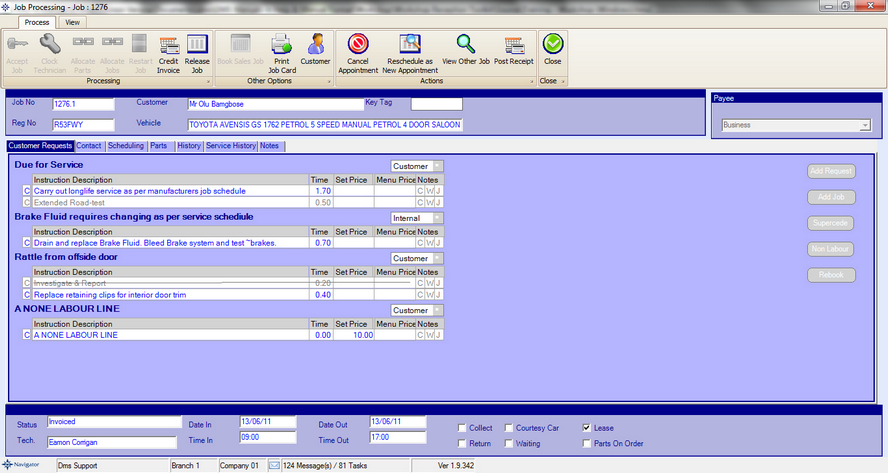
Once the "Release Job" button has been clicked the Release Job Window is displayed :-
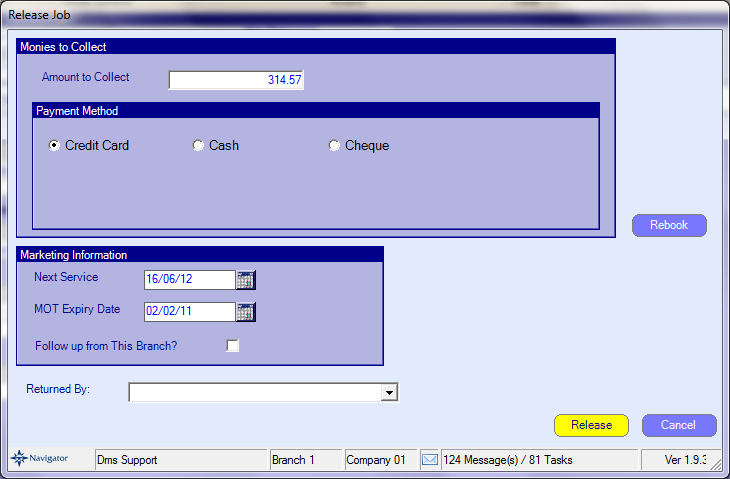
The release job window shows the following information :-
Amount to Collect : the Cash amount that should be collected from the customer (credit sale amounts are not included)
Payment Method : this records the payment method for any payment and can be Credit Card, Cash or Cheque.
Next Service : the suggested date for the next service follow up - this should be verified and corrected
MOT Expiry Date: the suggested date of expiry of the vehicle MOT - this should be verified and corrected.
Follow up from this branch : If the vehicle belongs to another branch for service follow up, ticking this box will transfer customer ownership to this branch.
Returned by: If the vehicle is being returned to the customer rather than collected, then the staff member returning the vehicle can be selected.
There is also an option to "Rebook" a new appointment - this is useful if the customer has follow up work required to be booked in (which hasn't already been booked) or the customer wishes to pre-book in for future work. Clicking the rebook button jumps into the "Create Appointment" process at the point after selecting a customer.
Click the Release button to release the job and clear it from the workshop.