Providing Email and SMS is configured within Navigator, it is possible to communicate with customers from within a job card by email or SMS.
To send an email or SMS message, use the notes function from the Job Card :-
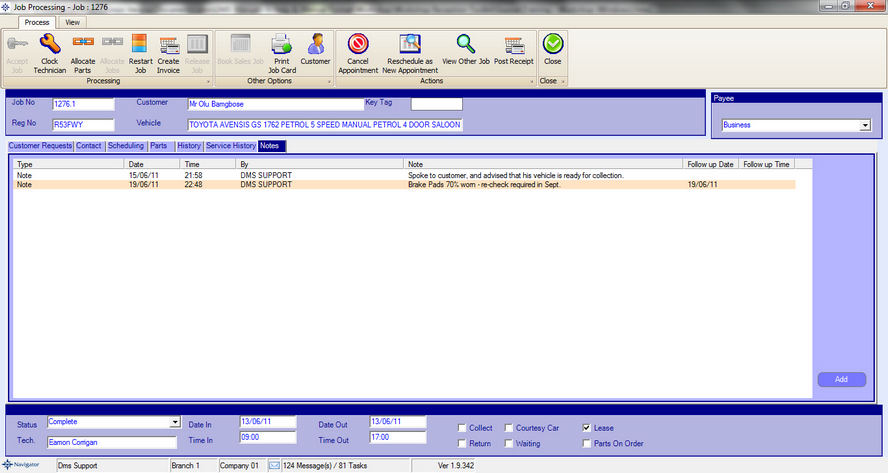
Click on the "Add" button to add a note :-
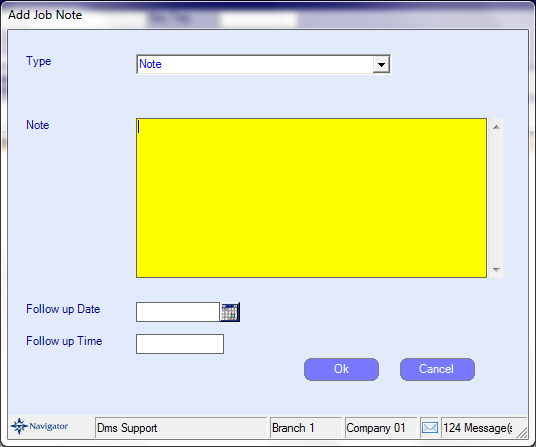
Change the type to either "SMS" or "Email" :-
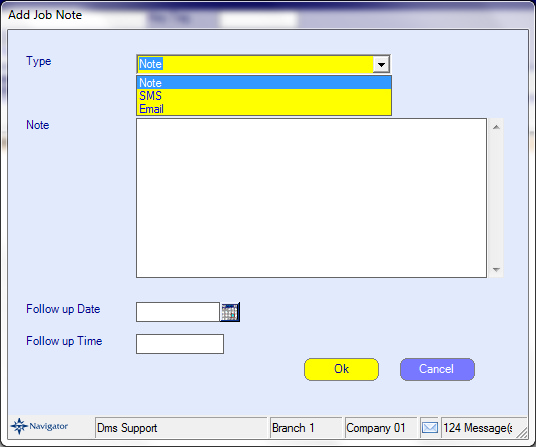
If the customer record has an email or mobile phone no then this will be automatically populated, otherwise the email address or mobile phone no will need to be entered :-
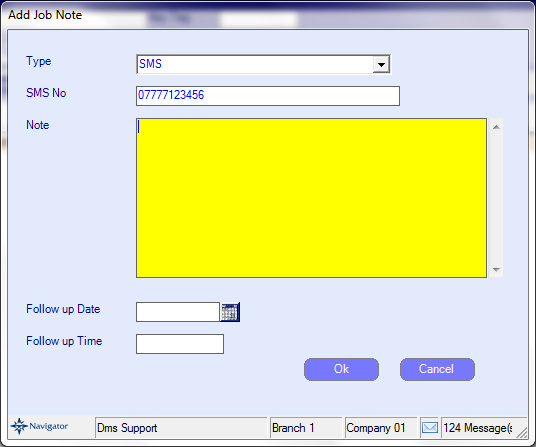
Enter the message to send to the customer via SMS or email and click "OK" to send.
Note:
It should be noted that whilst there is no limit to the length of an SMS message that can be sent, the message will be split into 140 character sections and sent as individual messages - therefore from a cost perspective sending a 141 character SMS message will cost 2 text message credits.