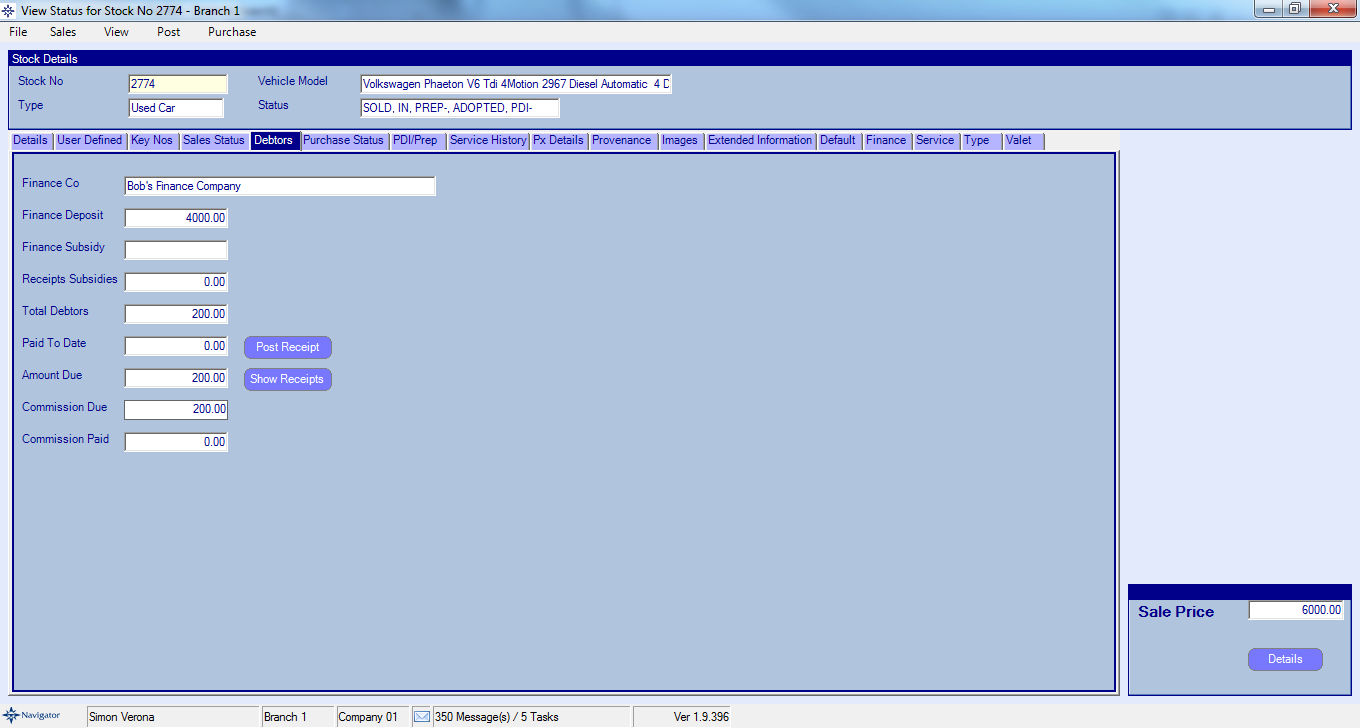To add a Finance company to the stock record go into the stock record, select the Sales Status tab and select the View Order button.
This will then bring the order up on screen. Providing that the deal has not been invoiced you will be able to amend these details.
To add the Finance company to the vehicle, select the F&I tab. You will see the below window:
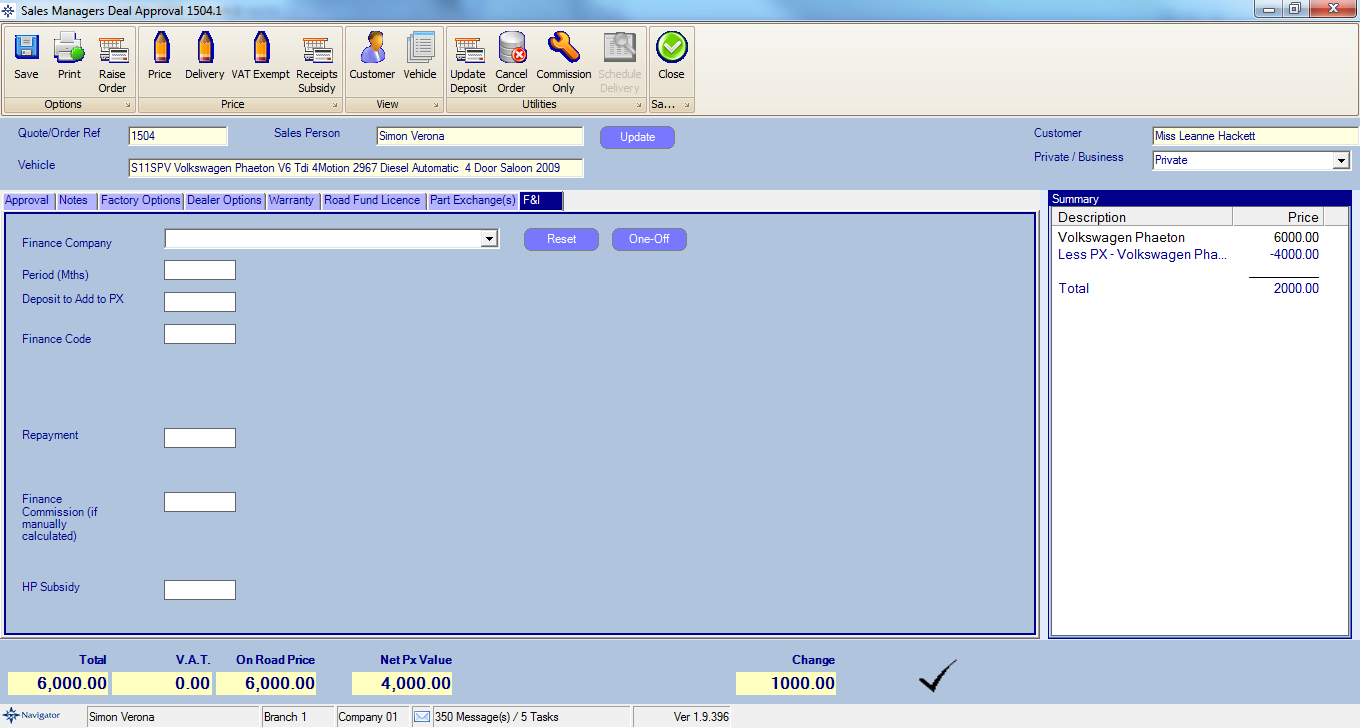
Enter the basic details of the Finance Agreement:- Name of Finance Company, Term of Agreement in Months and the value of the deposit expected by the Finance Company.
NOTE: This deposit is the full amount not being paid by the Finance Company, including the value of any Part Exchange and any other deposit taken from the customer.
The Summary box will now shows the finance details:
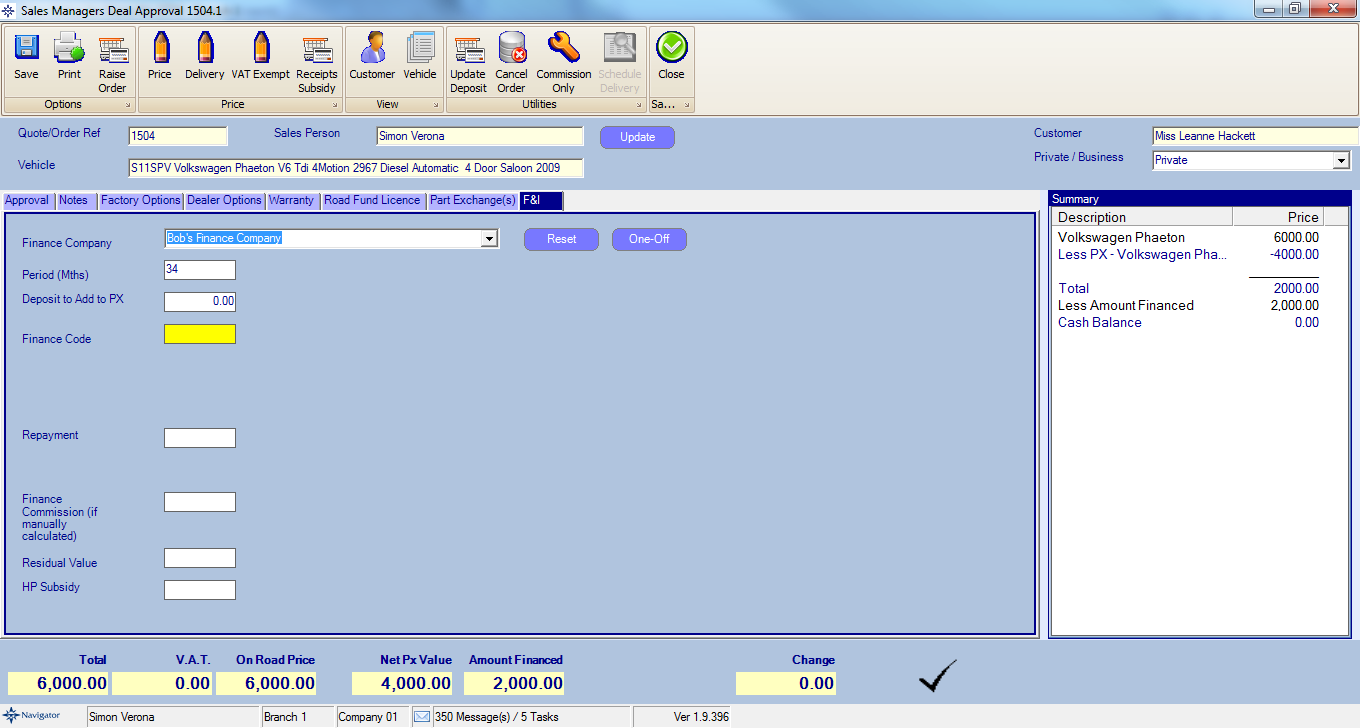
Select the close button to save the changes to the order unless the order has not yet been raised. If the order has not been raised the select the Raise Order button. For further information on completing an order click here.
On the Stock Record screen, select the Debtors tab and enter the value of the Finance Commission expected.