On the Sales Order Summary there is tick box for Detailed Analysis - the detailed analysis is useful when quoting to Fleet customers who require to see the retail price of the vehicle, factory options and delivery charge with the discount given shown separately.
An example is shown below:-
General Summary (no detailed analysis):
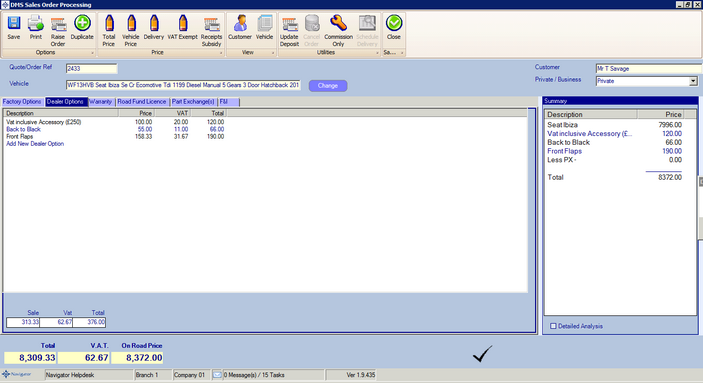
Detailed Analysis:
Once the "Detailed Analysis" tick box is clicked:-
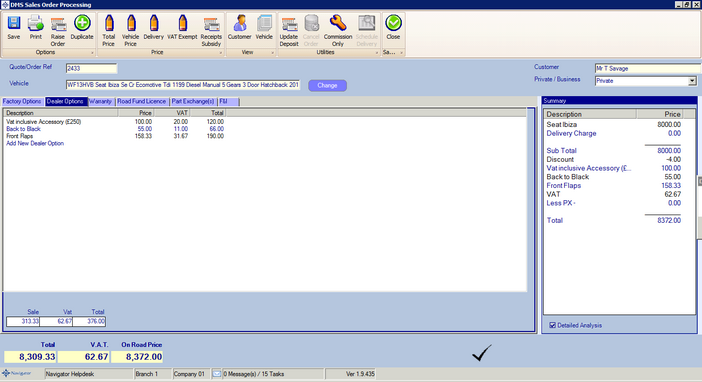
If the detailed analysis is chosen, a sub-total is printed after the vehicle, delivery and factory options along with the discount. If this option is to be used, then the invoice form will need to be edited to add the Retail column (otherwise the actual discount won't be printed). Please contact the Navigator Helpdesk.
For Sales Orders that are processed with the Detailed Analysis Tick box ticked, the layout on screen is duplicated on the printed Sales Order and also on the invoice.
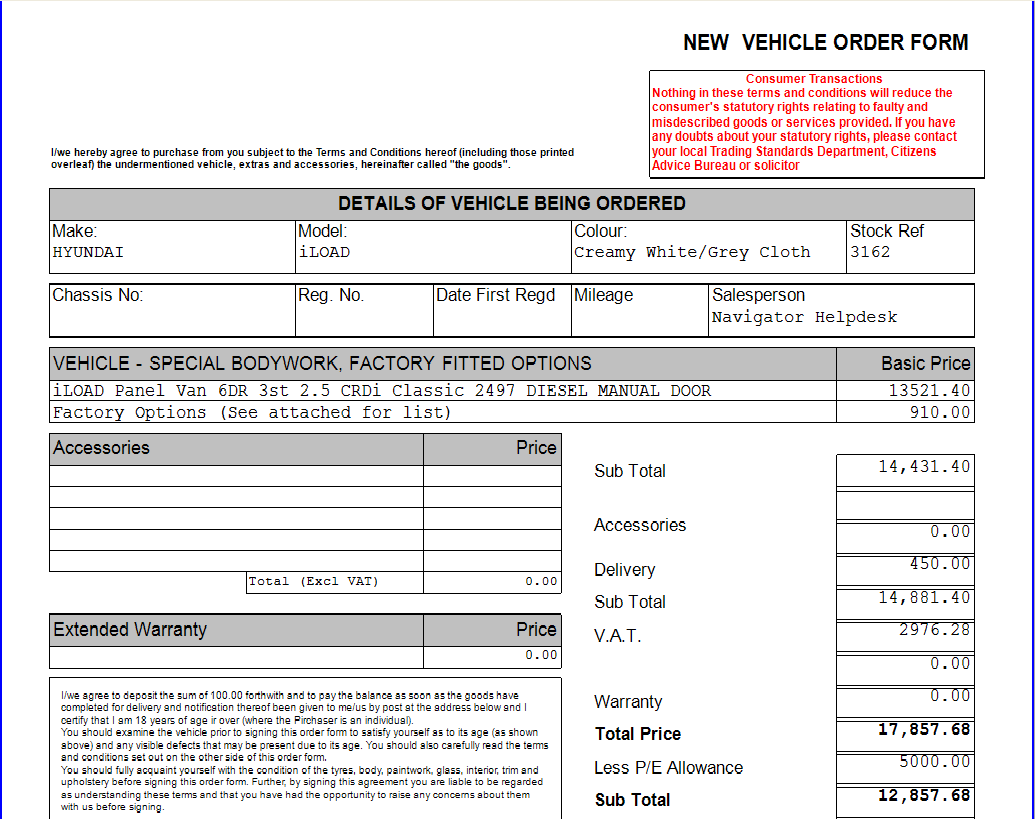
Order form without Detailed Analysis tick box ticked.
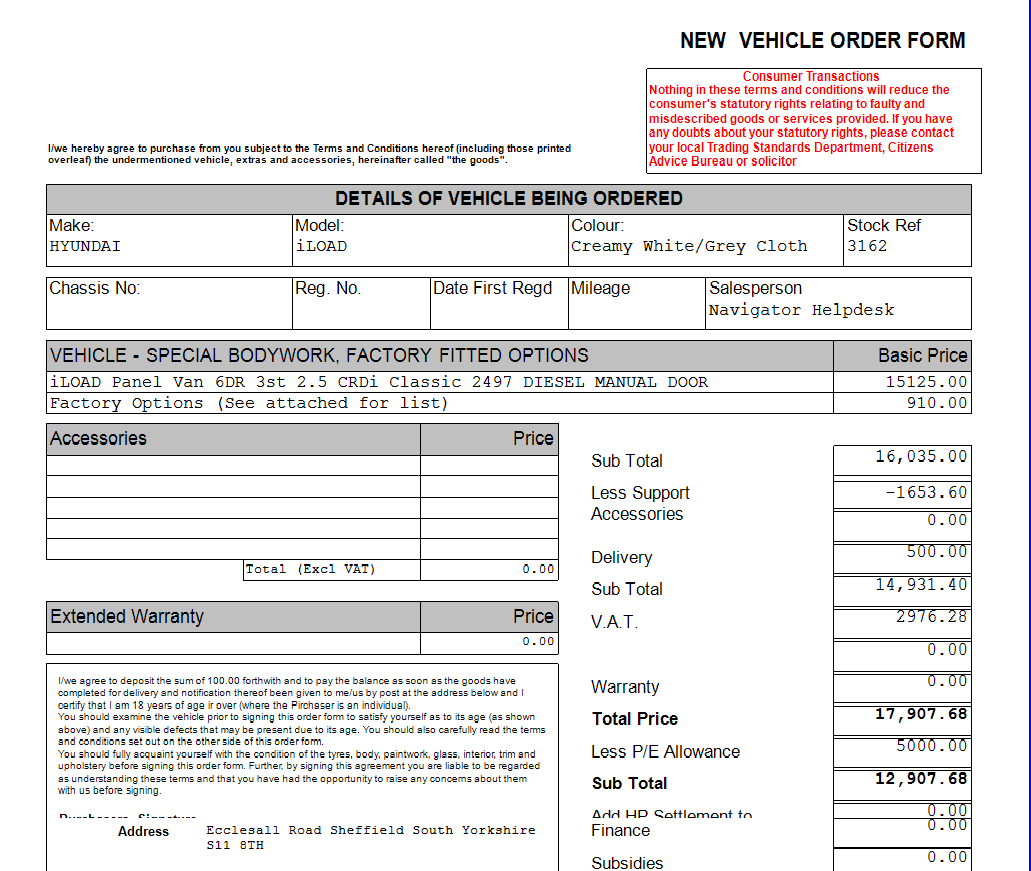
Order form with Detailed Analysis tick box ticked.