To get to the E.P.O.S screen within Navigator go to the Main Screen and select the Parts Toolkit button. In the drop down list select the option for E.P.O.S.
You will see the below screen:
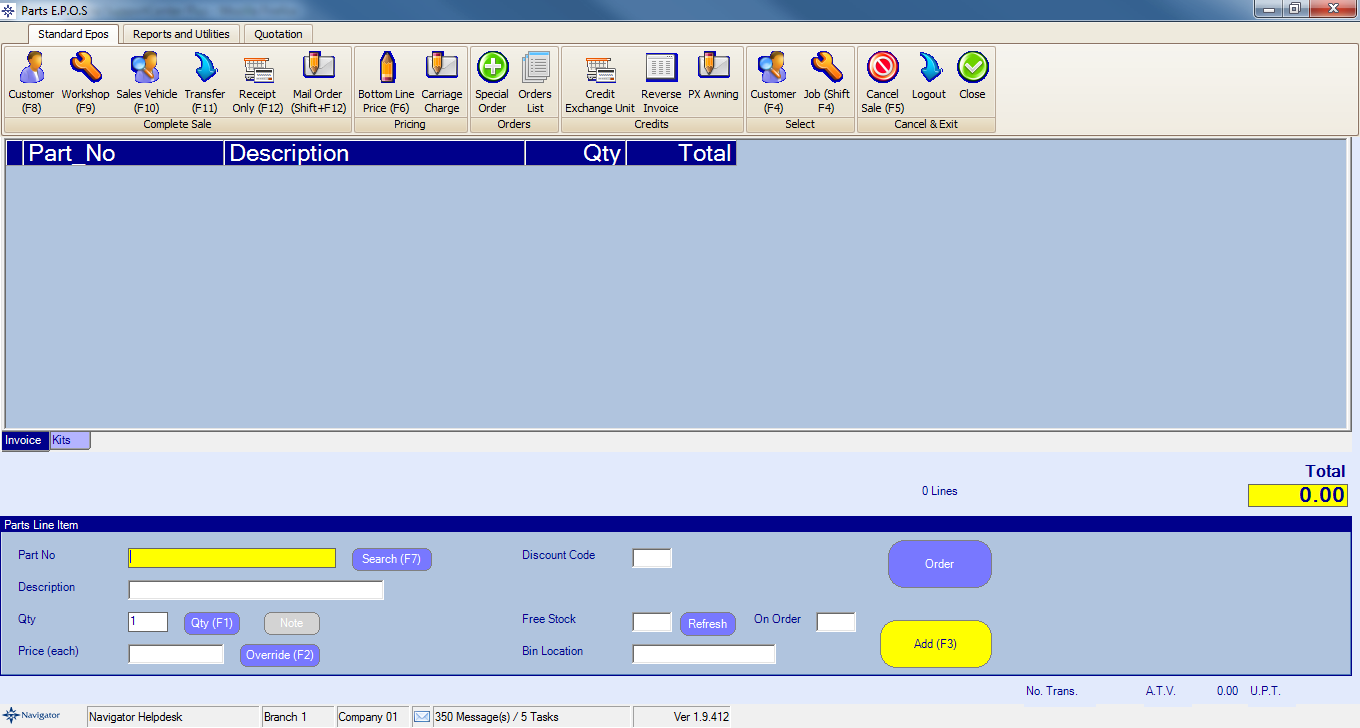
This screen give you the ability to carry out the following:
- Booking a part to a Workshop Job
- Booking a part to a Sales Vehicle
- Transferring a part to another branch
- Selling a part with Surcharge
- Creating an order for a part and taking a deposit
- How to create a parts Quotation