Through the E.P.O.S screen you have the ability to transfer parts to another branch.
To transfer a part to anther branch you do the following:
Enter a part number in the Part No box and shown below, select tab and then click Add.
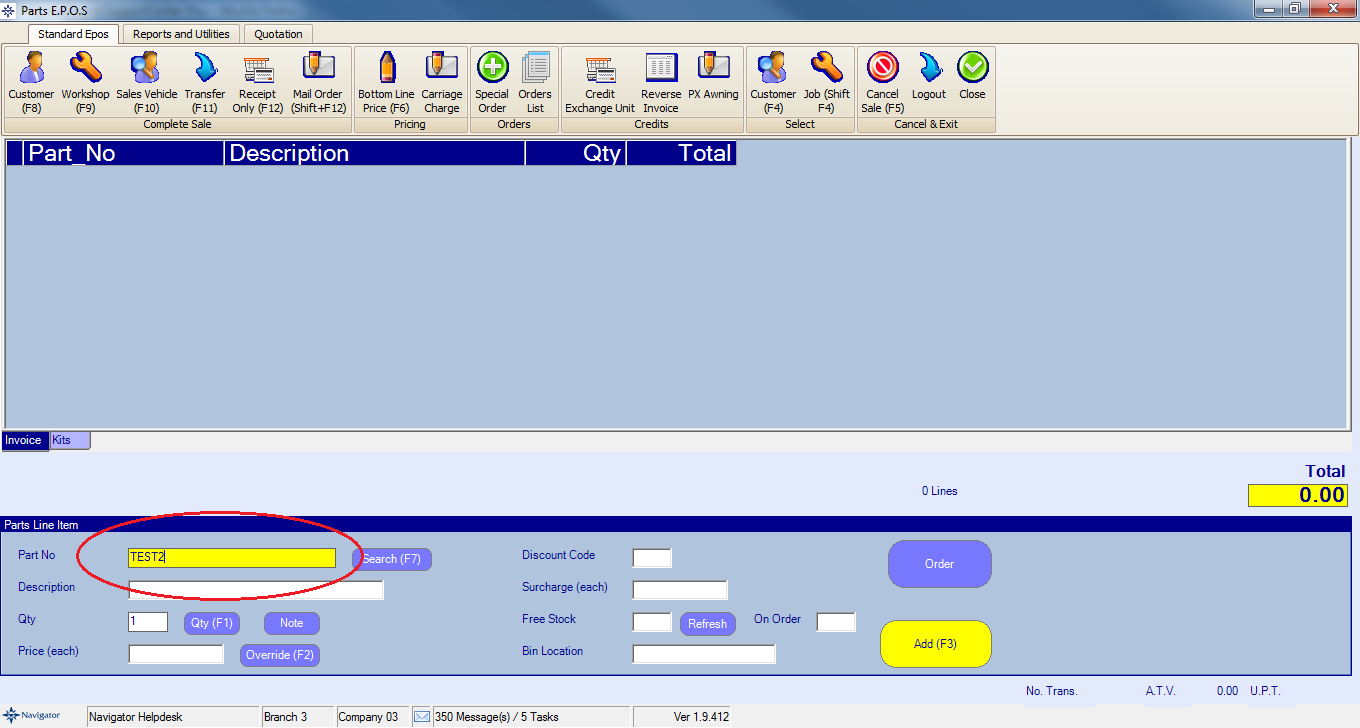
If you are unable to find the required part use the Search Option.
The part will then display on the main part of the EPOS screen as shown below:
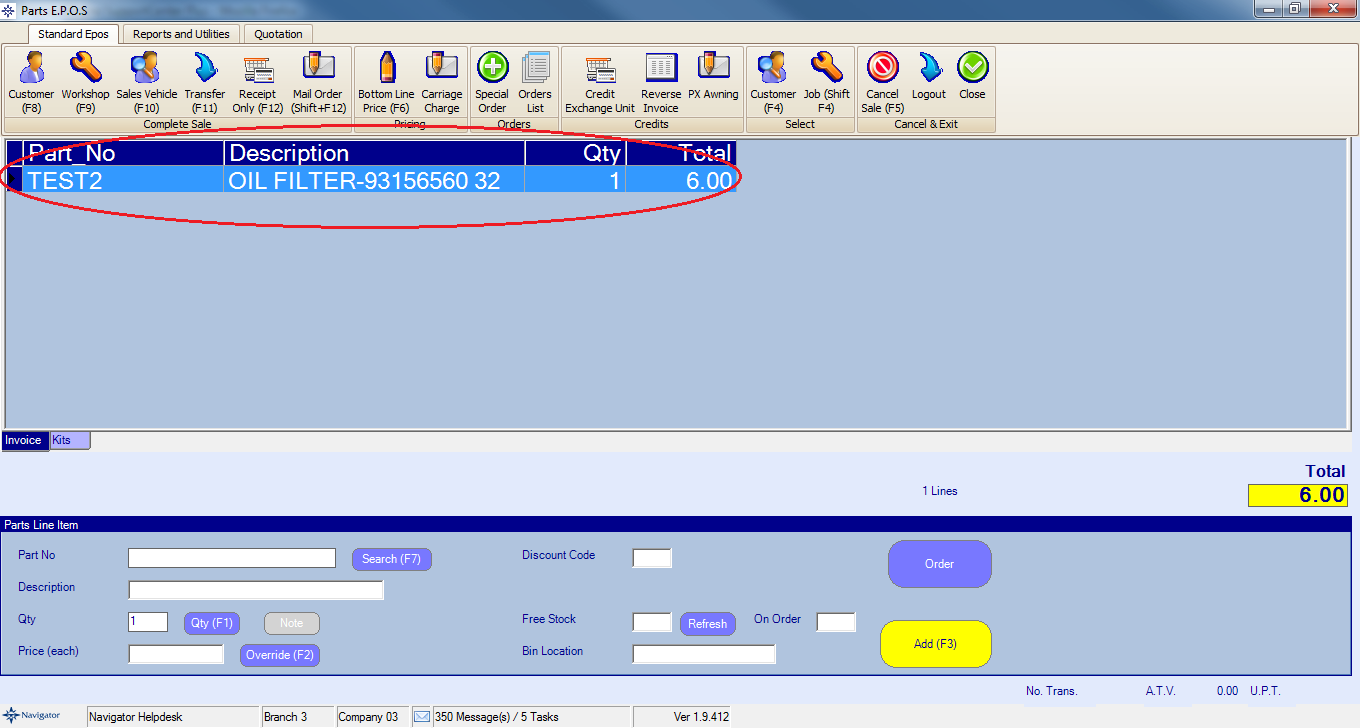
Select the transfer option at the top of the screen.
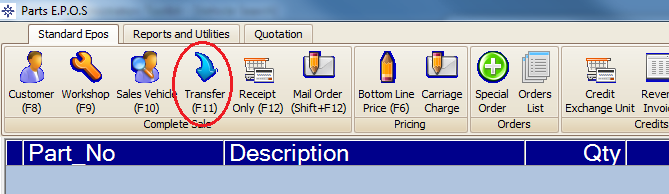
The below window will then appear on screen:
Select the required branch that you would like to transfer the part to and enter any notes if required.
Once completed, select the Ok button to confirm. This request will then be passed over to the other branch to accept the transfer.