To create a special order select the Special Order button.
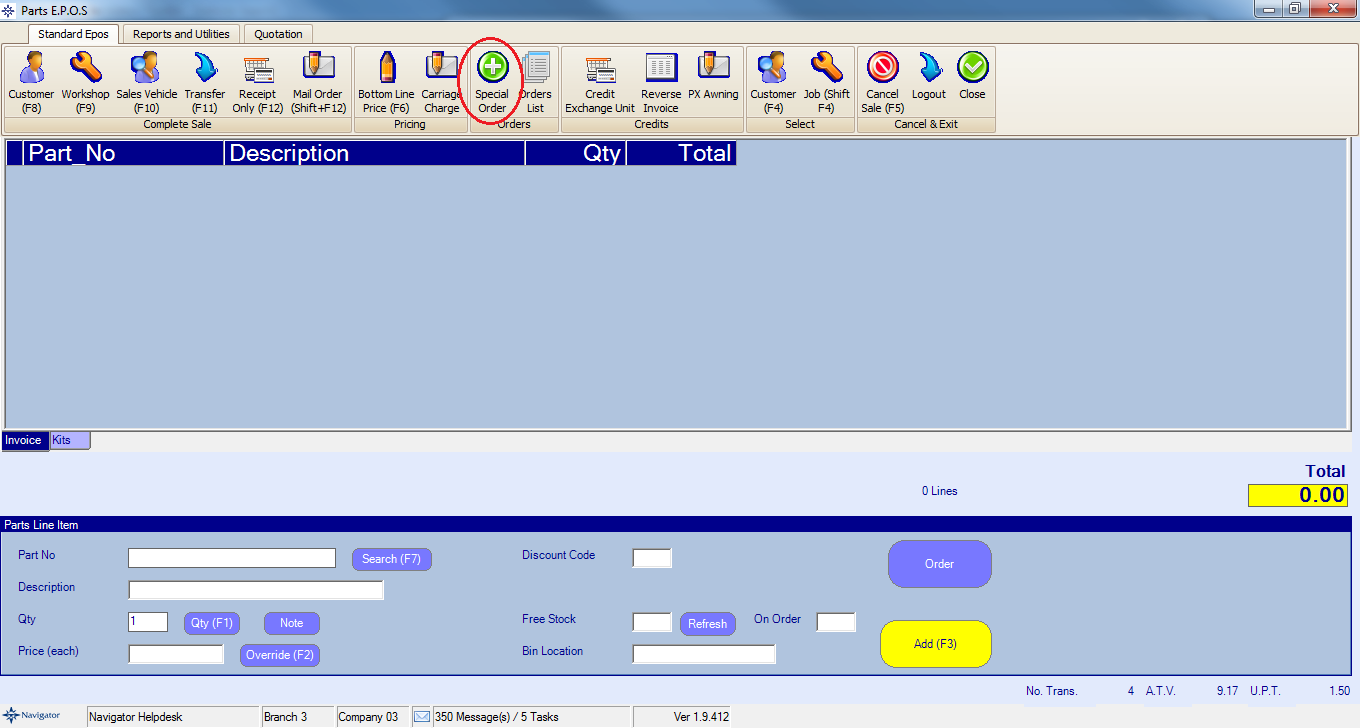
The below window will then appear on screen:
Enter the Customer or Job details by selecting the Select option.
Customer Select will display the following screen:
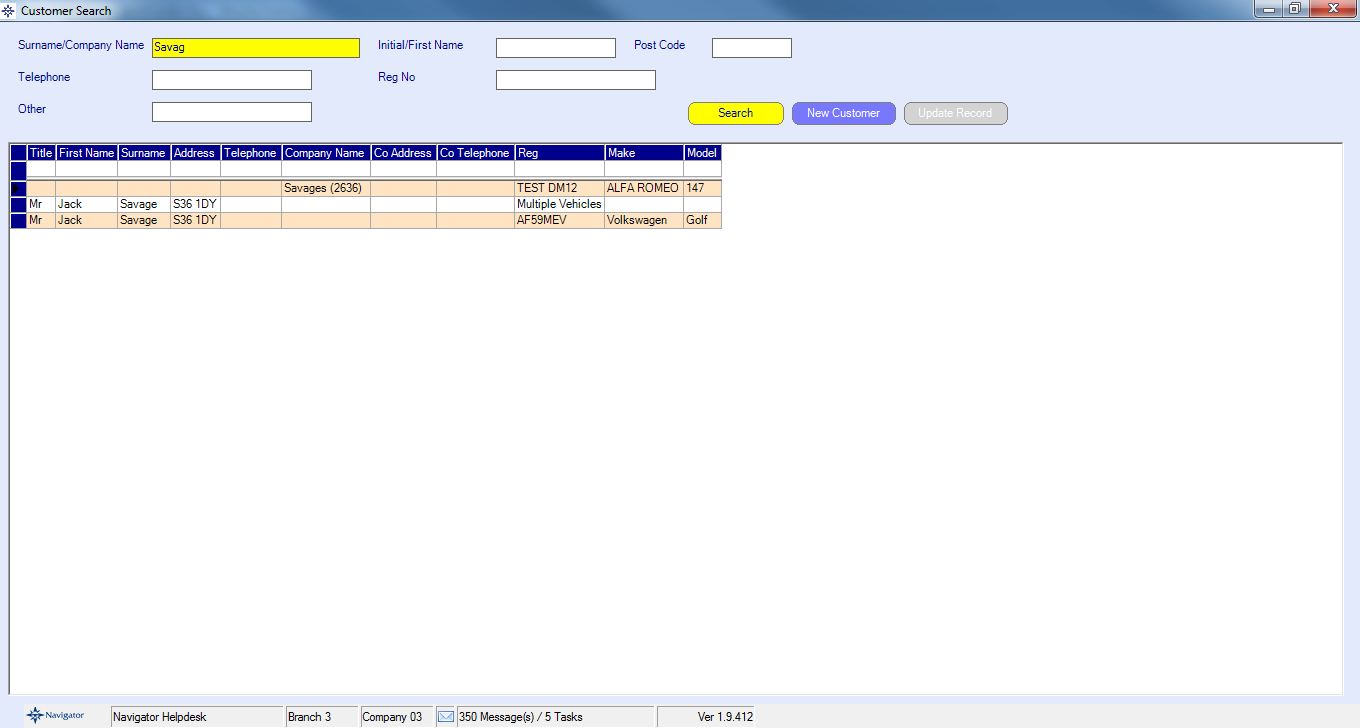
Job Select will display the following screen:
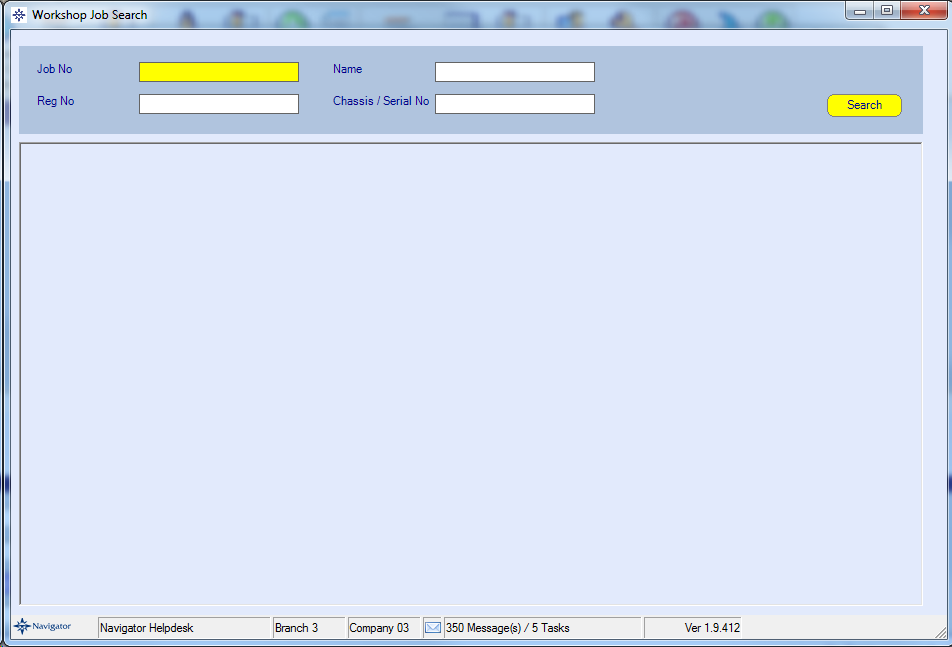
Once the customer or job details have been entered you will need to enter the Order Details.
Enter the supplier details (if known) and the Deposit amount.
Select the required Payment Method and select Create.
The order will then display on the Orders List.