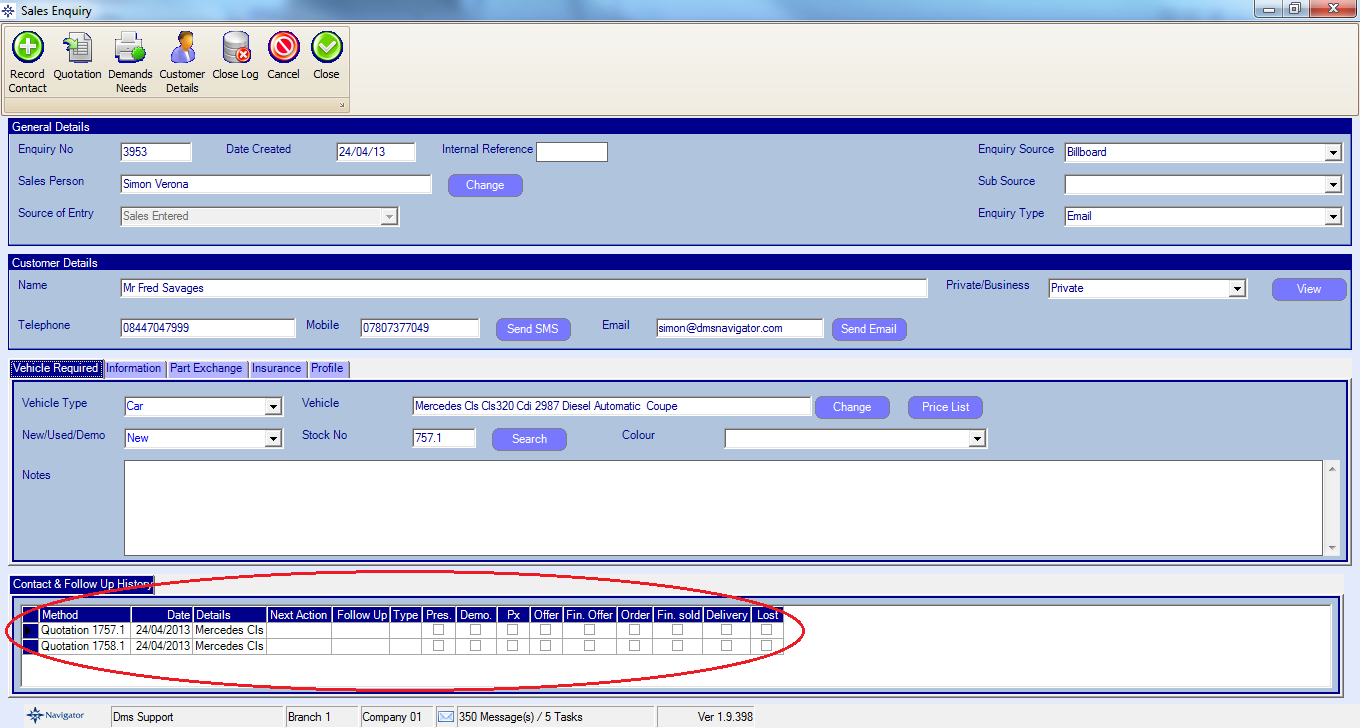To create a quotation select the Quotation button on the Sales Enquiry screen.
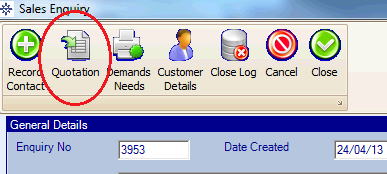
The following window will then appear on screen.
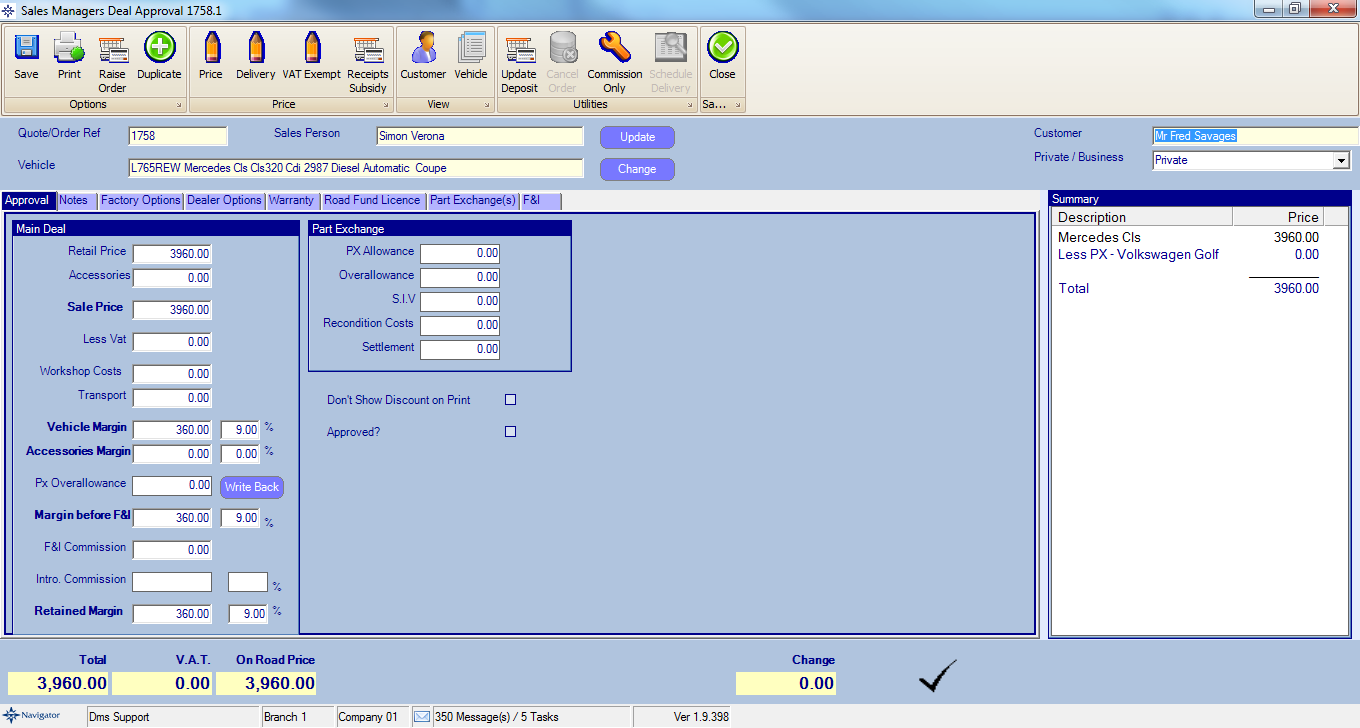
This window is the same as the creating a sales order window. However, to save the quotation all you need to do is select the Close button. From this screen you do not have to raise an order if you are only doing a quotation.
Note: If you would like to print the quotation, select the Print button on the Sales Managers Deal Approval window.
The quotation will then appear in the Contact & Follow Up History section of the Sales Enquiry window. As shown in the below image(circled in red):