There are two ways from the Sales Enquiry window to create an order.
1. You can follow the creating a quotation process but on the order/quotation window select the raise order button rather than the close button when complete.
2. On the Sales Enquiry screen double click on the required quote in the Contact & Follow Up History section. Quote circled in red on the image below:
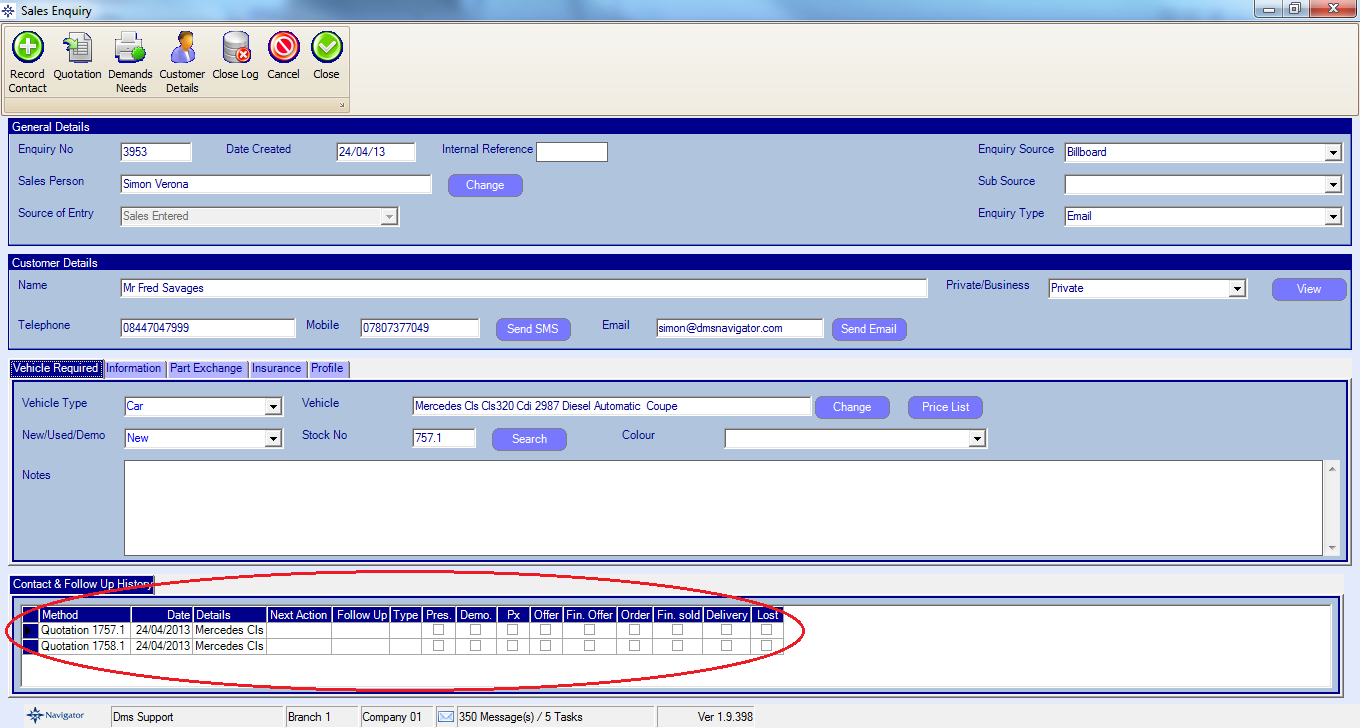
To raise the order please follow the rest of the information on the create a sales order section on the Help and Manual.