The Configuration screen is used to set the parameters that are used to create the main and secondary follow up lists.
The screen will look similar to the below:
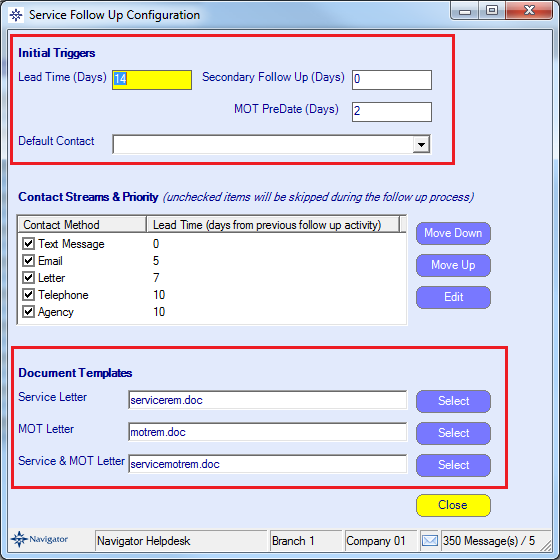
You only need to focus on the areas highlighted in red as the other section is for the ACM setup.
The settings are as follows:
•Lead Time - The number of days before a Service is due that the Customer will appear on the Follow Up list
•Secondary Follow Up - The number of days after a letter has been sent before the Customer will appear on the Secondary list
•MOT days - The number of days before an MOT is due that the Customer will on the Follow Up list
•Default Contact - Can be set to Letters or Telephone; the selection of Telephone means that letters will not be produced
•Selection of Letters - Letters that have been created in the Marketing Set Up routine can be selected within this option
To select a letter to print, click the Select button to the right of the screen and choose from the list by double clicking the relevant letter