The Secondary List is a list of Customers that have been sent a letter via the Service Follow Up routine, but haven't responded within the parameters set in Configuration.
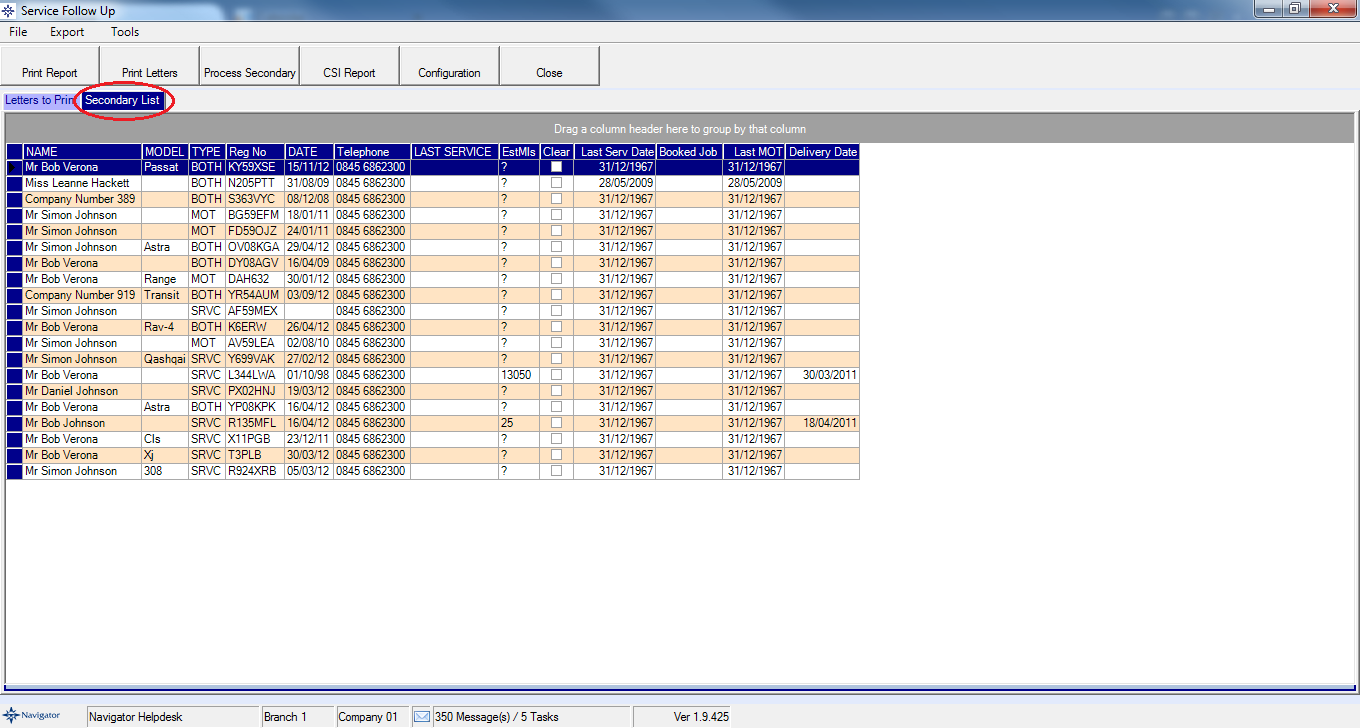
The list can also be used as an aid to telephone the Customers and remind them that they haven't yet booked their vehicle in for a Service, MOT.
As the Customers are contacted, the user can double click on the relevant line and access the Customer's Record.
Depending on the Customer's requirements, you can do the following through the customer record:
•Book them into the Workshop (Actions > Create Appointment)
•Set them for No Follow Up (Vehicle > Service Follow Up > Select "No Follow up" in the drop down list)
Once an action has been taken, the Clear field can be flagged. An example is shown below:
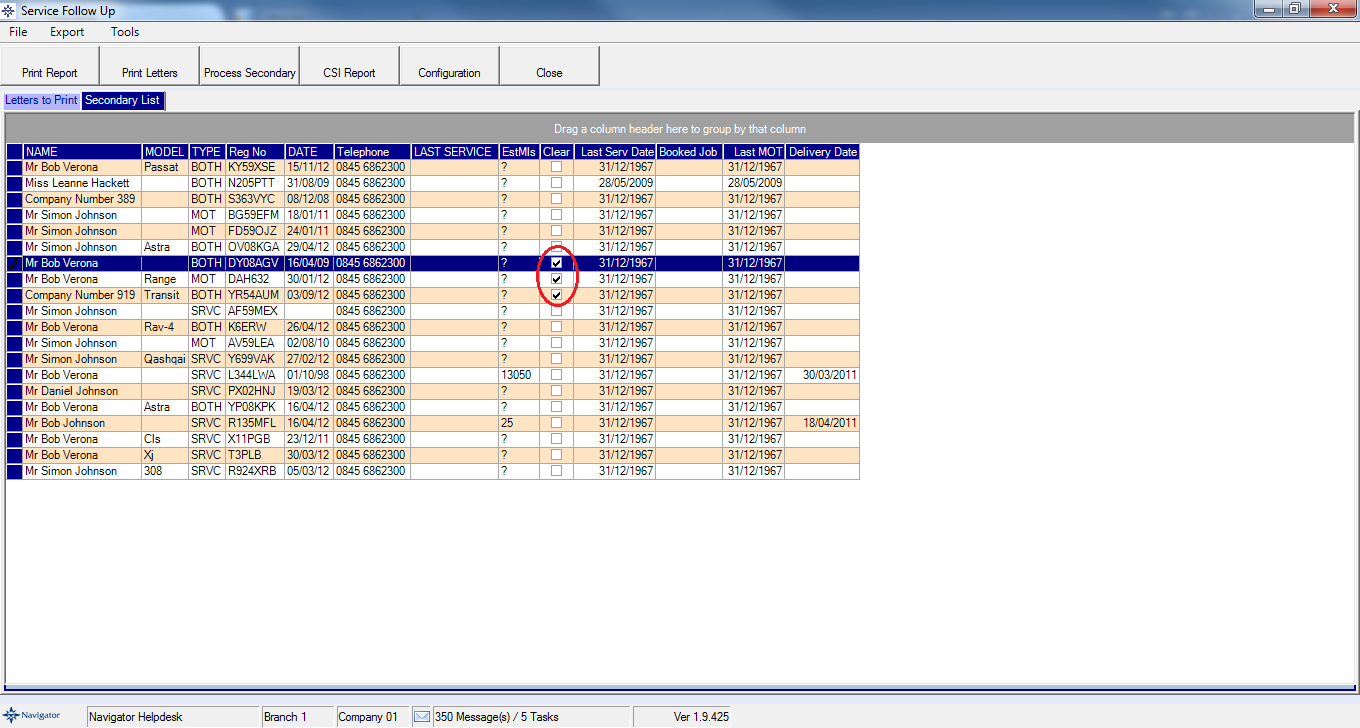
When a contact has been made with a Customer on the Secondary Follow Up list and the "Clear" field has been selected, this button will erase the Customer from the list.
Any Customers that aren't ticked will remain on the list.