The selection of letters is done in Configuration; the letters are composed in Marketing > Set Up.
When this button is selected, the relevant letter is printed for each Customer on the Service Follow Up list.
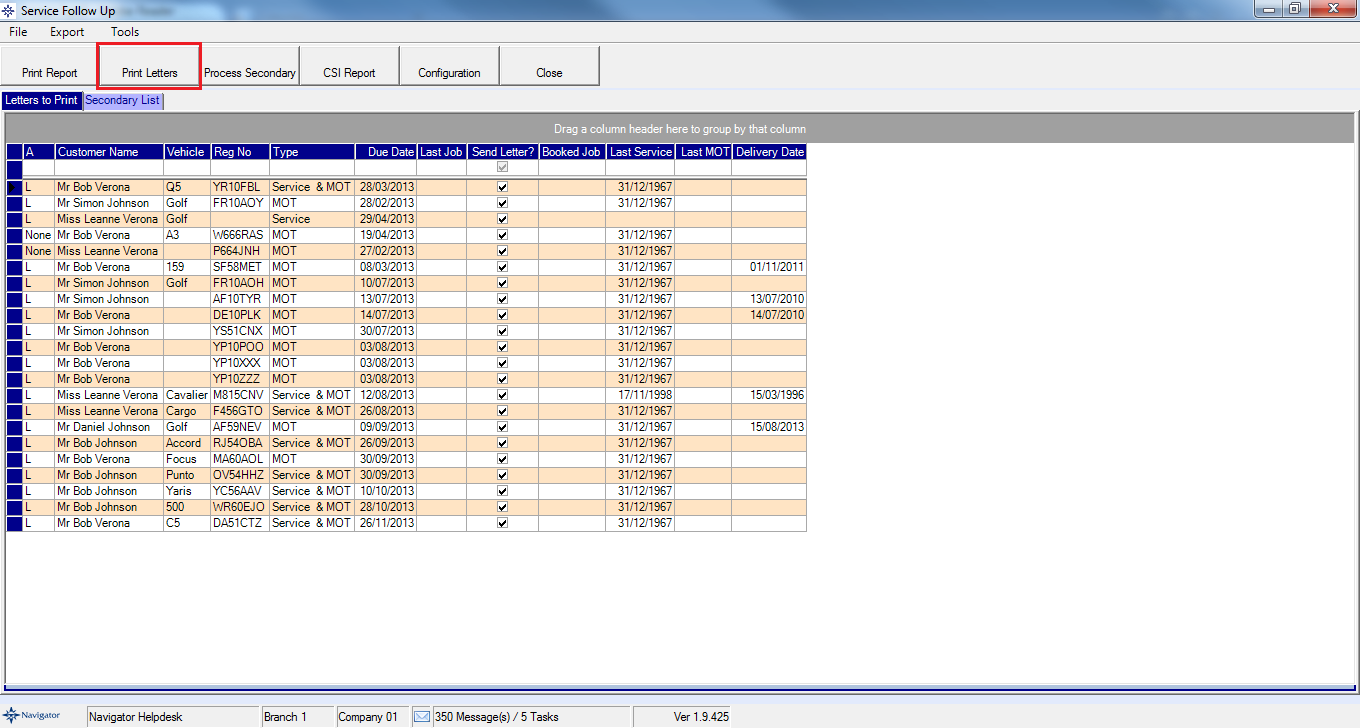
Note: Headed paper must be used for this process.
Once printed, the Service Follow Up screen is cleared and will be re-populated on the following day by a new list.
If, for whatever reason, the letters do not print as expected (i.e. paper jam in the printer) selecting the "Tools/Reselect Today's Follow Ups" option at the top of the screen will reinstate today's selection.
Note: When selected, close the screen and re-open for today's selection to reappear.