To get to the Campaign screen you do the following; go to the Navigator main screen and select marketing. In the drop down list select Campaigns. A window similar to the below will appear:
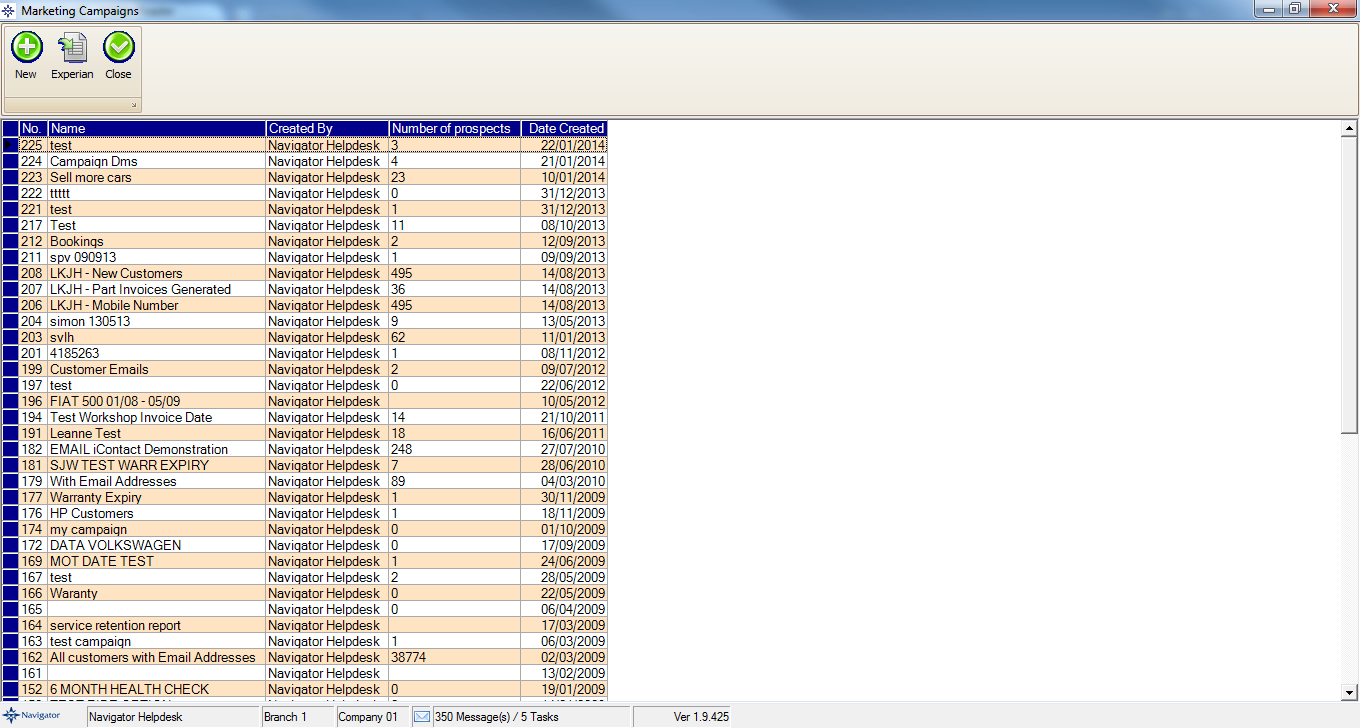
This screen displays a list of all current campaigns.
To view the details of a campaign and the details of the prospects, double click on the relevant line.