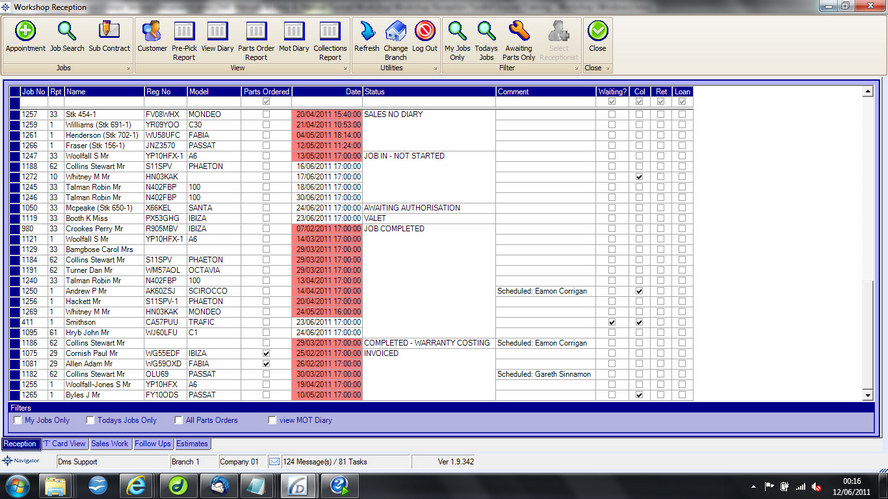
The Reception View displays jobs in a tabular fashion. There are several columns to the report :-
Job No : The Job No
Rpt: The receptionist that is progressing the job.
Name : The customer name (with the Sales Stock No in brackets if this is a sales job).
Reg No : The Registration No of the vehicle
Model : The model of the vehicle
Parts Ordered : This is ticked if there are parts on order for the job
Date : The date/time due in if an appointment or date/time due out for any job that is in the workshop. This column is highlighted in red if the job is late.
Status : The status of the job.
Comment : Any additional comments relating to the job
Waiting ? : A tick-box indicating that the customer is waiting.
Col : The vehicle is (has) been collected from the customer.
Ret : The vehicle is to be returned to the customer upon completion.
Loan ?: The customer has a loan car for this job.
The tick boxes at the bottom of the screen duplicate the "My Jobs", "Todays Jobs", "All Parts orders" and "Mot Diary" buttons. The first three filter the job list to those for this receptionist only, jobs required today and jobs with parts on order. The View MOT diary option will display an MOT scheduler if configured.
To progress a job, double click on the line representing the job.