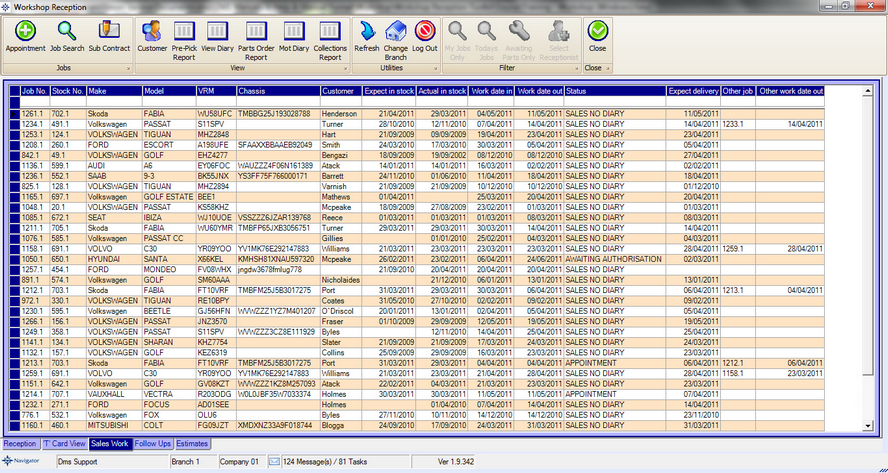
The Sales Work tab displays all outstanding Sales Department Requests displaying the following information :-
Job No |
The job No |
Stock No |
The Stock No of the Vehicle |
Make |
The Vehicle Make |
Model |
The Vehicle Model |
Reg No |
The registration no of the vehicle (this will be updated on new vehicles once a registration no is allocated from within the vehicle system. |
Chassis No |
The chassis no of the vehicle (again this is updated as the chassis no is allocated to the vehicle) |
Customer Name |
If the vehicle is sold, then this will display the customers surname or company namr |
Expected In Stock |
Date that the vehicle is expected in stock - this is updated from within the Vehicle Adminiistration system. |
Actual in Stock |
This field is updated when the vehicle actually arrives into stock - it is updated from the Vehicle Administration system. |
Work Date In |
For jobs that have not been converted to appointments, this is the date that the sales request was generated. Once the job has been converted into an appointment, then this is the appointment date. Once the job is in progress, this is the date the job was accepted into the workshop. |
Work Date Out |
For jobs that have been diarised, this is the date due out from the job card. |
Status |
This is the status of the job - which are all the normal job statuses with the addition of "Sales No Diary" which is the initial status of the job card when the request is sent from the Sales Department but before it has been diarised as an appointment by the Service Department. |
Expected Delivery |
This is the targeted Delivery date of the vehicle to the customer. |
Other Job |
If there are muiltiple jobs for this vehicle (eg a PDI request and a bodyshop request to another workshop then any other job nos are displayed here). |
Other Work Date Out |
This is the date that other job cards is set for completion |
Double clicking on any line will display that job card for completing.