To access the Volkswagen Parameters, Select Interfaces > Volkswagen > Volkswagen Setup :
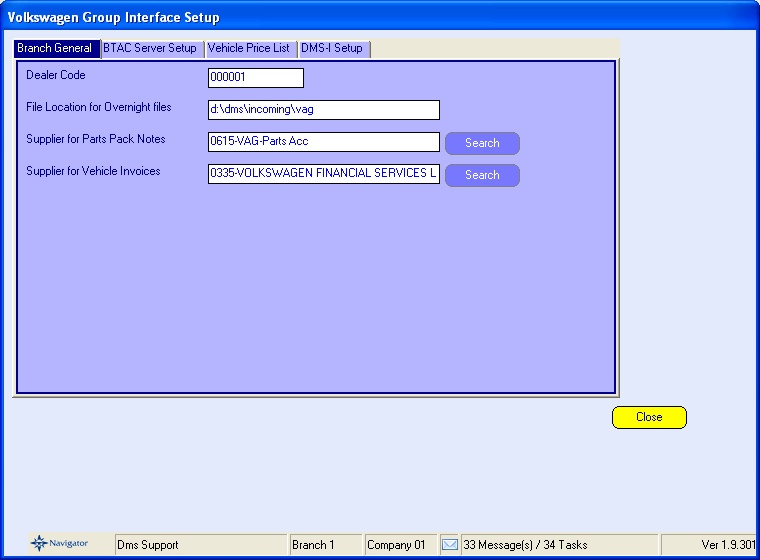
The first tab sets up branch specific details for the dealer.
The dealer code should be entered as 5 digits, with leading zeros if necessary.
The File Location should always be set to d:\dms\incoming\vag - unless advised to change by DMS
The supplier for Parts Pack Notes should be selected - this is a Purchase Ledger Supplier account that will be used for Parts Receipts in this branch.
The supplier for Vehicle Invoices should also be selected - this is a purchase ledger supplier account that will be used for New Vehicle Purchase Invoices in this branch.
The BTAC Server Setup should not be updated by the dealer - this is normally set by DMS on initial installation.
The Vehicle Price List tab contains some standard information for importing Vehicle Price Lists :
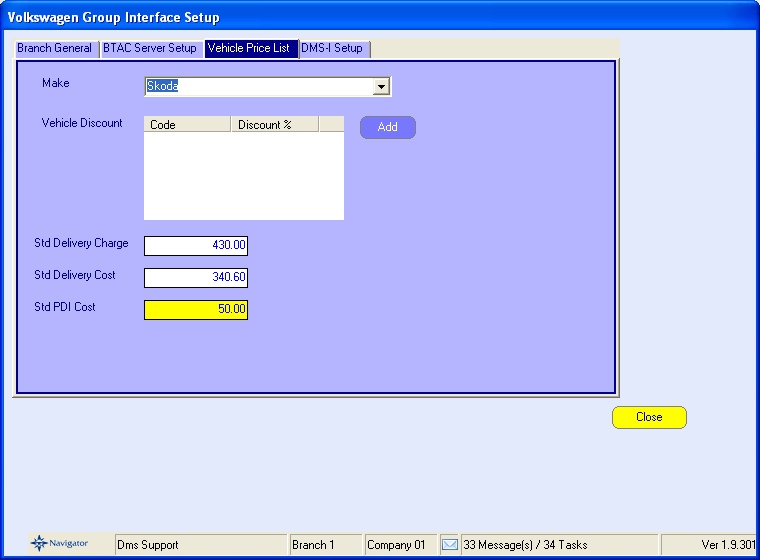
Select the Make of Vehicle that should be updated (Volkswagen/Skoda/Seat/Audi). Enter the Std Delivery charge (before Road Tax) and the cost of delivery along with the standard PDI cost for this franchise. The Vehicle Discount section only applies pre-NVS and can be ignored.