The Vehicle Administrators Toolkit [Vehicle Search] Screen allows you not only to search for current stock in a variety of ways, but also search the system for relevant reports and statistics.
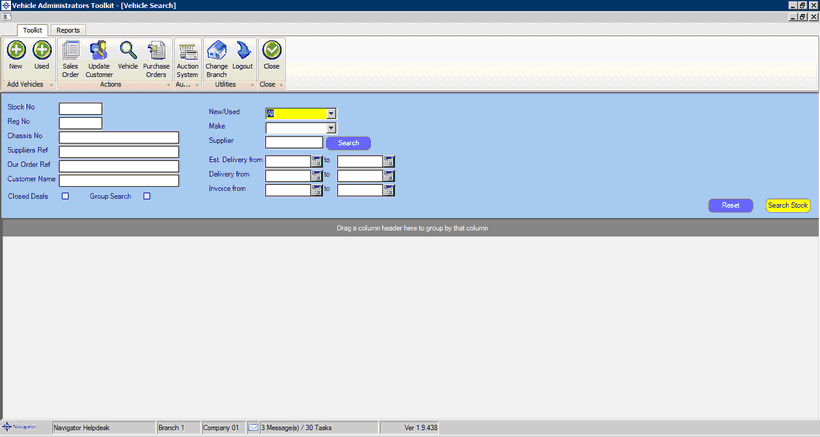
The buttons across the top of the screen are as follows:
•Add New – Allows the user to create a stock number for a New Vehicle.
•Add Used – Allows the user to create a stock number for a Used Vehicle.
•Sales Order – Allows the user to create a Sales Order.
•Customers – Allows the user to view/create a customer record.
•Stock List – Allows the user to view the current stock list and access individual stock numbers.
•Orders – Allows the user to view and access all outstanding vehicle orders.
•Debtors – Allows the user to view and access all outstanding debtors.
•Close – Closes the Vehicle Administrators Toolkit Screen.