To search for stock record go to the Vehicle Administrator Screen (Vehicles > Vehicle Administrators Toolkit):-
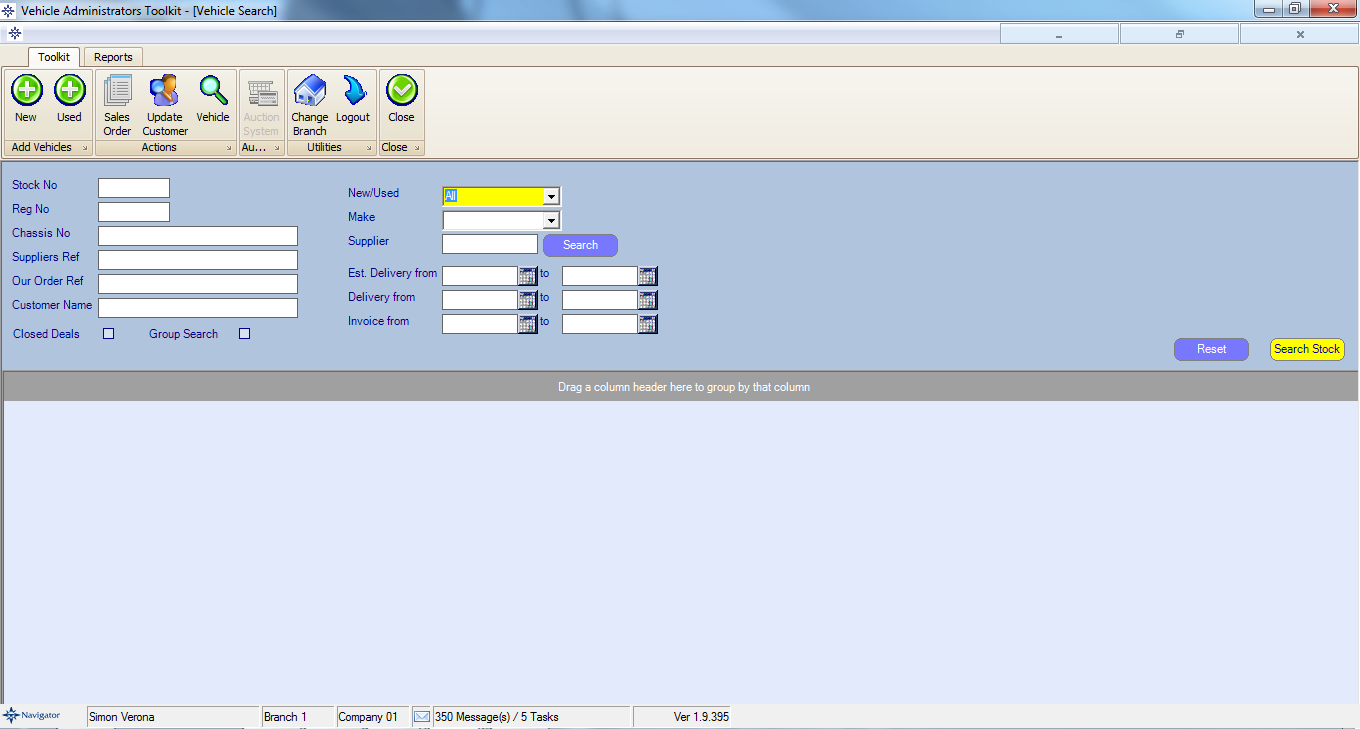
You can search for vehicles by using the following options:-
•Stock No - enter the stock number and click search
•Reg No - enter part or all of the registration number and click search
•Chassis No - enter part or all of the chassis number and click search
•Supplier Ref - enter the supplier reg and click search
•Customer Name - enter the customer name and click search
If you have more than one branch and you would like to look for a vehicle across all branch tick the box next to Group Search.