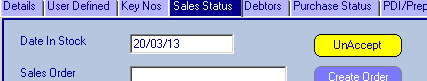To accept a vehicle into stock go into the Vehicle Administrator Toolkit > Search for the relevant stock number.
Go into the stock record and select the Sales Status tab. Click the accept button and another window will appear as show below:
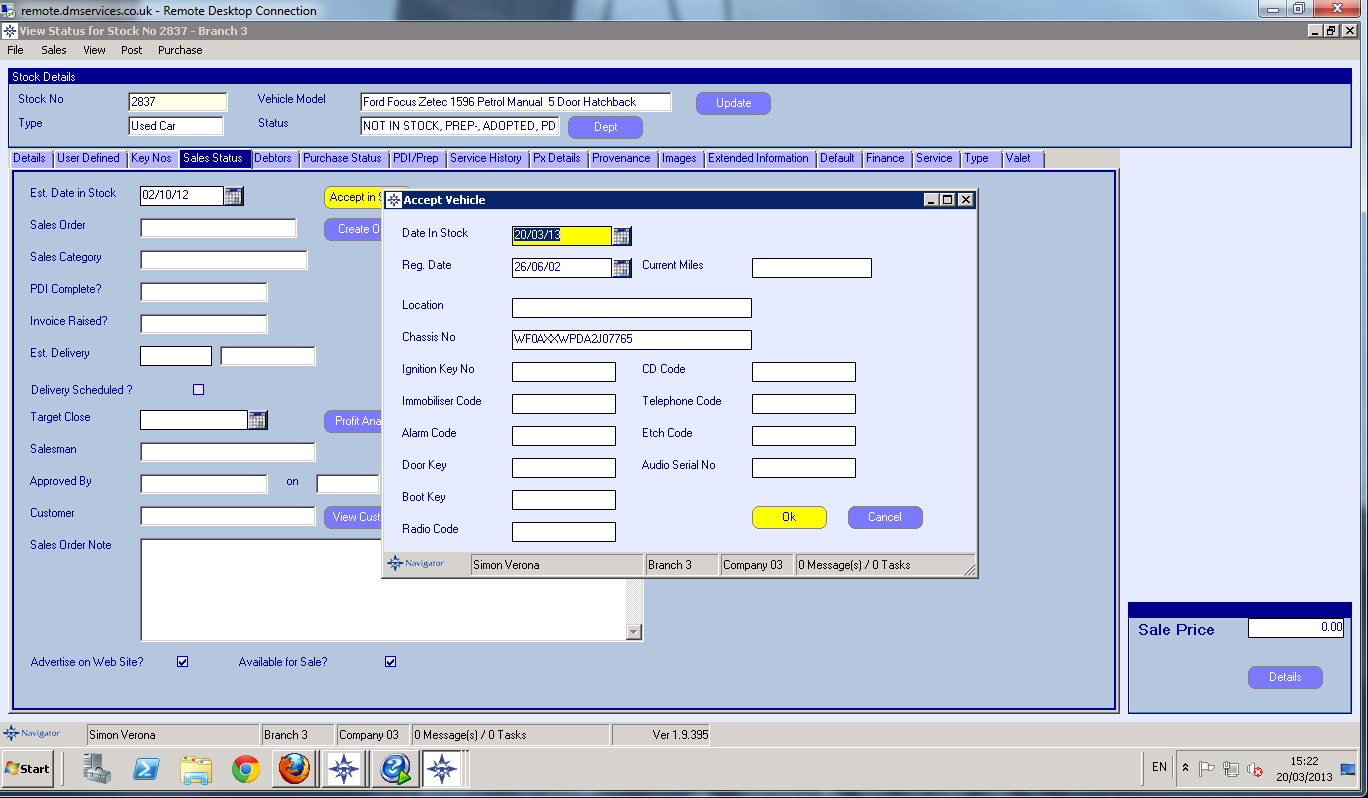
Fill in all the required information and select ok to accept the vehicle into stock.
If you need to unaccepted the vehicle afterwards, select the Unaccept button.