To setup discount codes that can then be allocated against a part number through the parts record you do the following:
Go to the Navigator Main Screen and select the Parts Toolkit option. In the drop down list select the Parts Managers Toolkit option. Once in the Parts Managers Toolkit kit select the Setup tab and then select the button for Discount Codes. You will see the following screen:
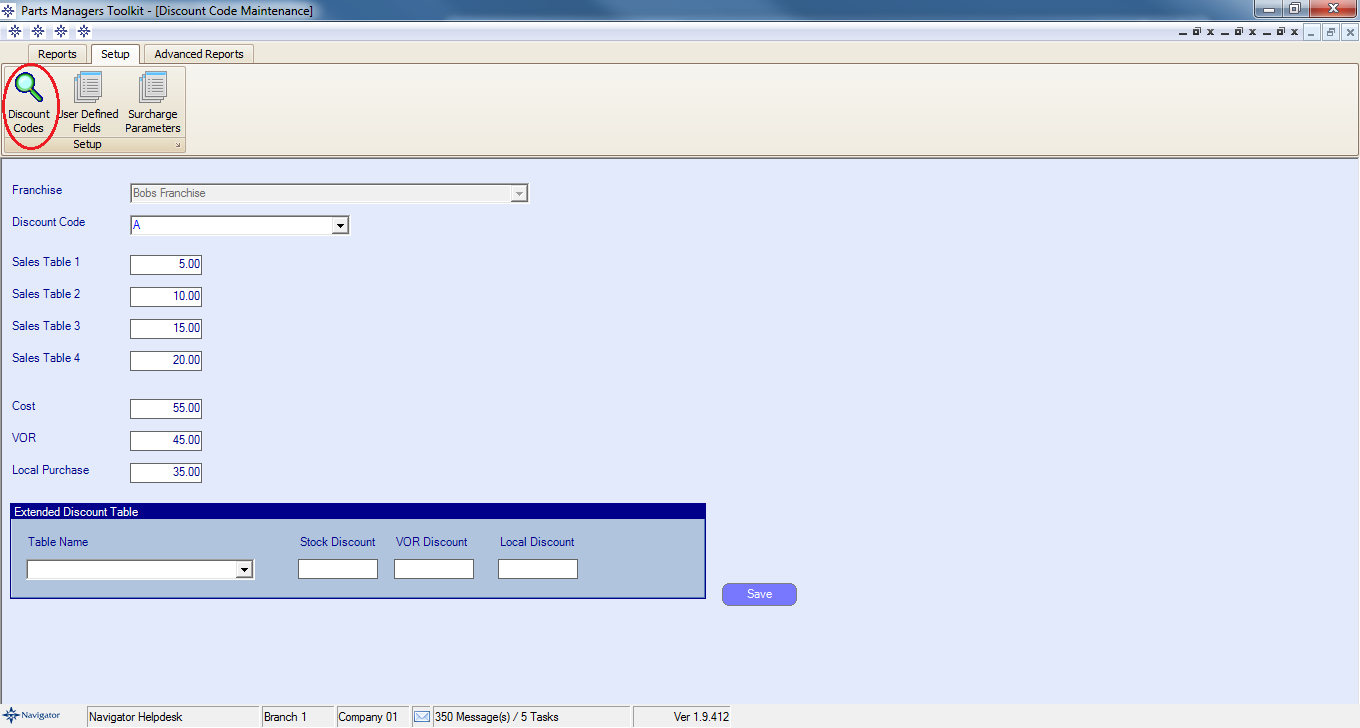
Fill in the relevant information:
Franchise
Discount Code
Sales Table 1
Sales Table 2
Sales Table 3
Sales Table 4
Cost
VOR
Local Purchase
Extended Discount Table if necessary
Select the Save button to save any changes made.