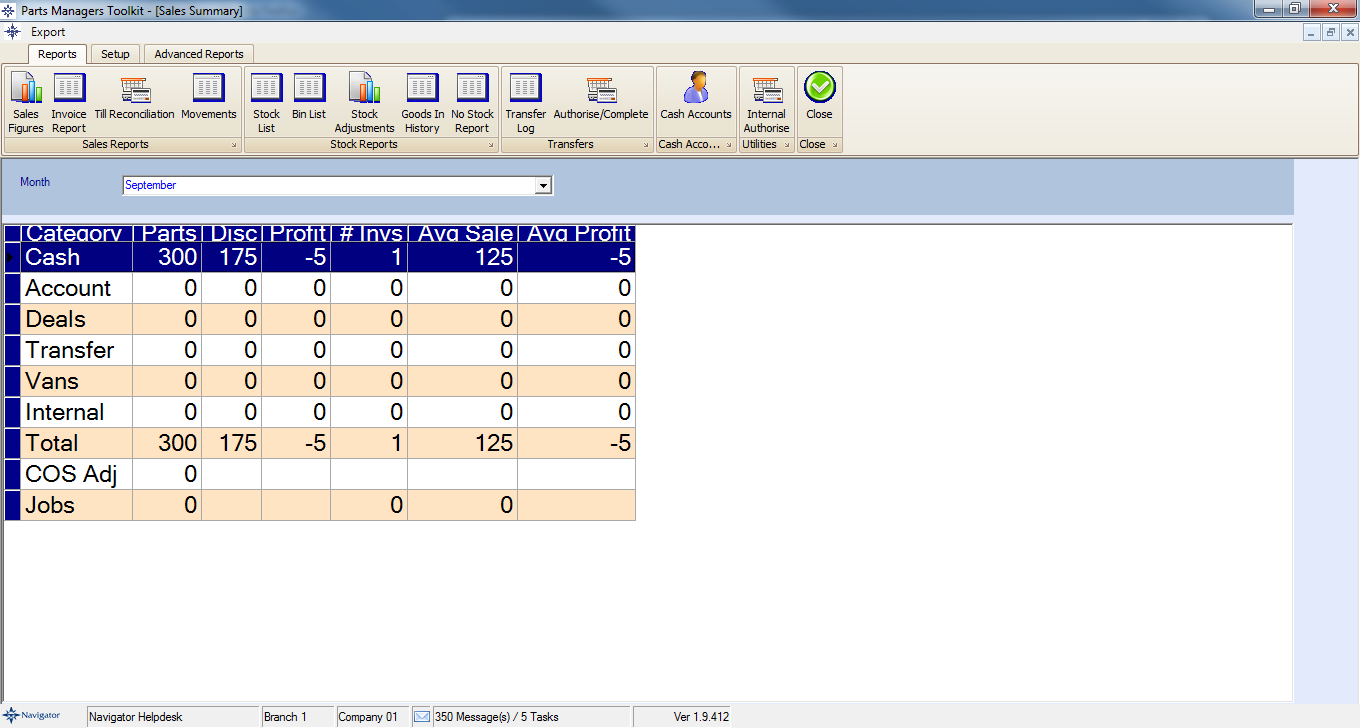|
To get to the Parts Managers Toolkit screen within Navigator go to the Main Screen and select the Parts Toolkit button. In the drop down list select the option for Parts Managers Toolkit.
You will see the below screen:
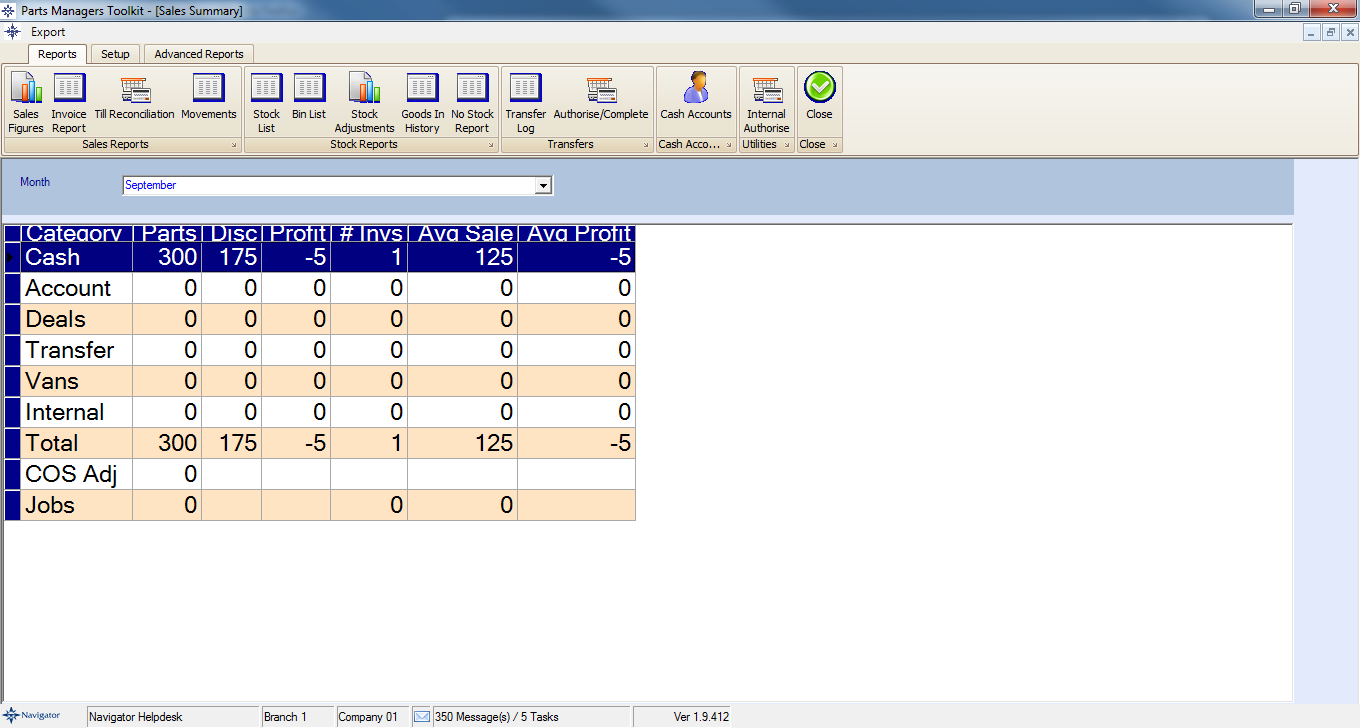
Reports:
Sales Figures
Invoice Report
Till Reconciliation
Movements
Stock List
Bin List
Stock Adjustments
Goods In History
No Stock Report
Transfer Log
Setup Options:
Setup Discount Codes
User Defined Fields
Surcharge Parameters
Advanced Reports:
Stock Turn
Sales by Customer
Aged Stock List
Detailed Sales Report
|