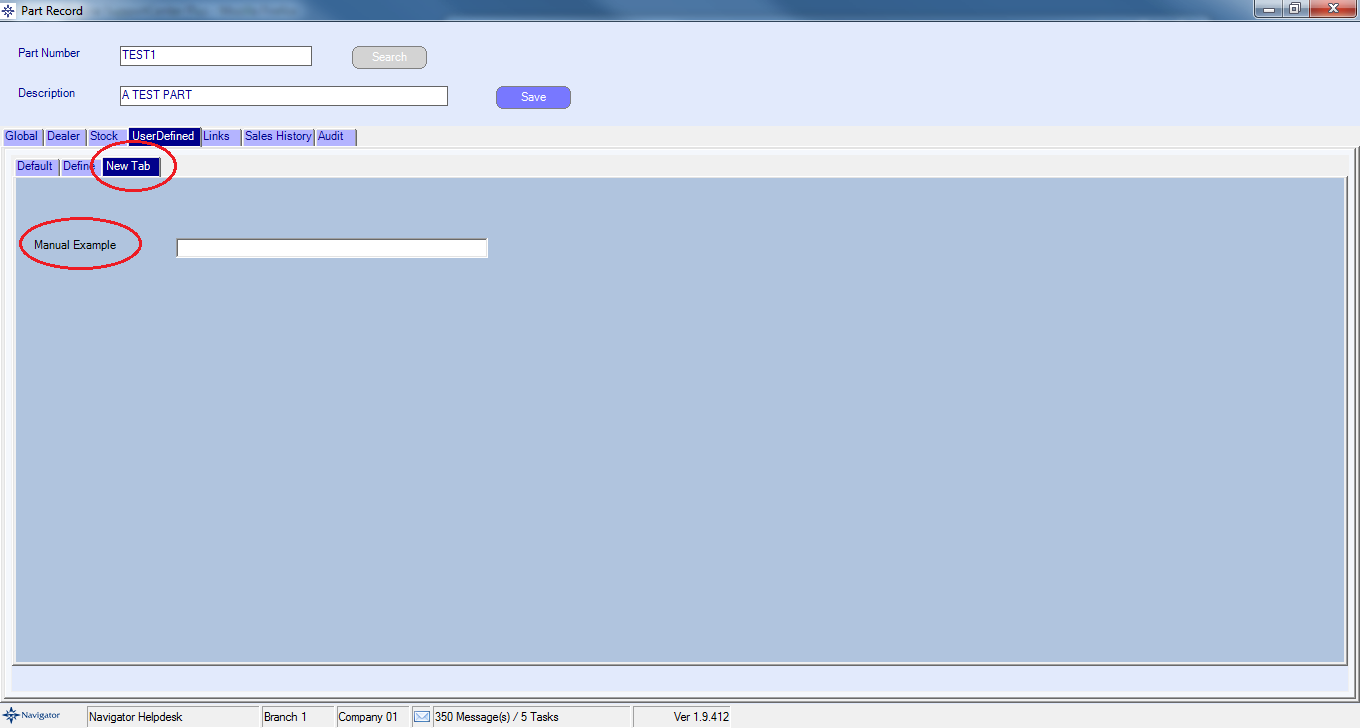To setup use define fields which will appear on the part records you do the following:
To get to the User Define Setup within Navigator go to the Main Screen and select the Parts Toolkit button. In the drop down list select the option for Parts Managers Toolkit. On the Parts Managers Toolkit select the tab for Setup and then select the button for User Defined Fields.
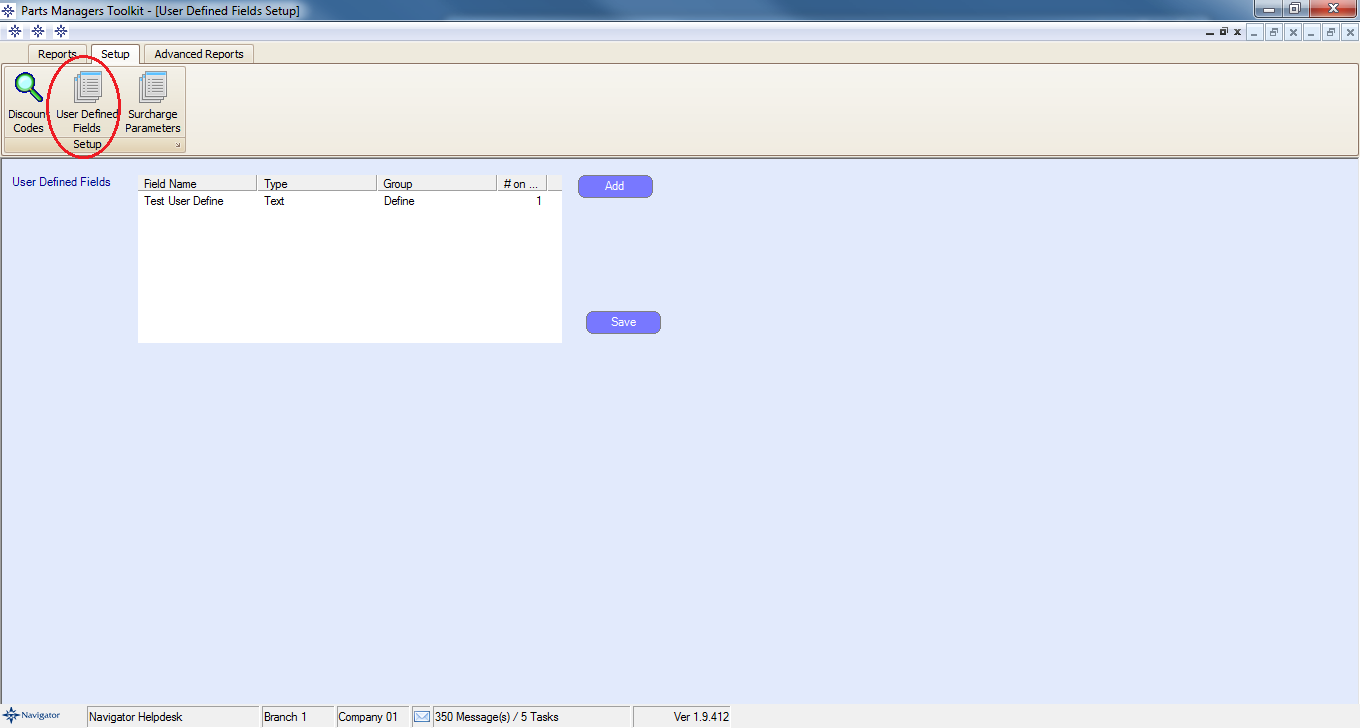
To create a new user defined field select the Add button. The following window will then appear:
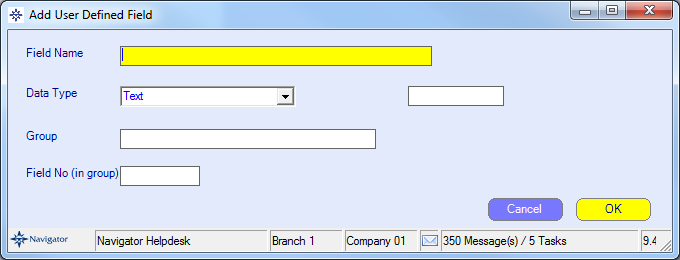
Enter the following details:
Field Name
Data Type
Group - Creates new tabs on the parts record
Field No - Order in which you'd like the user defined fields displayed if you have more than one
Click Ok to save the changes.
See below for an example parts record with a user defined field: