To get to the Courtesy Car setup screen you do the following, go to the Navigator Main screen, select the Workshop tab and in the drop down list select Service Managers Toolkit.
The below screen will then appear:-
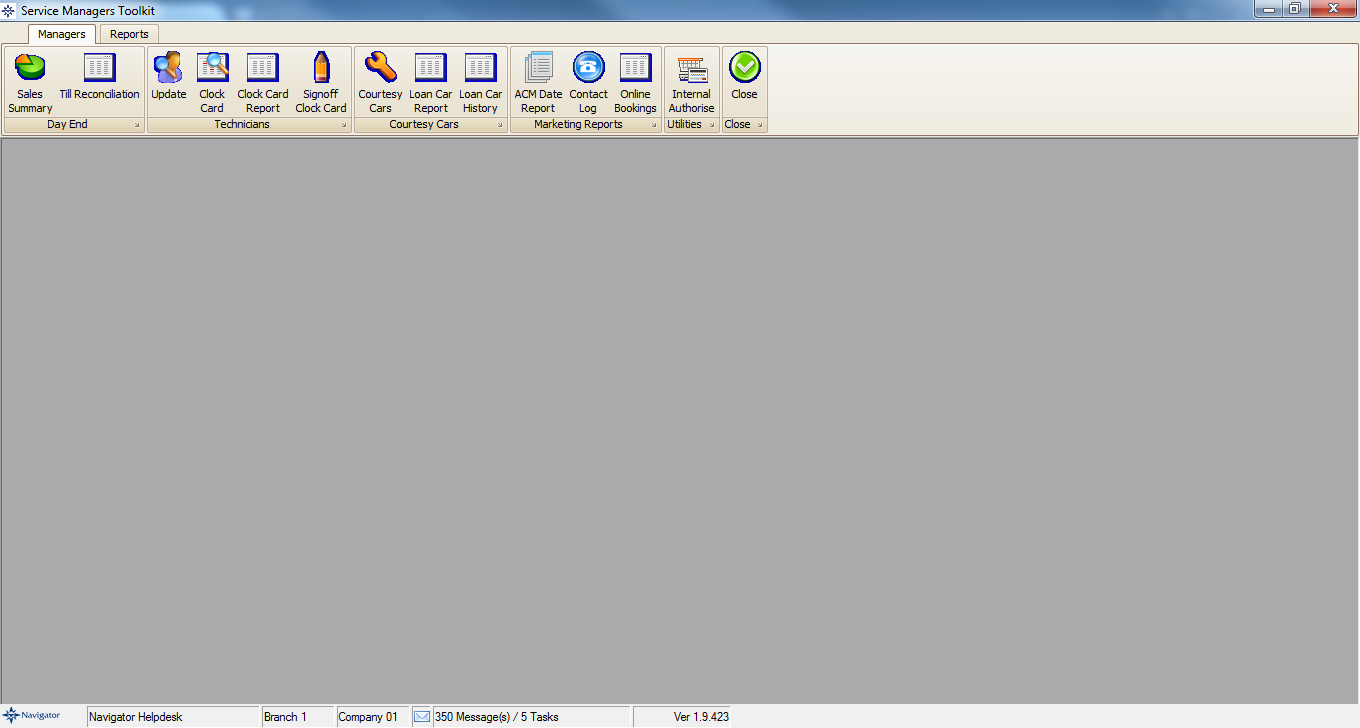
Select the Courtesy Car option and screen similar to the below will appear:-
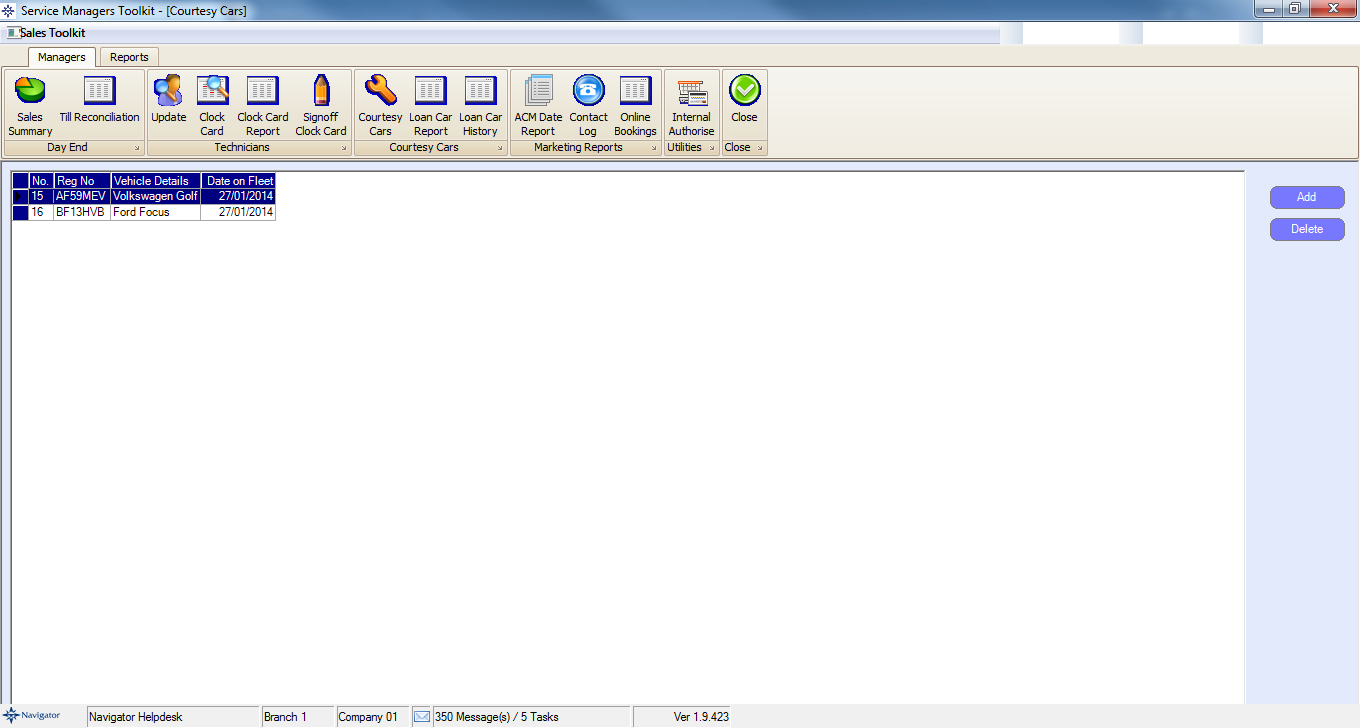
Through this screen you can do the following:-
Delete - Highlight a courtesy car and select the delete option to remove the loan car
Add - Select the Add button to create a new courtesy car. Click here for further information.
If you want to view a Courtesy car that is already setup, double click the required vehicle. A window similar to the below will appear:
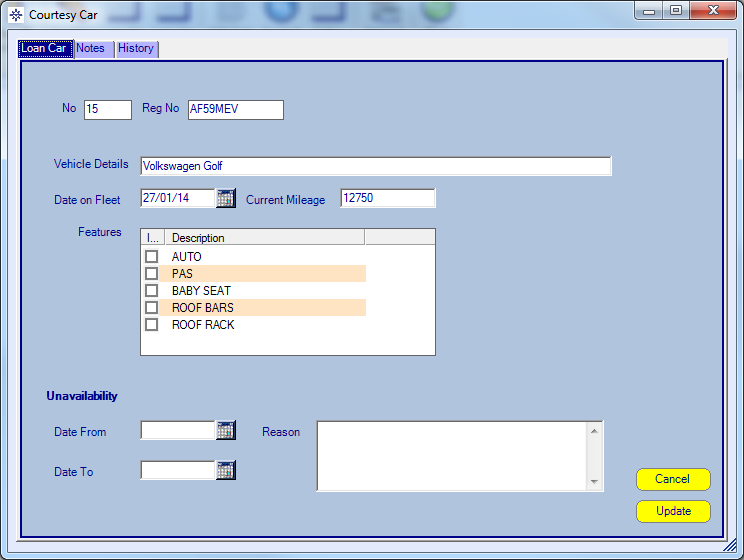
Through this screen you can view the courtesy car notes, history or make the vehicle unavailable.