To get to the Service Reception screen within Navigator go to the Main Screen and select the Workshop button. In the drop down list select the option for Service Reception.
You will see the below screen (depending on the main screen you have chosen):
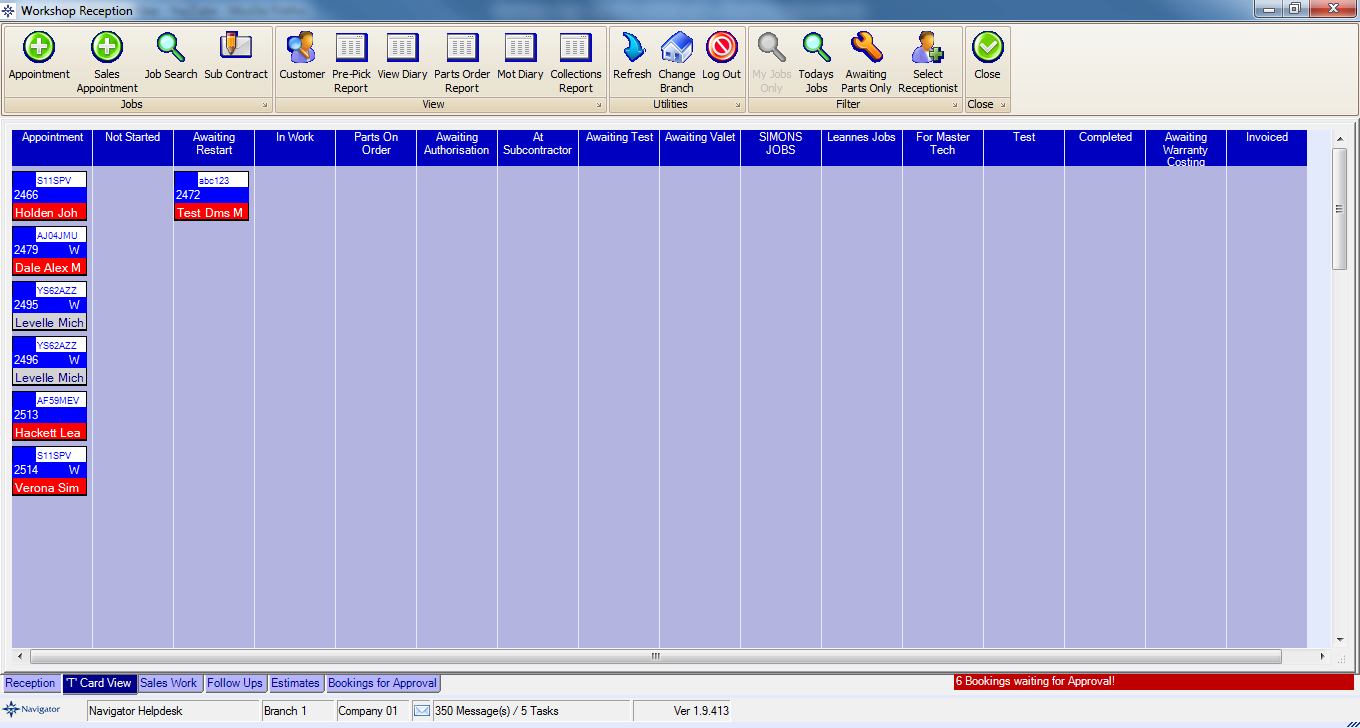
This screen give you the ability to carry out the following:
Create a workshop job against a stock record
Reports: