To access the EPOS system, login to Navigator with your user name and password, and select Retail > EPOS from the menus.
This will display the EPOS screen, which looks as follows:
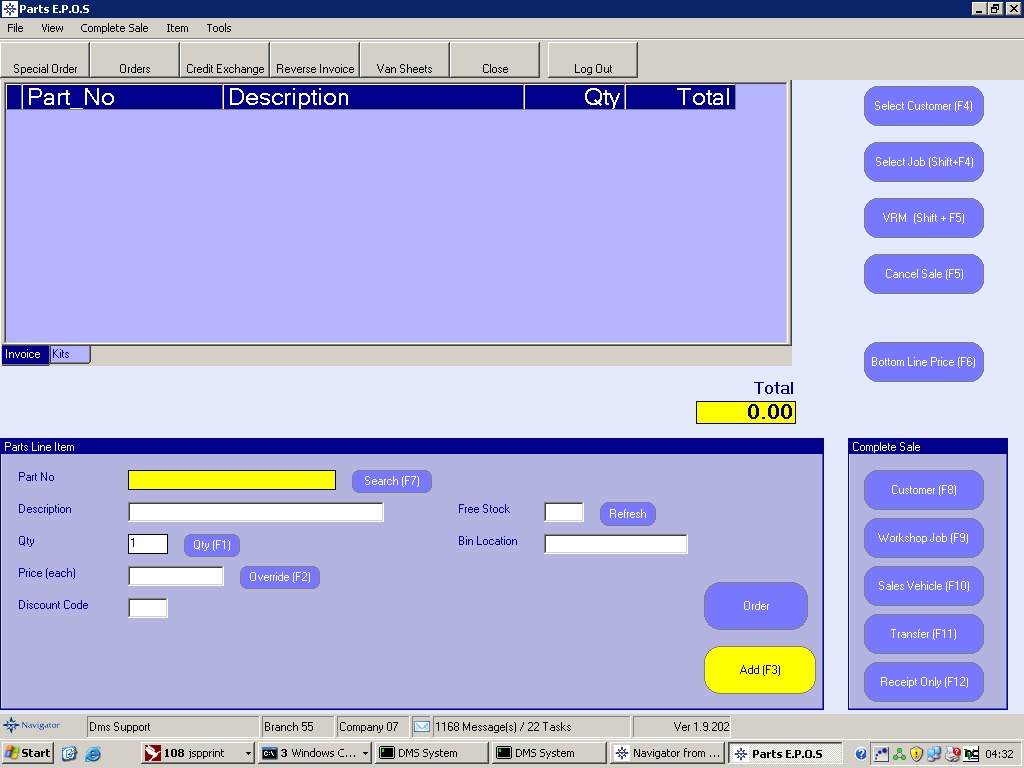
The screen is in two halves - the top half of the screen is the list of products already added to the current invoice. The bottom half is where products are entered for sale.
There are various buttons across the screen used for various tasks. Some of these buttons have "F" key nos written in brackets after the description - this allows one of the F-keys at the top of the keyboard to be pressed rather than using the mouse to click the button.