To process a Trade Sale go into the required vehicle stock record and select "Sale" at the top of the screen in the grey bar.
In the drop down menu that appears select "Process Trade Sale". The following window will then appear:
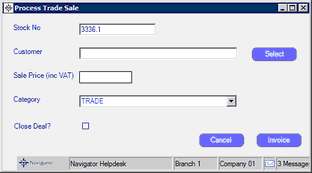
Enter the customer details, sales price and category.
Select Invoice.
This will raise the invoice for the stock record and post any required nominal entries.