To post a Settlement on a vehicle go into the Vehicle Administrator Toolkit > Search for the relevant stock number.
Go into the stock record and select the Px Details tab. Click the Post Payment button at the bottom of the screen and another window will appear as show below:
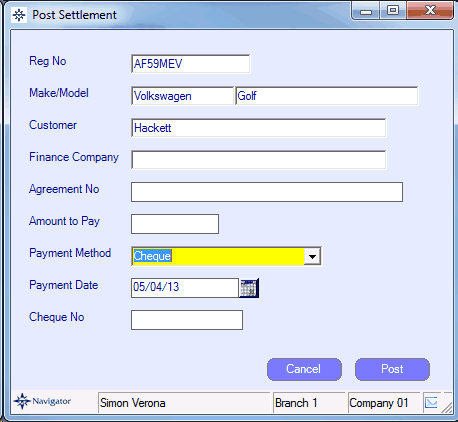
Fill in the following fields:-
Agreement No
Amount to Pay
Payment Method (Whether the settlement is paid by cheque or is contra'd)
Payment Date
Cheque No
Select post when the details are complete