Cross Branch Selling allows you to sell and close a vehicle in one branch but post all the sales and profit to another assigned branch.
For example:-
If you sold a vehicle in branch 1 but the sales and profit needed to be in branch 2 when closing the deal you select the required branch in the drop down list for Cross Branch Selling.
This will then put the nominal transactions for the sale and profit into branch 2.
This vehicle will also show on the profit report for branch 2.
This is done at the point of closing a deal.
Go into the Vehicle Administrators Toolkit and go into the required stock record. At the top of the screen select the sales button on the grey bar and then in the drop down list select the Close Deal option. The below screen will appear:-
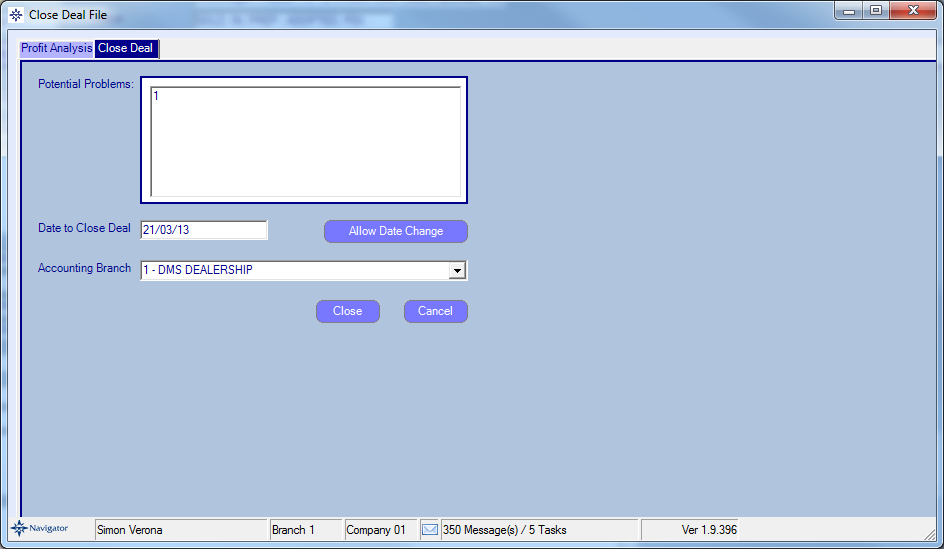
Select the required Accounting branch (the branch that you want the sales and profit to be in).
The below message will appear:-
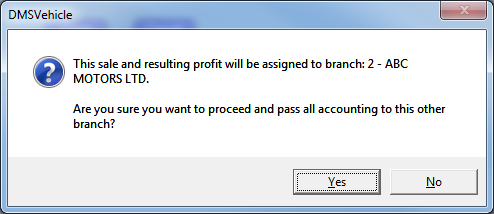
Select yes if it is the correct branch and then close the deal.