It is often required to issue a product to a workshop job - e.g. for fitting an accessory.
In order to do this, a Repair Order (Job Card No) will be required to process the issue. Technicians should have a job card to issue the product to, and the Repair Order/Job No is printed on the top.
To issue parts, select them as normal (don't worry about discounting etc.).
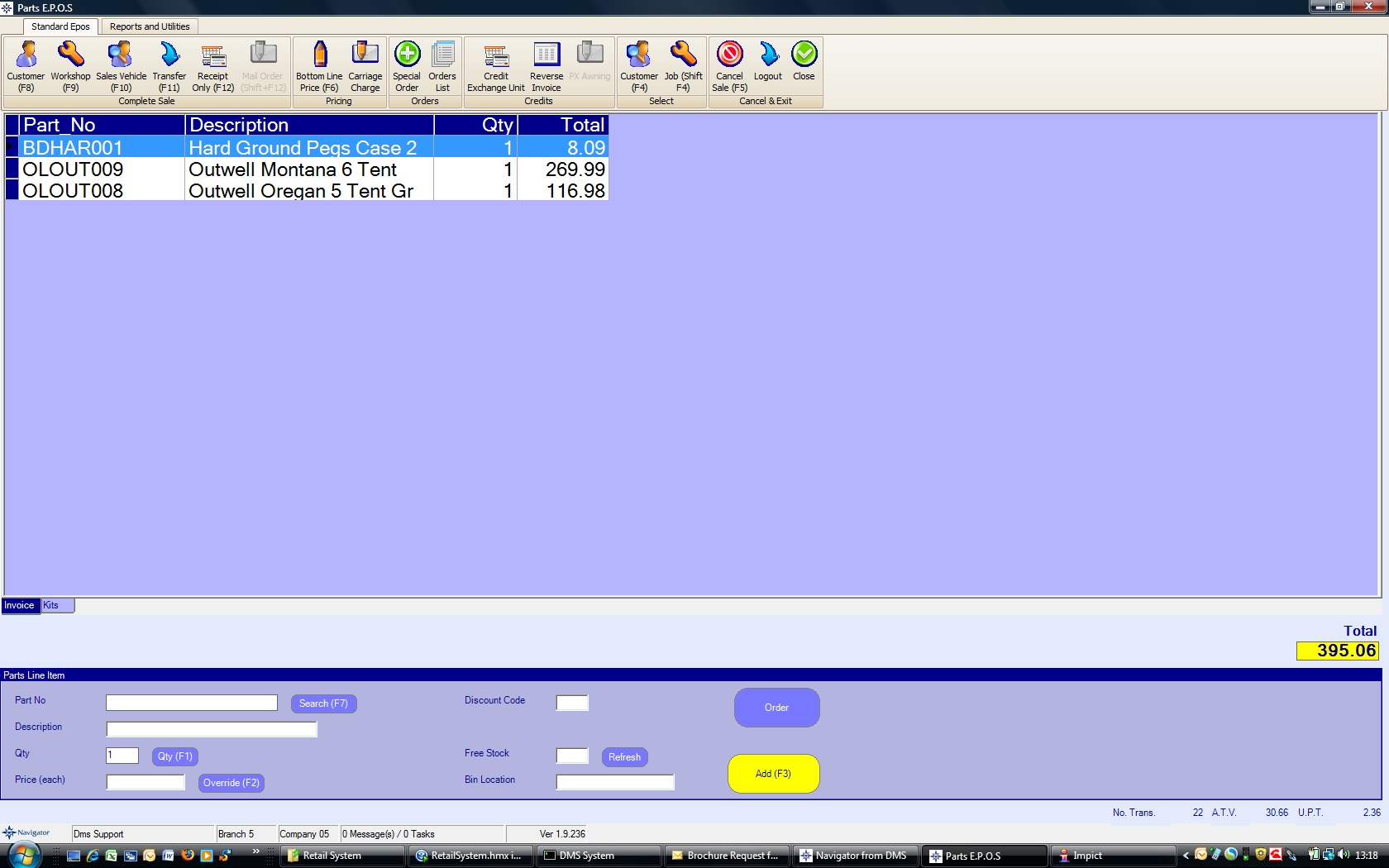
To issue the products to a workshop job, click the "Workshop Job" button or press F9.
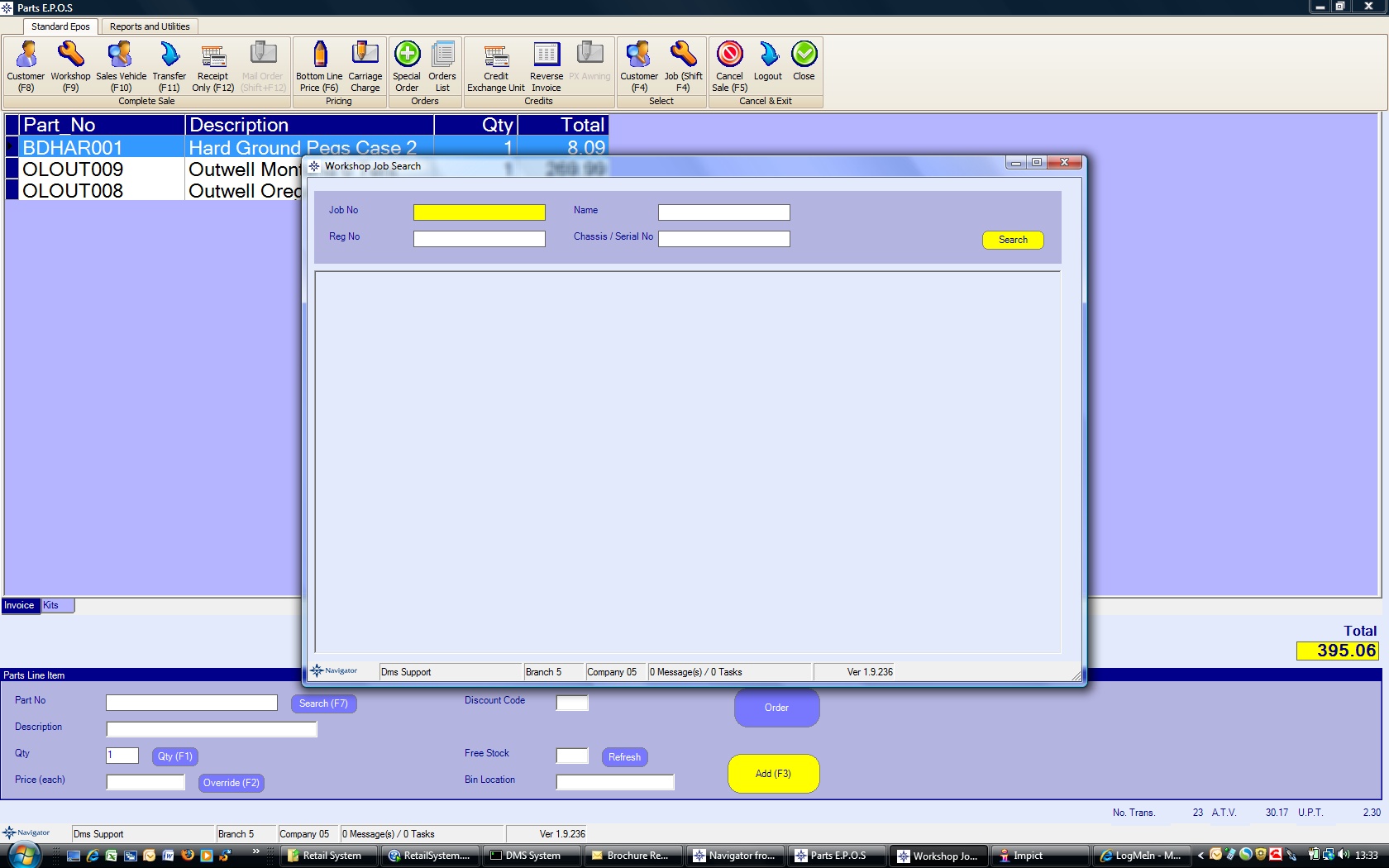
Type in the Repair Order/Job No and click Search (or press enter) - if the job card has a bar code on it, then this can be scanned instead.
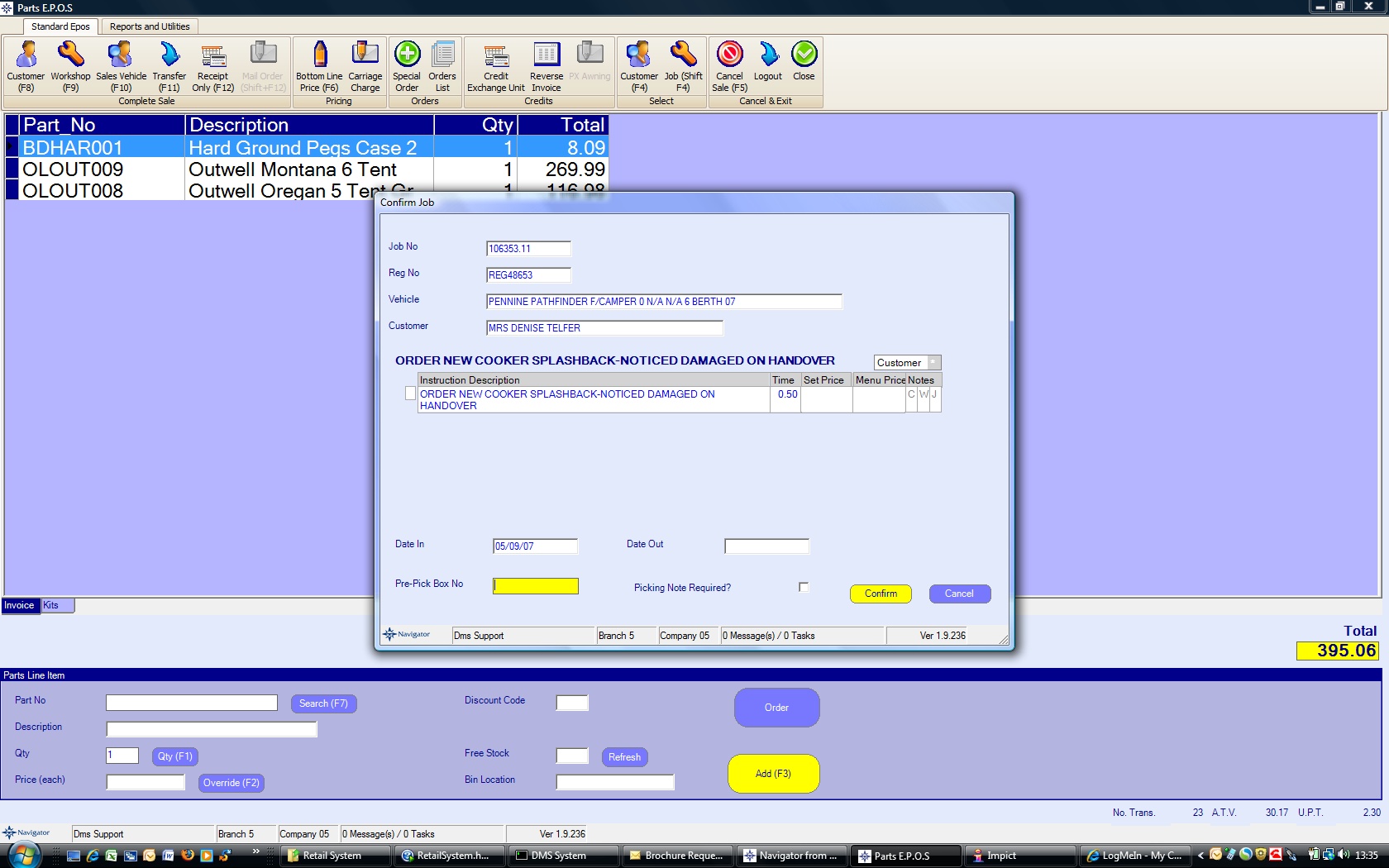
The workshop job details will be displayed for confirmation. Click the Confirm button (or press enter) to confirm that this is the correct job, or click Cancel to reselect.
If a print out of the issue is required, then click the "Picking Note Require?" tick box before confirming.
If the products are being stored for the job (eg in a workshop "rack", then it is possible to put in a reference in the "Pre-Pick Box No" field to remind where the products are stored for retrieval later.