It is often necessary to give a discount at the "bottom-line" of an invoice, for example where the customer presents a percentage discount voucher.
This can be easily entered.
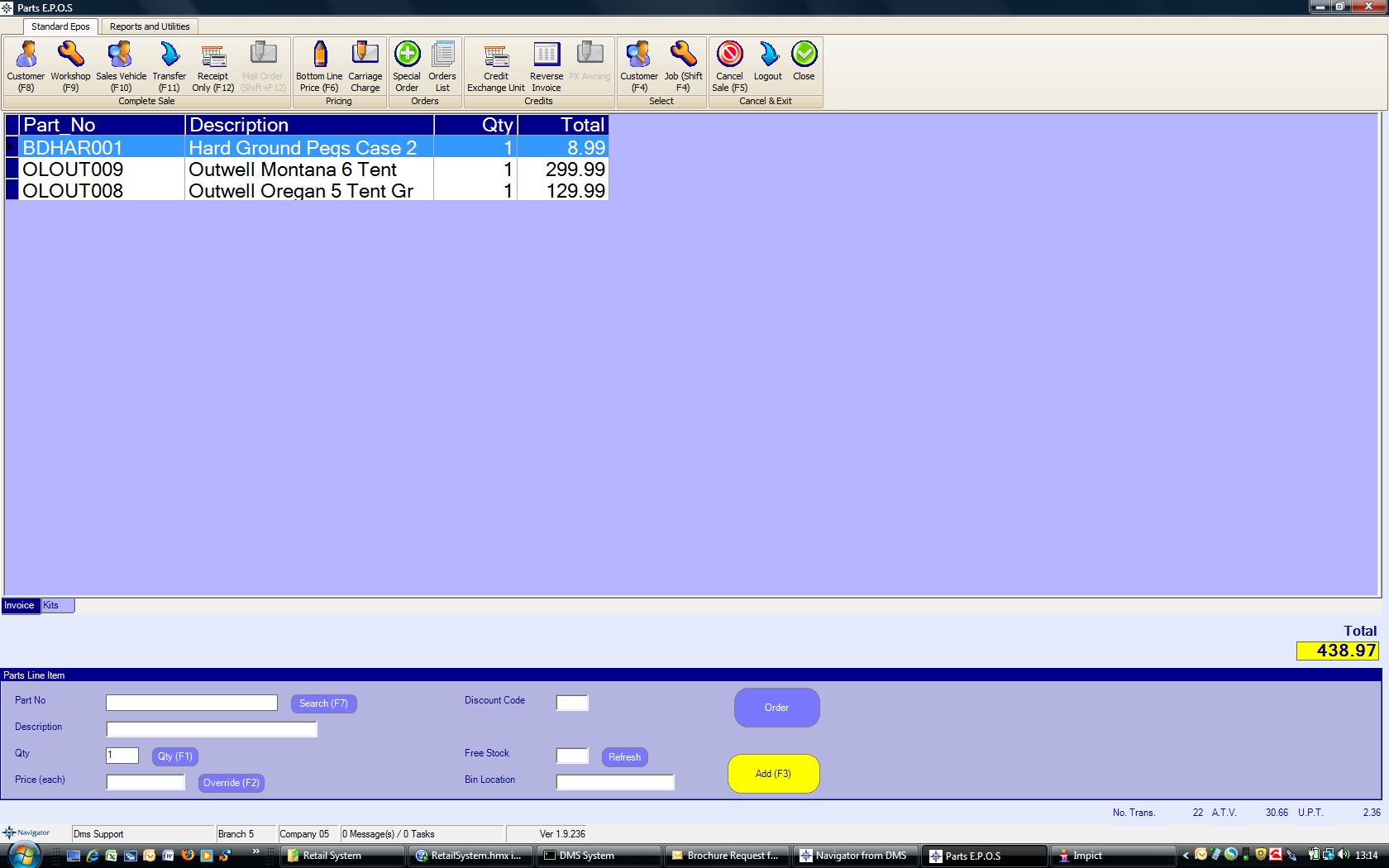
Pressing the "Bottom Line Price" button, or the "F6" key will display the "Bottom Line Discount" dialog box as below:
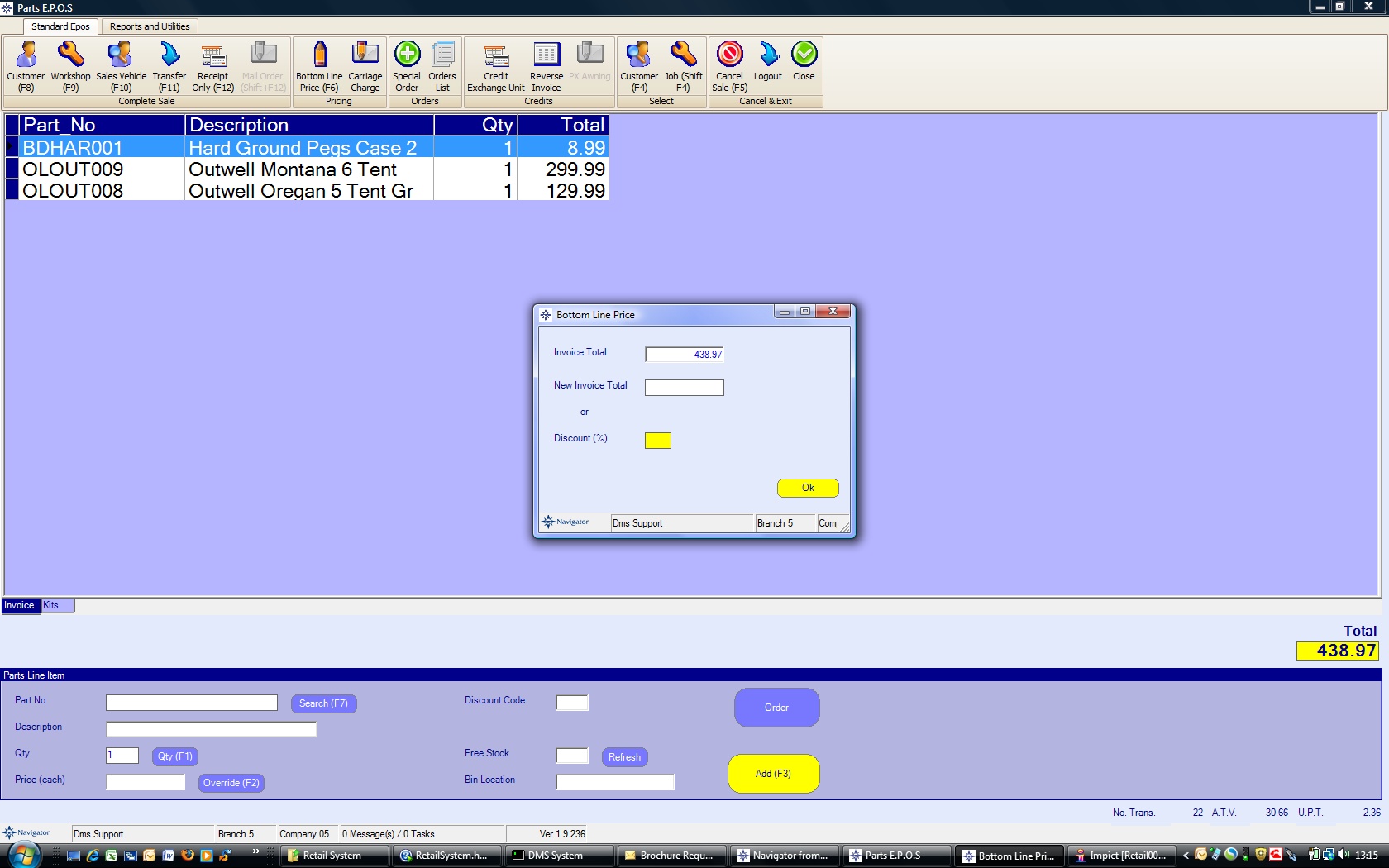
The bottom line discount can be entered either as a Percentage or by entering a new Invoice Total.
So, for example if 10% discount is entered, the invoice above will be recalculated as follows:
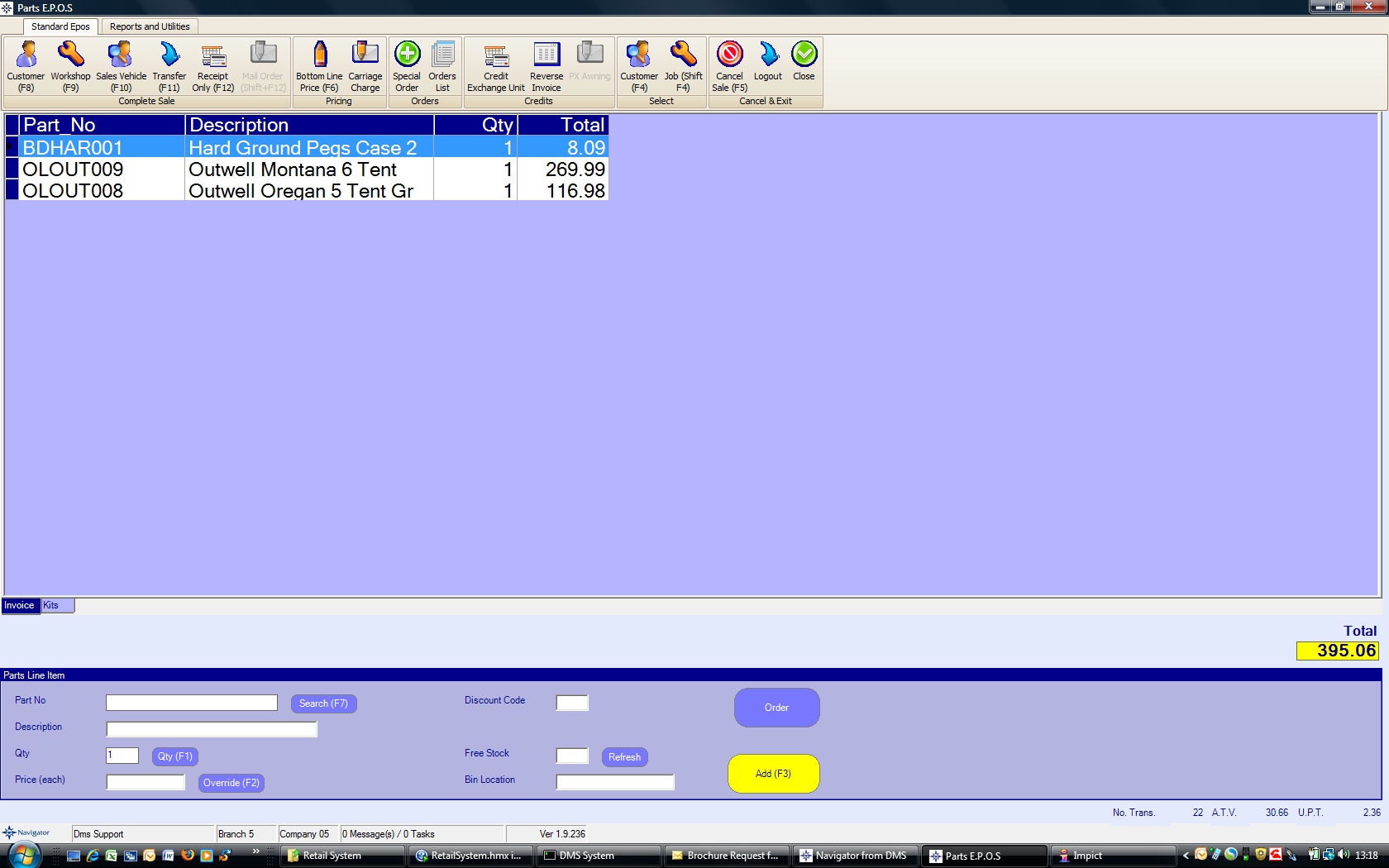
The invoice can then be completed as normal.