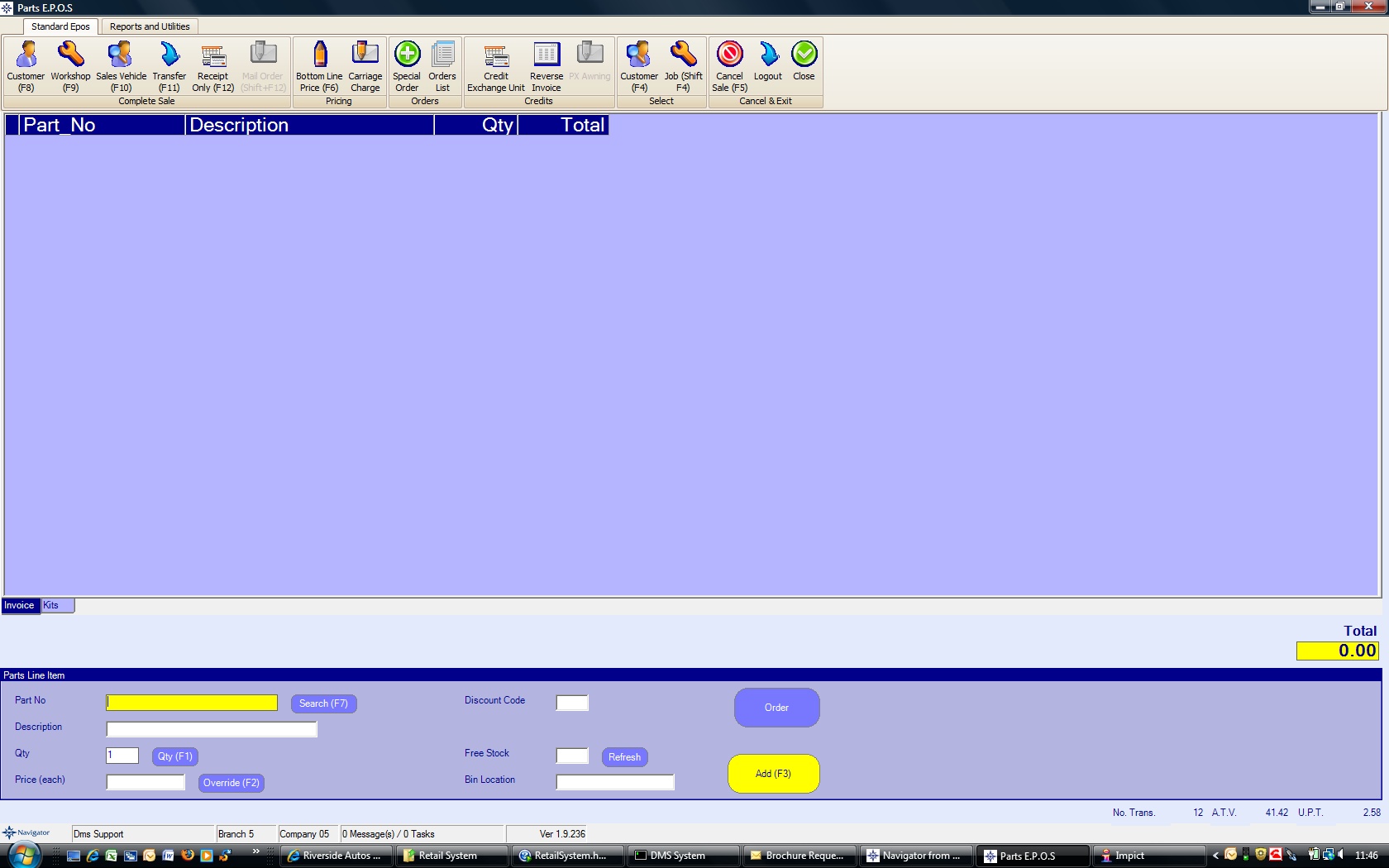It is possible to cancel an invoice without removing each line one by one.
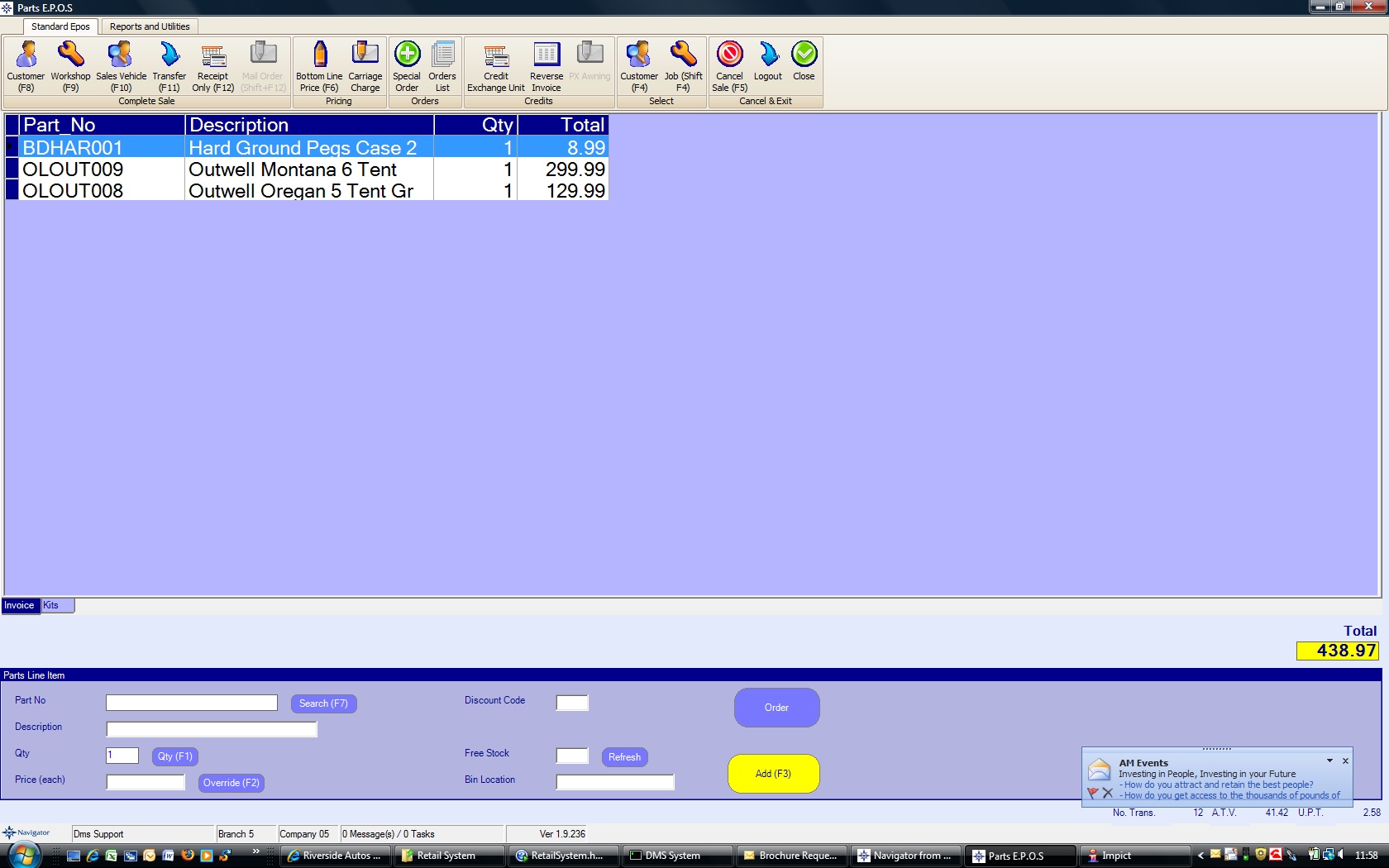
Clicking the "Cancel Sale" button or pressing F5 will cancel the invoice on screen and reset ready for the next sale.
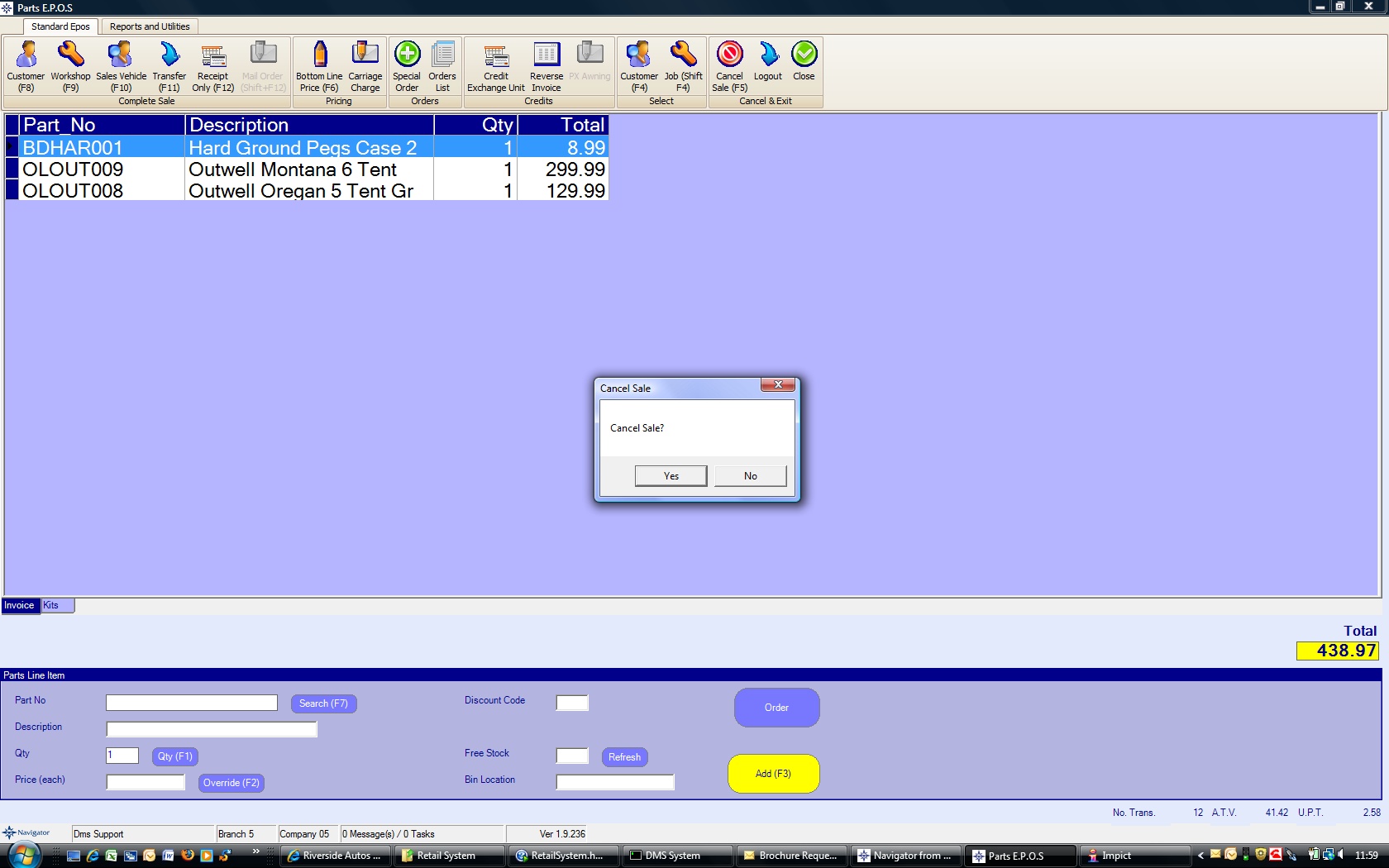
The request to cancel the sale will need to be confirmed, just in case it has been clicked by mistake!
Clicking YES will reset the invoice.