The sales department may purchase products for Sales Vehicles that do not need fitting, and therefore these products can be booked out directly to the sales vehicle.
To do this, once the products are selected, click on the "Sales Vehicle" button or press "F10" which will display the following screen:
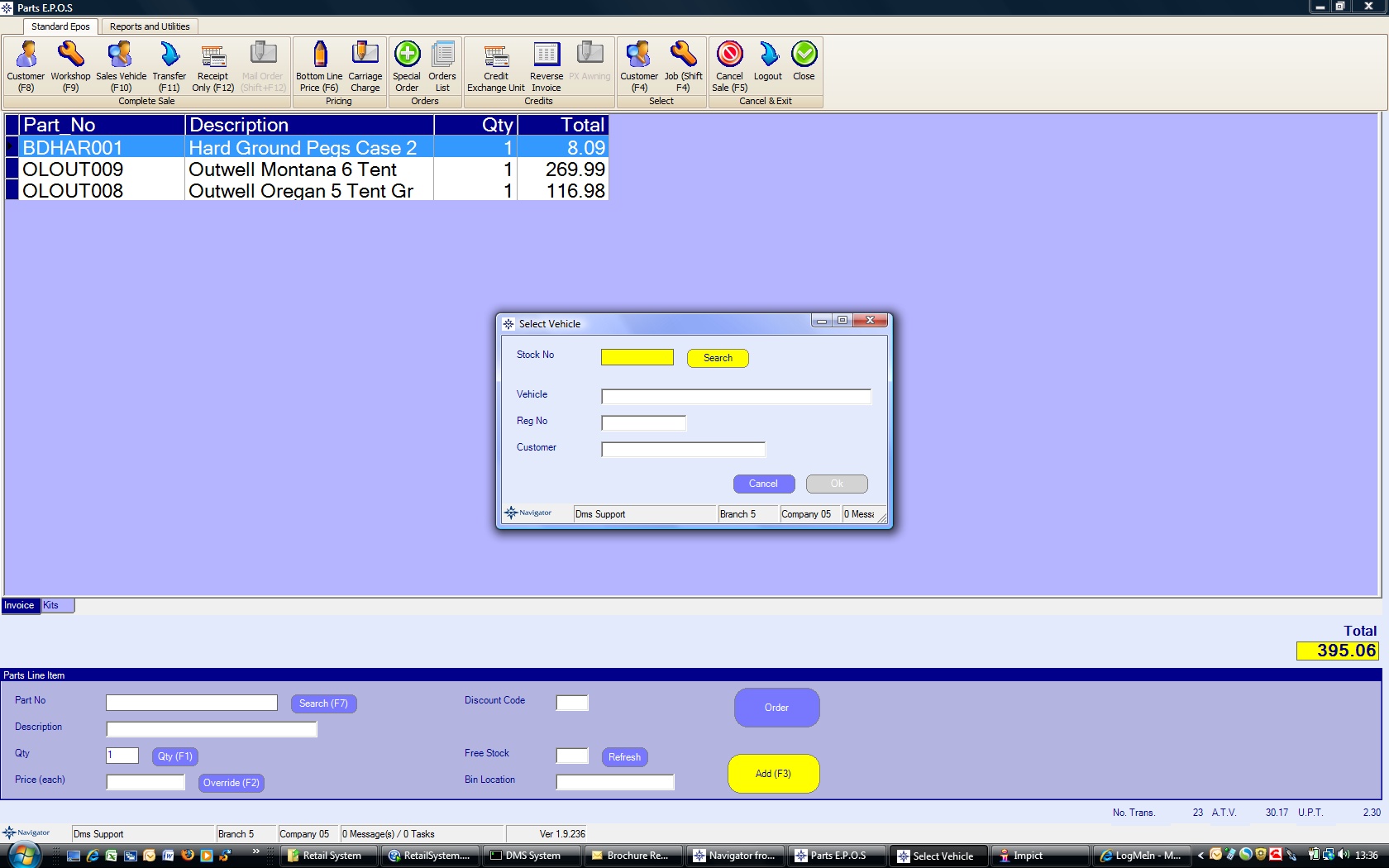
You must have the stock number to book the products out. Enter the stock number in the box and click the "Search" button which will display the details of the vehicle :
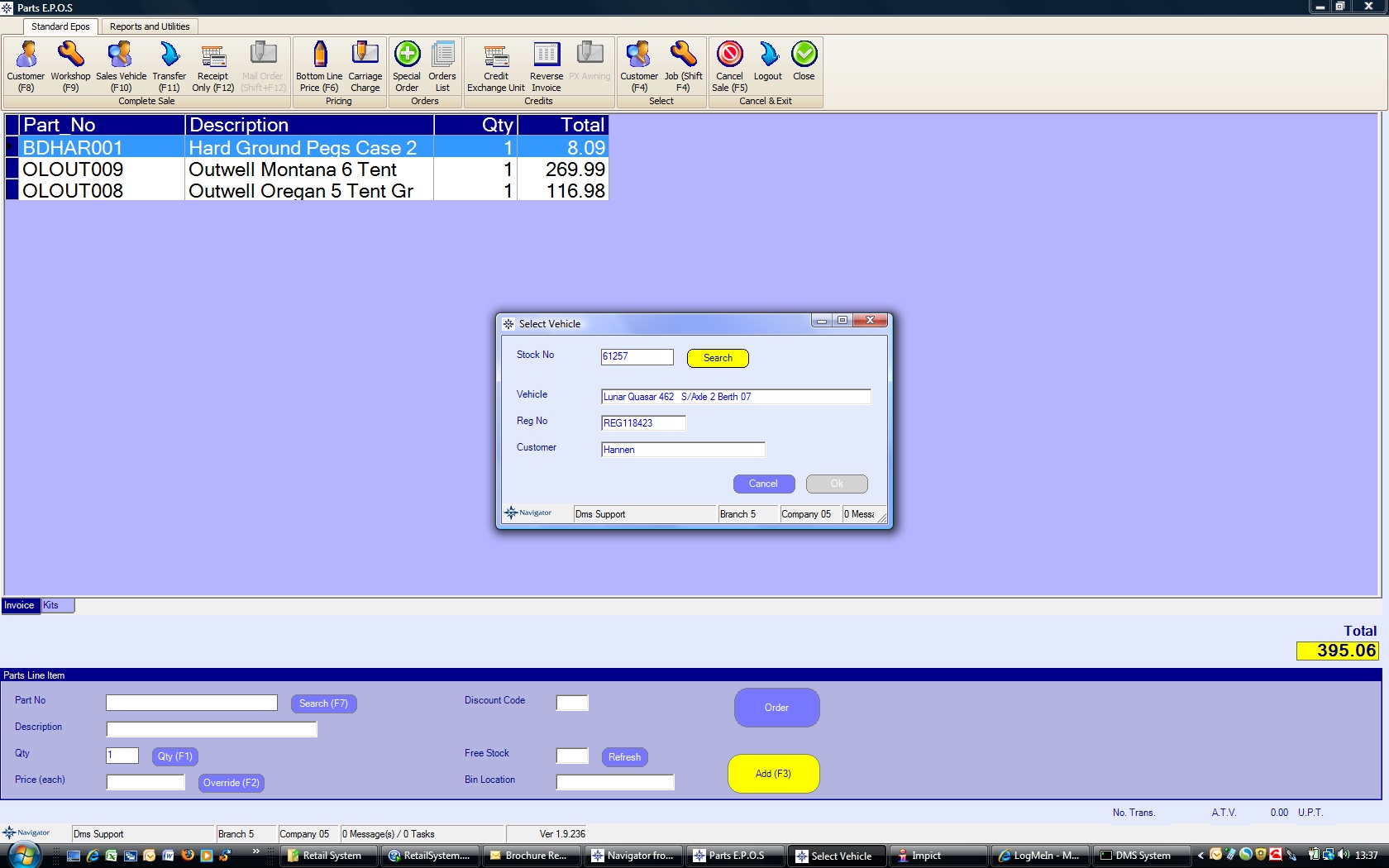
Click "Ok" to confirm, or Cancel to return to the sales screen without selecting a vehicle.
Clicking OK will book the products to the stock vehicle.