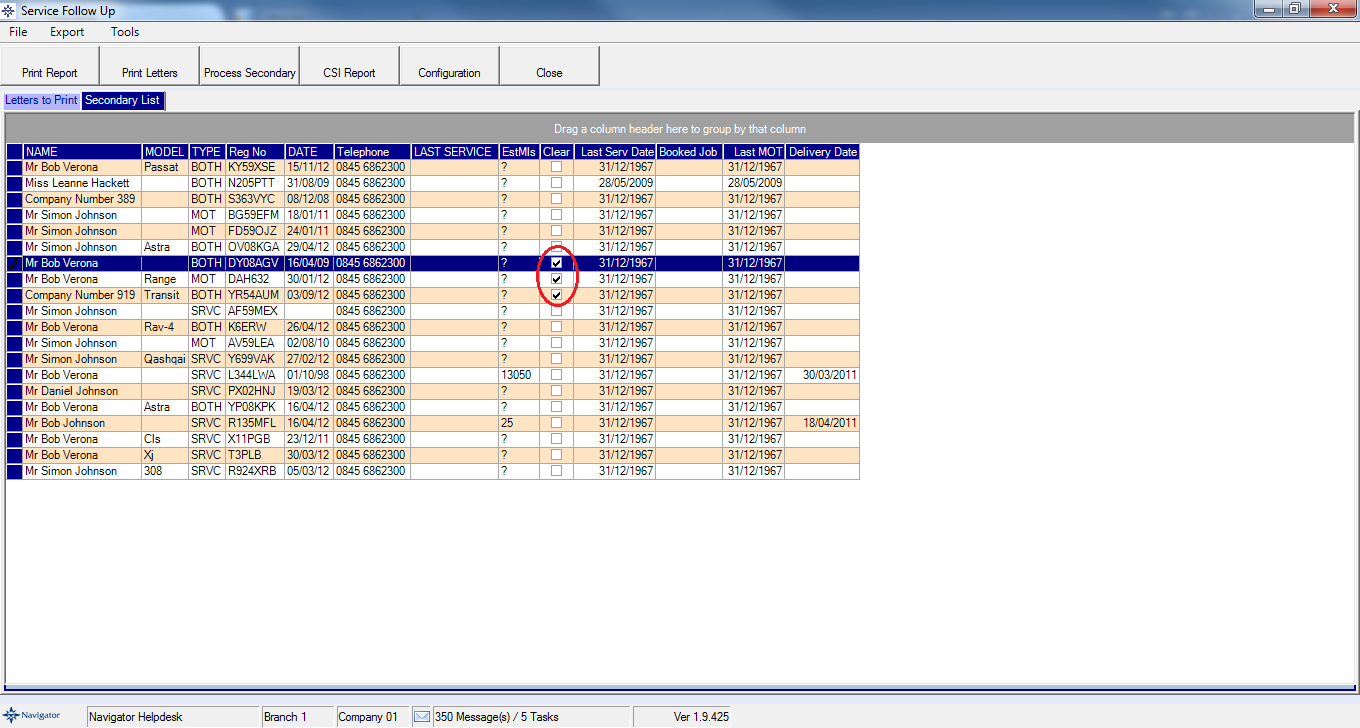The first screen displays all Customers that have a due Service or MOT date, calculated by the settings in Configuration.
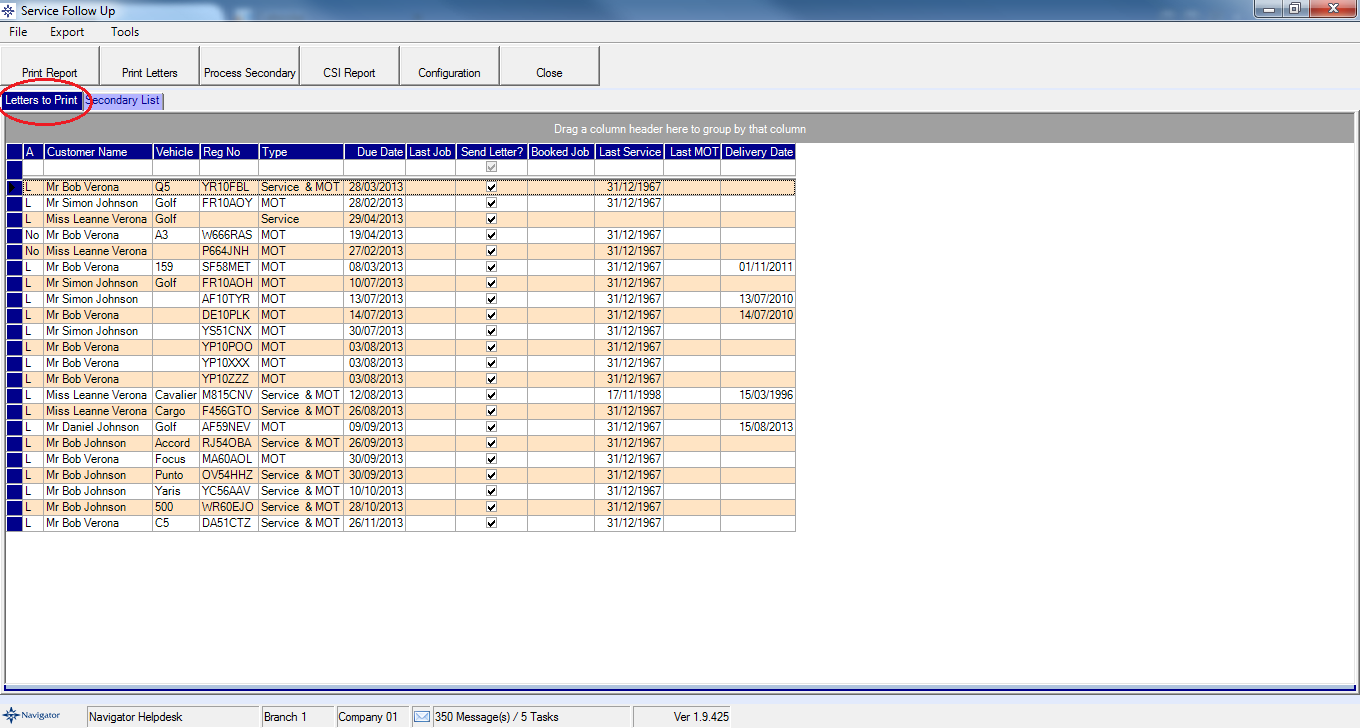
The list will be added to each day until the letters are printed.
The list can also be used as an aid to telephone the Customers and remind them that they haven't yet booked their vehicle in for a Service, MOT.
As the Customers are contacted, the user can double click on the relevant line and access the Customer's Record.
Depending on the Customer's requirements, you can do the following through the customer record:
•Book them into the Workshop (Actions > Create Appointment)
•Set them for No Follow Up (Vehicle > Service Follow Up > Select "No Follow up" in the drop down list)
Once an action has been taken, the Clear field can be flagged. An example is shown below: