To make the New Customer button live you firstly need to search for the customers name. The New Customer button will then become live.
An example is shown below:
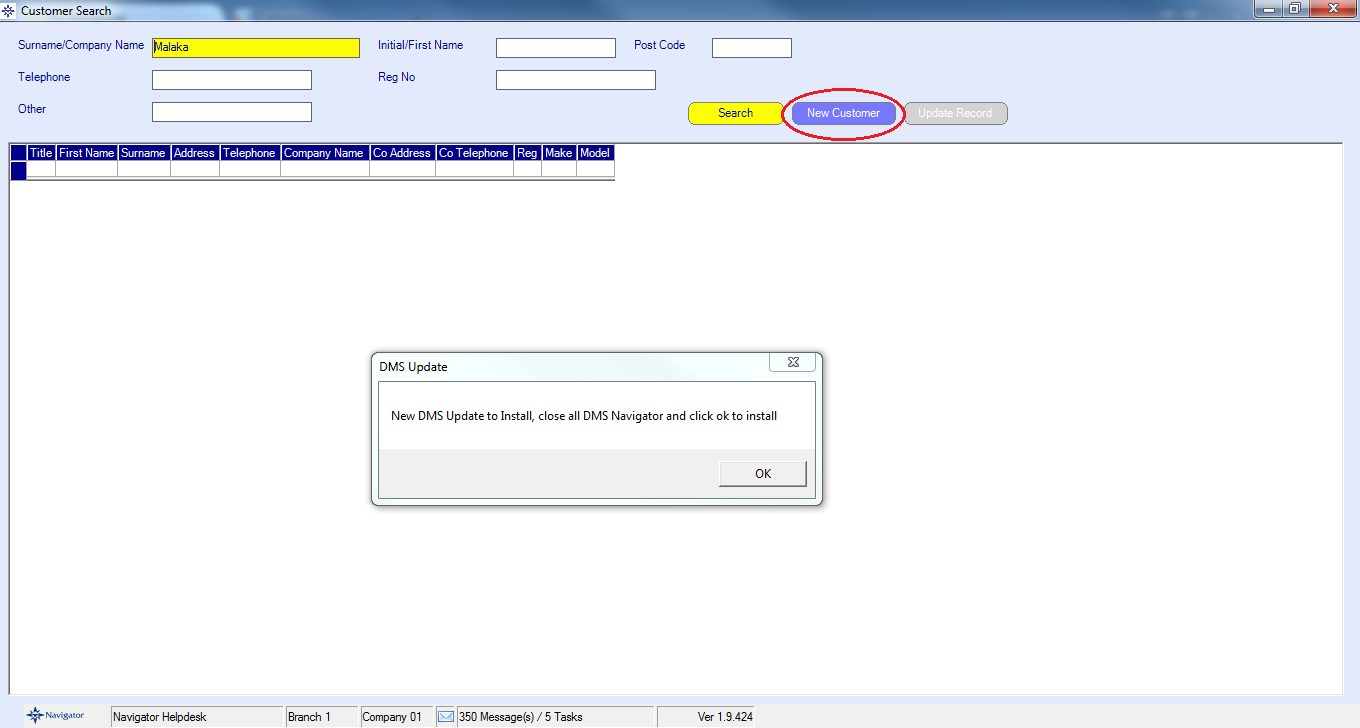
Select the New Customer button and the following screen will appear:
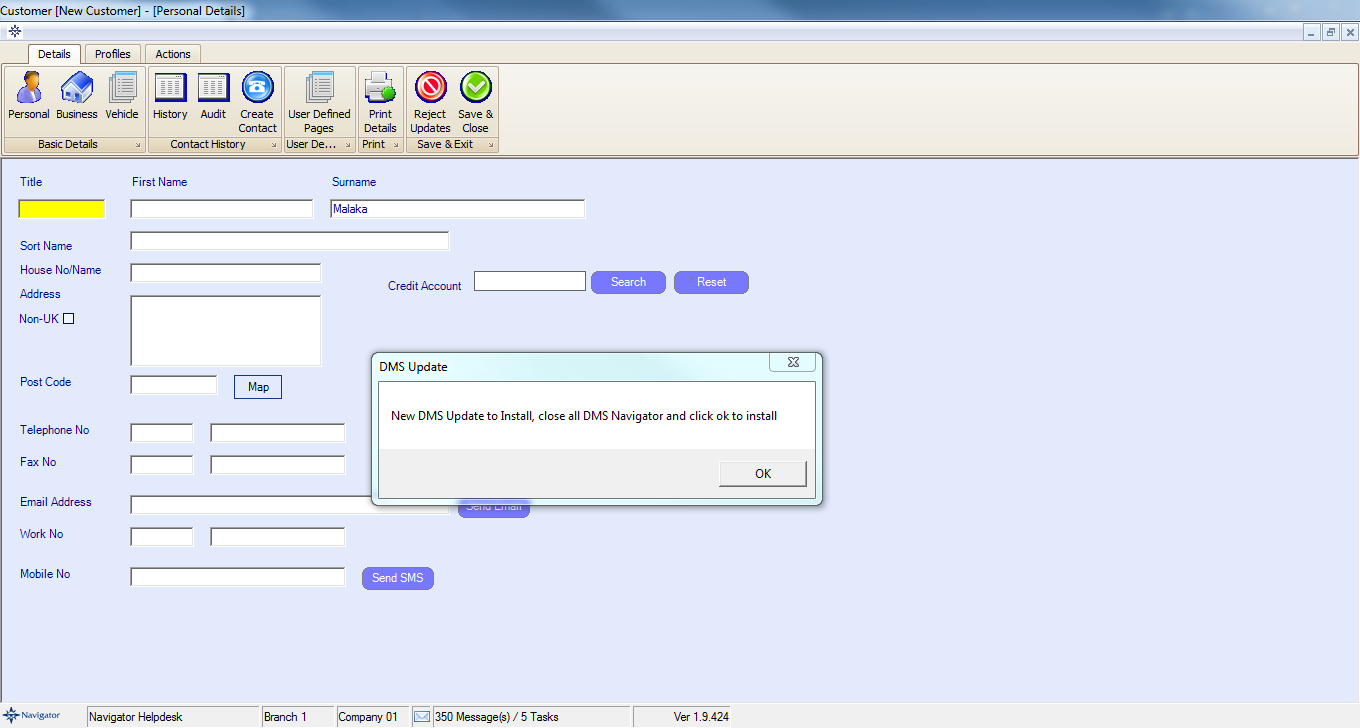
Enter the required customer details. Click close and save if there are no vehicle details that need to be entered.
If it is a business customer that you are wanting to setup then select the Business button. The following window will then appear:
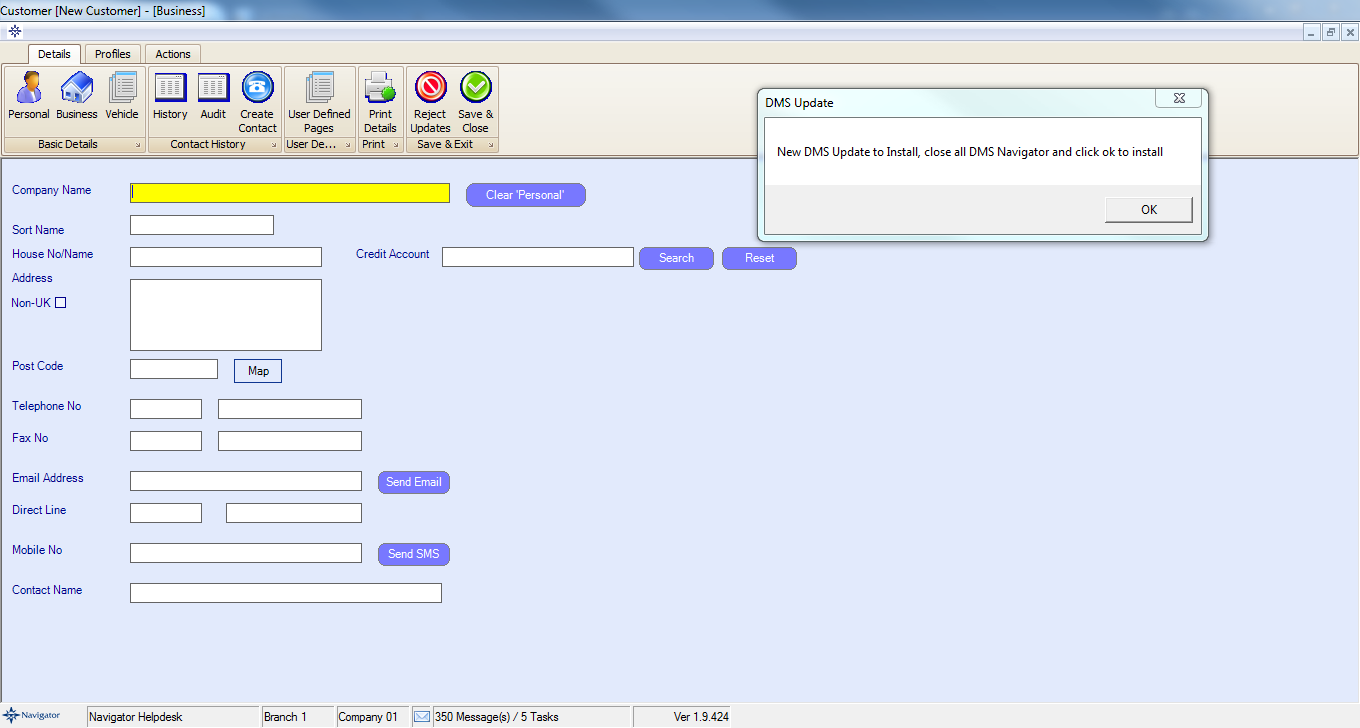
Enter the required business details. Click close and save if there are no vehicle details that need to be entered.
If there are vehicle details to be entered, select the Vehicle button. The below window will then appear:
Enter the vehicles registration number and select the VRM button. This will automatically bring back the vehicle details and fill in the required fields.
Fill in the rest of the details and then select Save and Close.
If you then do a customer search the customer created should appear.