The window for the Contact method for SMS will be similar to the below:
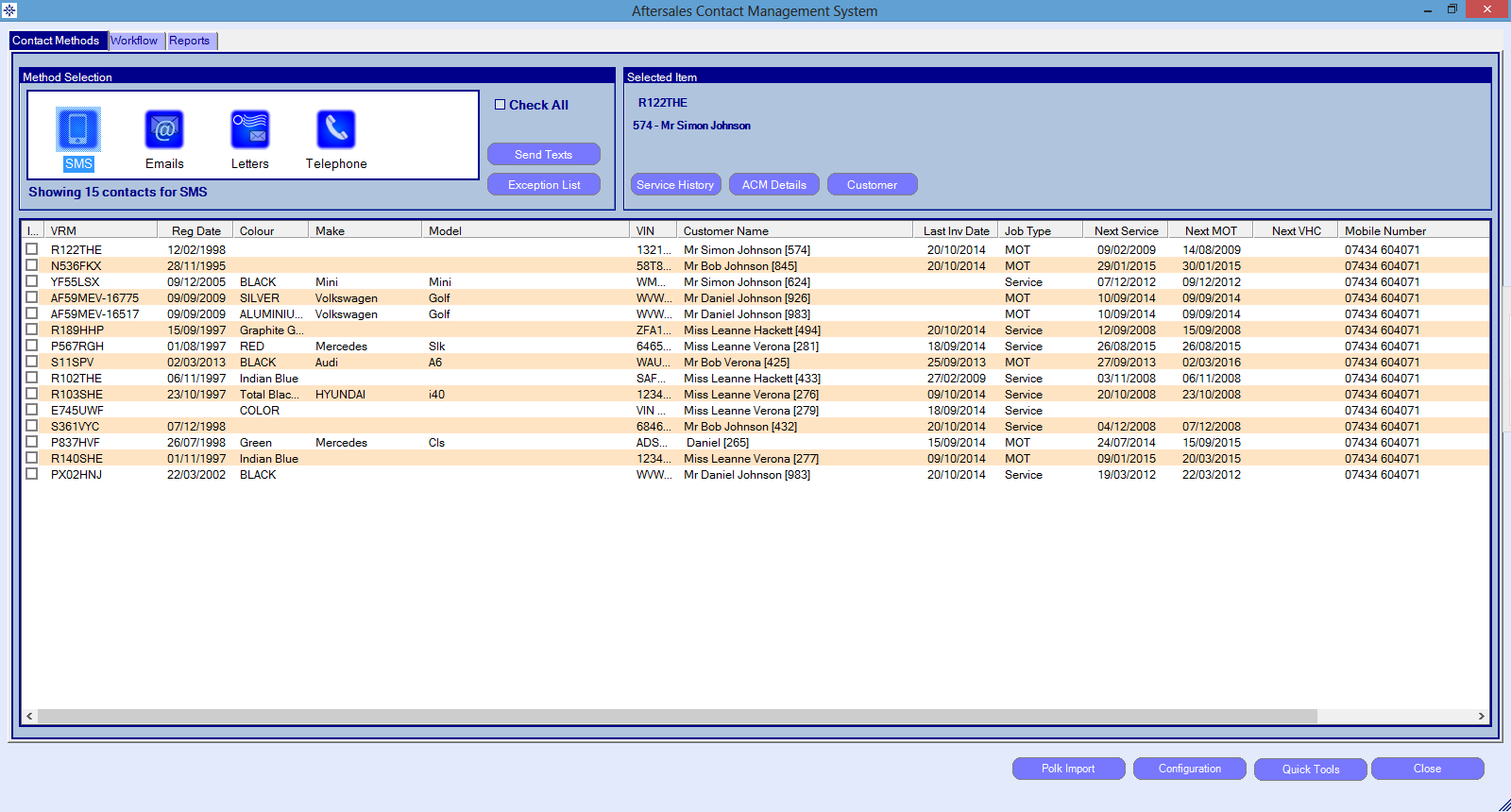
The job type column shows which text message template will be sent to the selected customers. It will show either MOT or Service.
If the customer does not require a text message then remove the tick from next to the customers name.
To send the SMS simply select the Send Texts button. A bar will appear on screen showing the messages being sent.
If the customer needs deleting from the contact method list or moving onto the next form of contact method then please review the Workflow tab section.