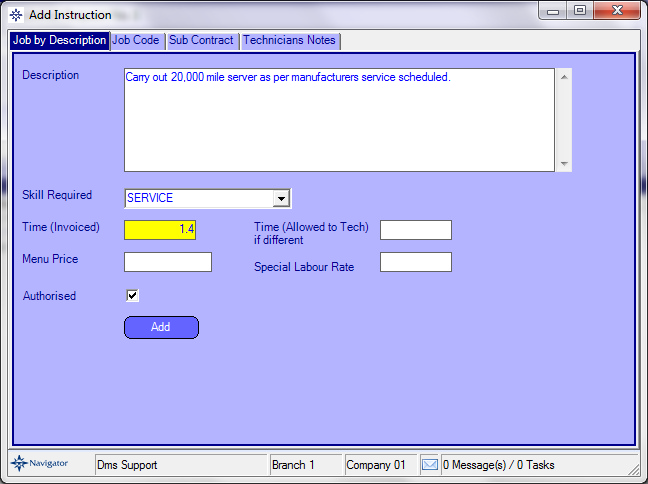If the job is not a diagnostic job line, is not as the customer request and is not a pre-set job then a technicians instruction can be typed in. From the request screen, click on the "Add" button to a a job line :-

The job selection screen will be displayed :-
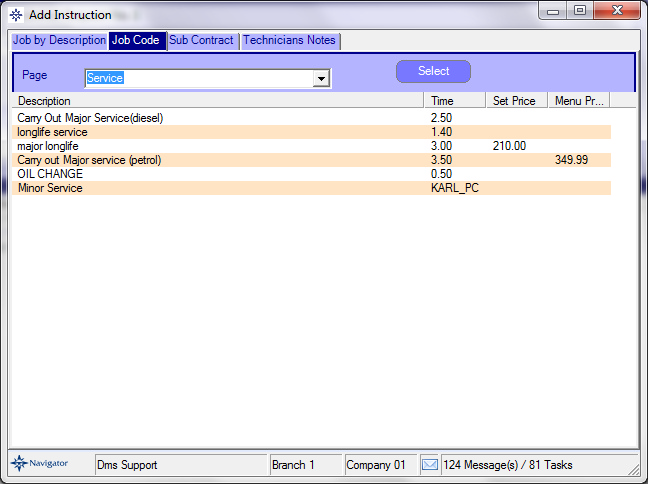
Instead of selecting a pre-set job, click on the "Job by Description" tab.
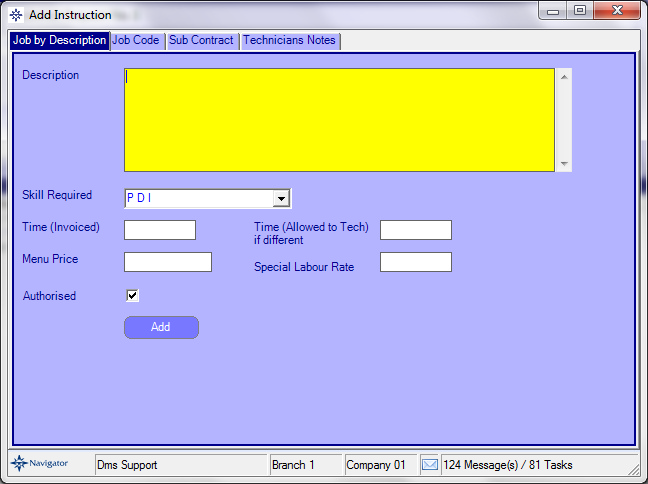
There are several fields of information that can be entered to create the job line :-
Description
This is the description of the job, which is used as both an instruction to the technician and is printed on the customer invoice.
Skill Required
This is an indication of the skill that is required to carry out the instruction and is selected from a drop-down of available options.
Time (Invoiced)
This is the labour hours that are invoiced to the customer (which will be multiplied by the invoiced hourly labour rate to calculate the invoice value).
Menu Price
This is an optional field, and is the menu price for carrying out this instruction - including all parts and VAT.
Authorised
If the job is authorised for the technician to carry out and invoice, then this box should be ticked.
Time Allowed (to tech)
This is the time that is allocated to the technician (in time-analysis reporting) if this is different to the Invoiced Time.
Special Labour Rate
This box should normally be left blank, to allow the normal workshop/customer labour rate to be used. There are circumstances where certain jobs have requirements for a different labour rate which can be entered here. The rate entered in this box is a price per hour charged.
It is also possible to enter additional technicians instructions (which print on the job card, but not on the customer invoice). Click on the "Technicians Notes" tab :-
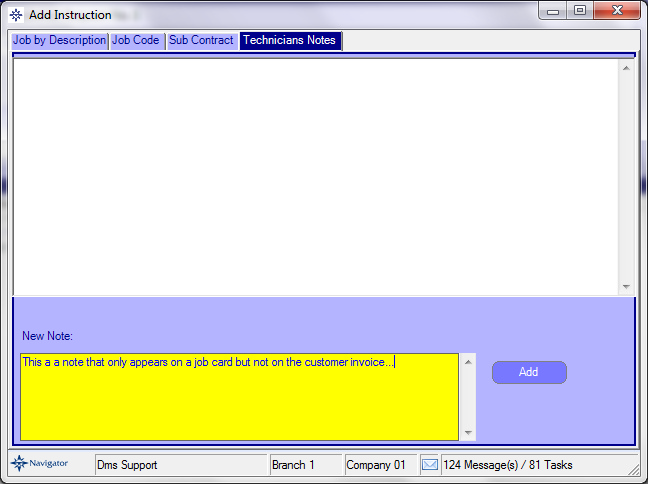
The technicians note can be entered followed by clicking "Add".
To add the job to the job card, click the "Add" button on the "Job by Description" tab:-