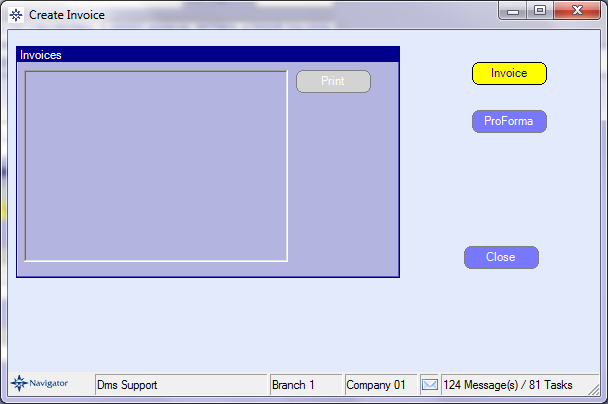
To invoice the job, click the Invoice button. A job can be invoiced prior to collection/payment - the job will have a status of "Invoiced" but will remain on the Workshop Service Reception screen until it is released.
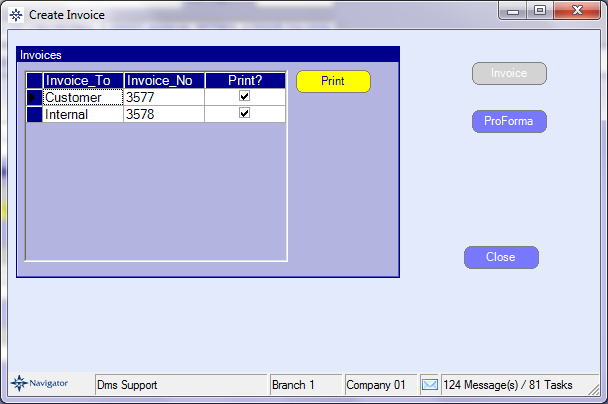
Once invoiced, the invoices generated are displayed in the "Invoices" box.
Clicking the "Print" button will print the invoices. If only some of the invoices are required to be printed then untick the ones that are not required prior to clicking the print button.
It is possible to print the invoices at a later stage if required by clicking the "View Invoices" option on the "View" section of the Job Card.