To deliver a vehicle go into the Vehicle Administrator Toolkit > Search for the relevant stock number.
Go into the stock record and select the Sales Status tab. Click the Deliver button and another window will appear as show below:
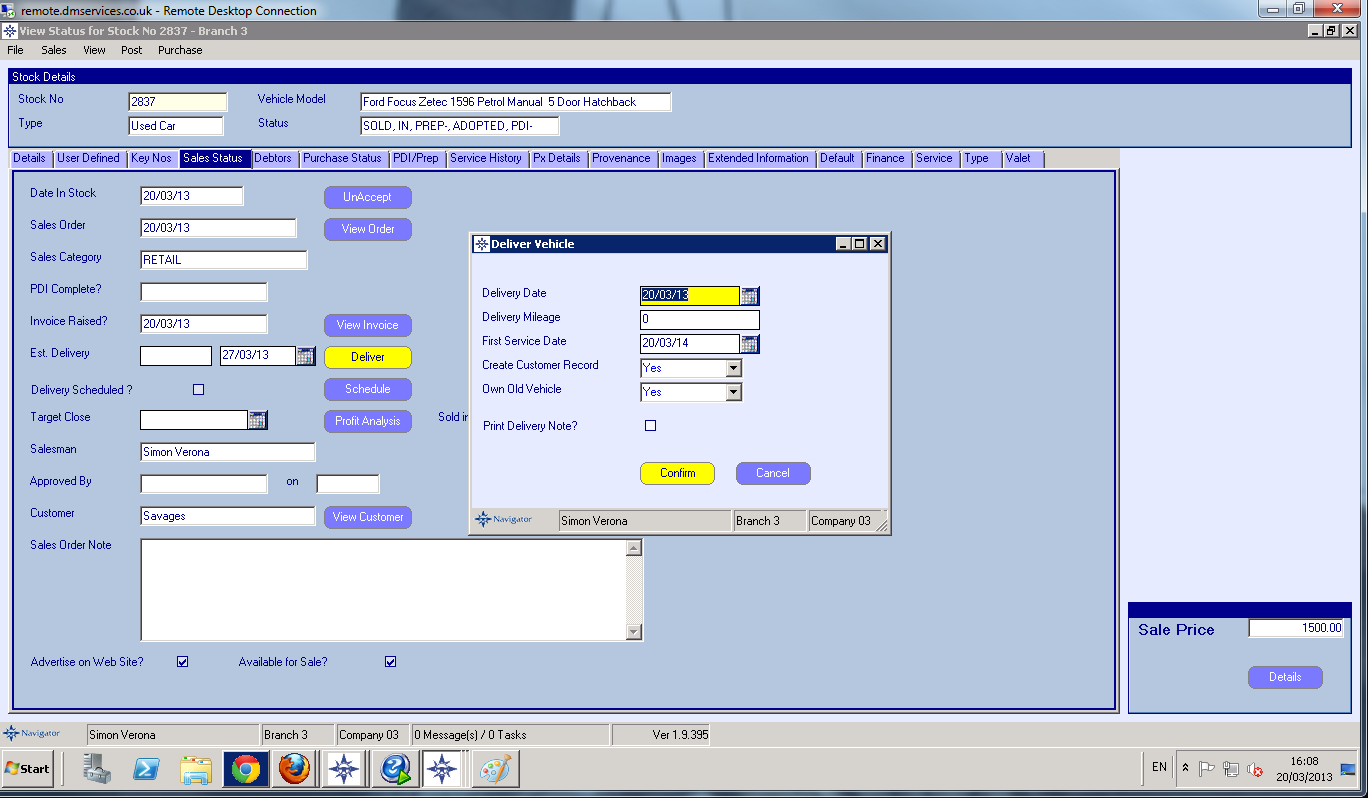
1.Enter the Delivery date.
2.Enter the delivery mileage, if different from that prompted in the box.
3.The “First Service Date” defaults to a year after the Delivery Date; it can be changed if necessary.
4.Create Customer Record - will add the vehicle to the Customers Record.
5.Own Old Vehicle - Select yes if the customer still owns their old vehicle. If the customer no longer owns their old vehicle select no, this will then remove the old vehicle from the customers record.
Select the Confirm button to post the delivery.
The deliver button disappears, and Est. Delivery becomes Delivered.