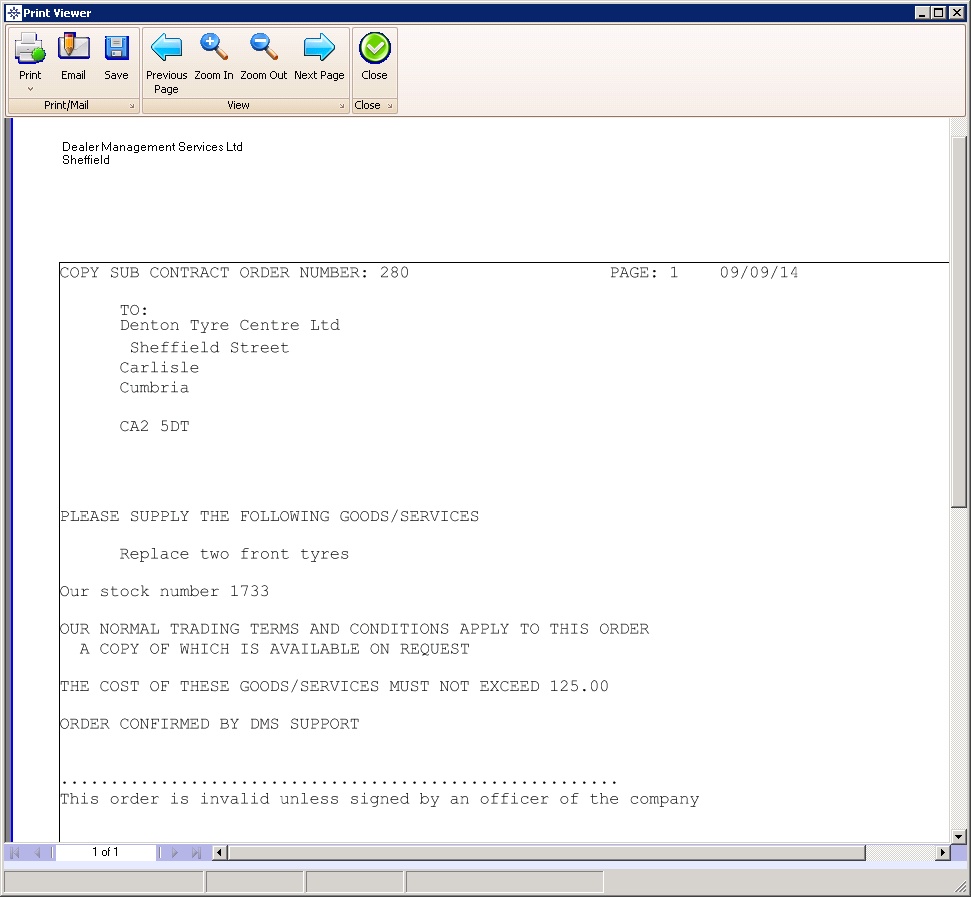A Purchase Order is created from within a Stock Record, on the PDI/Prep Tab :-
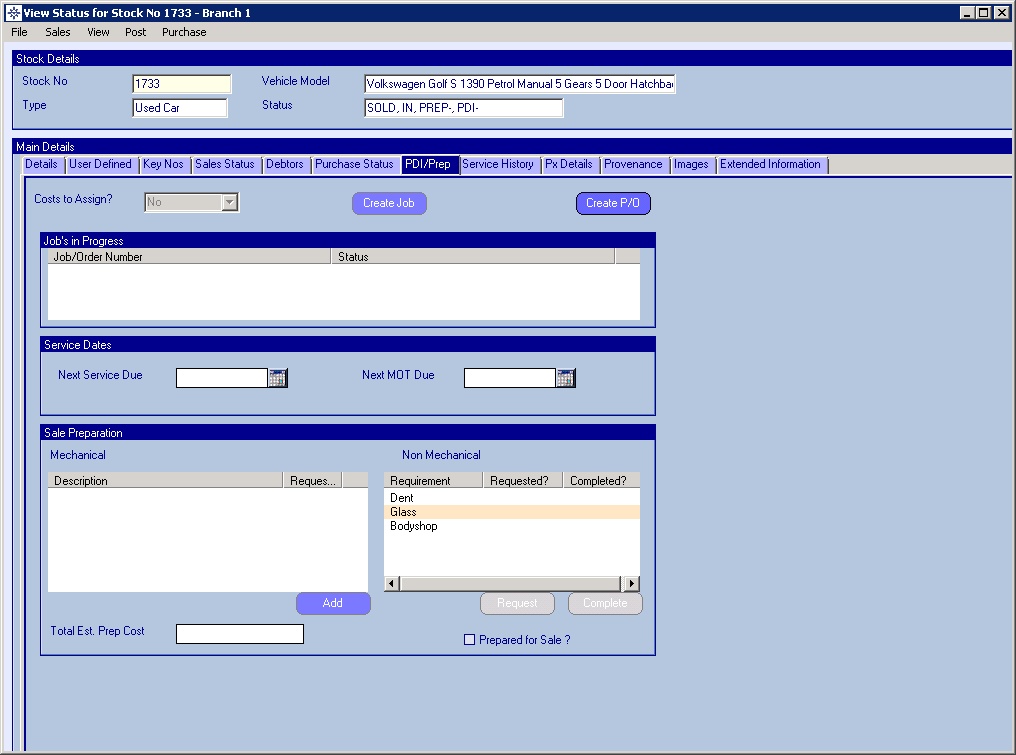
Click the Create P/O button to generate a Purchase Order for a supplier against this stock record :-
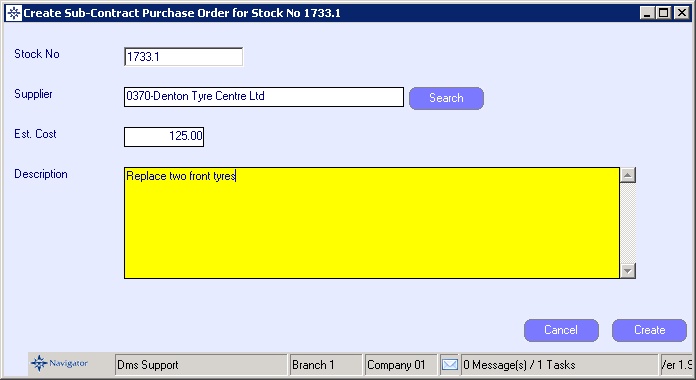
Fill in the Supplier name, Estimated Cost and Description of the purchase Order, and click the "Create" button to generate the Purchase Order :-
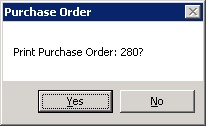
The purchase order will be generated and the option will be given to print.
The stock record will show the purchase order as below :-
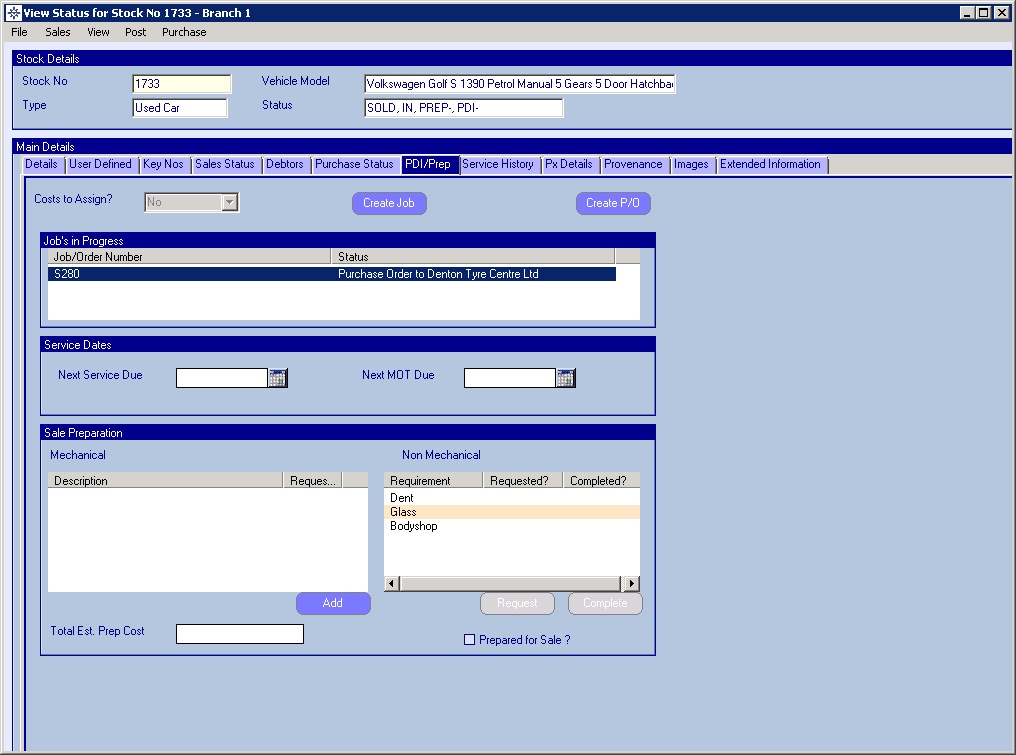
Double clicking on the Purchase Order will display the details and allow it to be emailed or reprinted :-