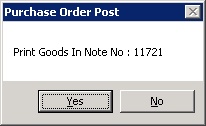Once the work requested (or goods have been supplied) for a Purchase Order and that purchase order has been satisfied pending receipt of the invoice, it is necessary to Post a Delivery note to complete the purchase order and authorise the invoice when accounts receive it.
To do this, Review the Open Purchase Order List, and highlight the purchase order to complete by clicking on it :-
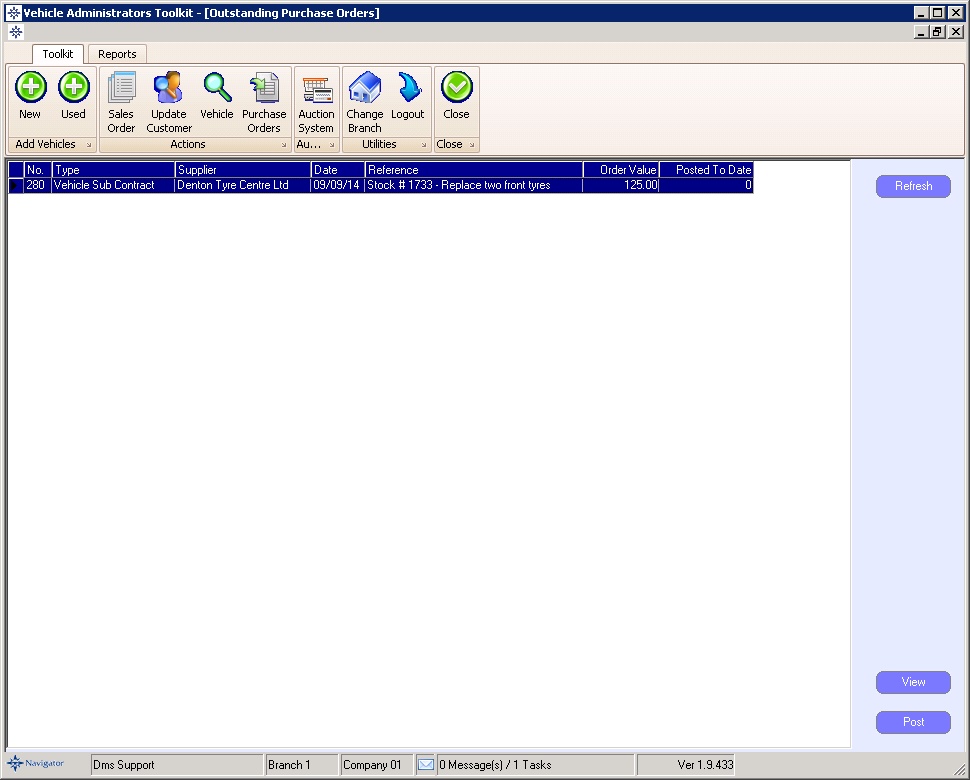
To view the Purchase Order, click View,
To complete the Purchase Order and complete the Delivery Note Posting to the Suppliers GANI Account (see the Purchase Ledger for details)
When Post is clicked, the following form is displayed :-
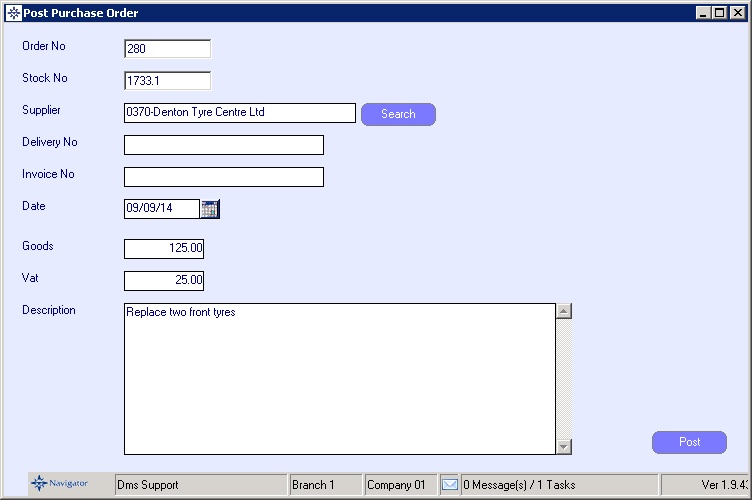
Confirm the pricing, and description of the goods. You must also fill in either the Delivery Note no or Invoice No to be able to post.
A goods in note will be generated, and the number displayed. It is possible to print the goods in note :-