To get to the Auction System go to the Navigator main menu and selected Vehicles
In the drop down menu select Vehicle Administrators Toolkit. On the window that appears select the Auction System button. The following window will then appear:
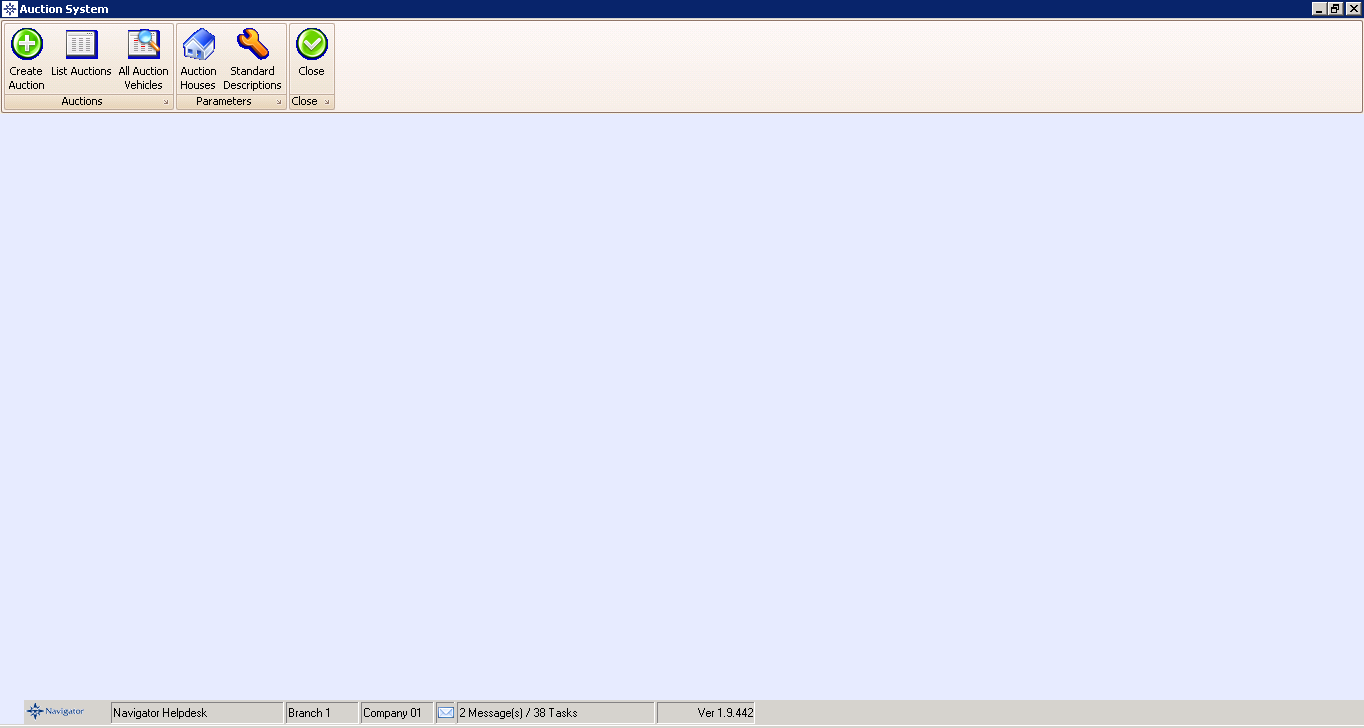
This area is used for vehicles on stock that have been put up for Auction.
You add the stock record onto the required Auction. When it has been sold, you simply enter a Sale Value and it will then automatically invoice the Stock Record.