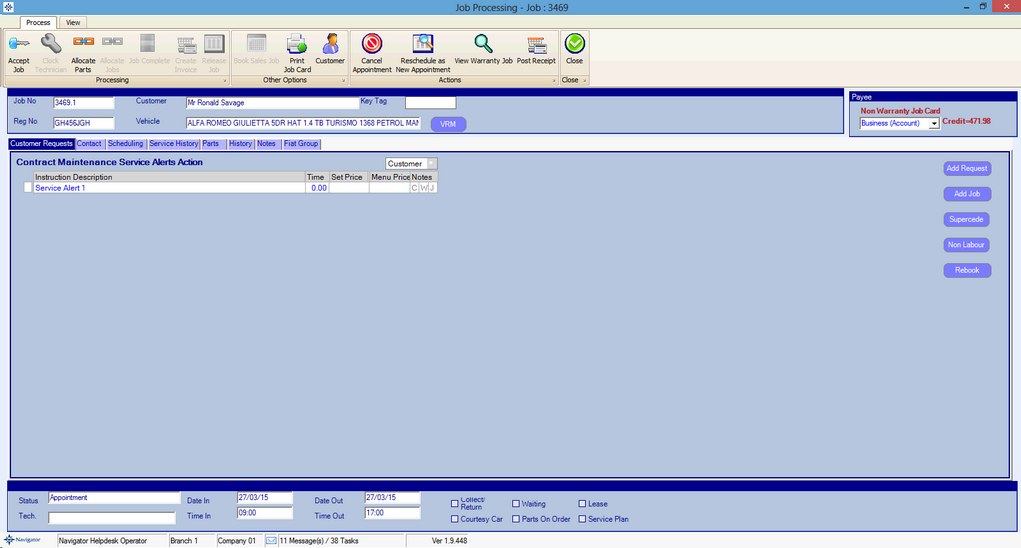When submitting a claim into a franchise warranty claim system, a franchise reference for the warranty claim is often supplied, which is then referenced from thereon in.
It is therefore often useful to update a claim with this reference and the date of submission for reporting purposes.
To do this, select the claim using the "Report of Outstanding Warranty Claims" option and either entering the claim/job no or simply double clicking on the claim in the list. Clicking on the claim will display the claim as below:
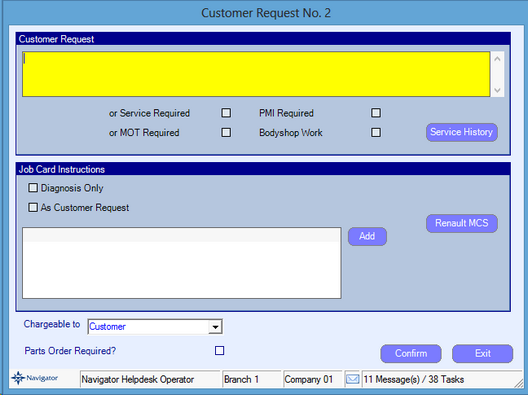
There are several tabs, outlining the vehicle, claim, submission details and payments received.
The Submission details can be manually updated and then the "Update" button clicked to save :