To report on outstanding warranty claims click the "Warranty Ledger" item on the Workshop Menu in Navigator :
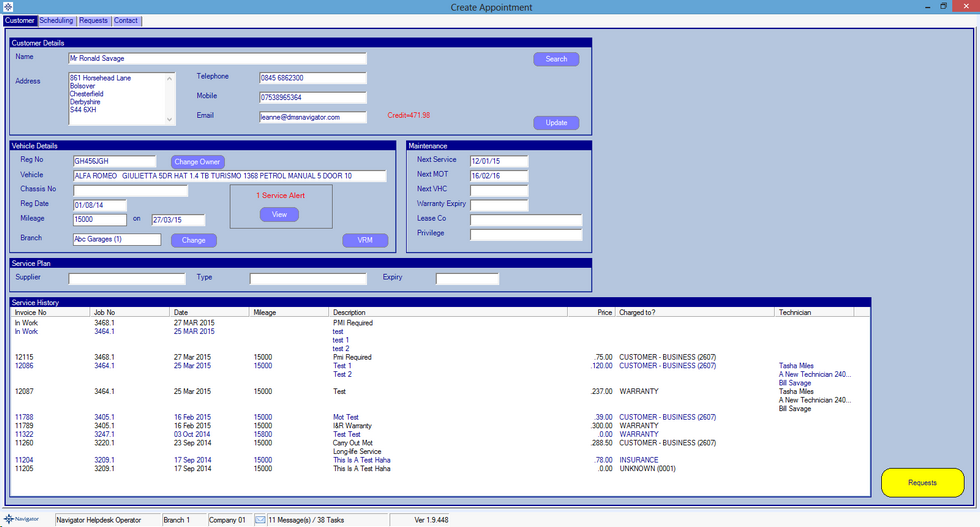
Click on the button for "Warranty Claims"
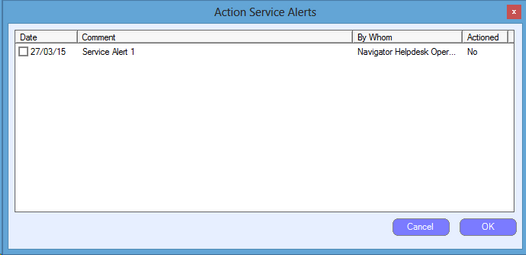
Outstanding warranty claims can be reported on by typing in a specific claim no or job no, or just clicking "Search" to view all claims. A window similar to the below will then appear:
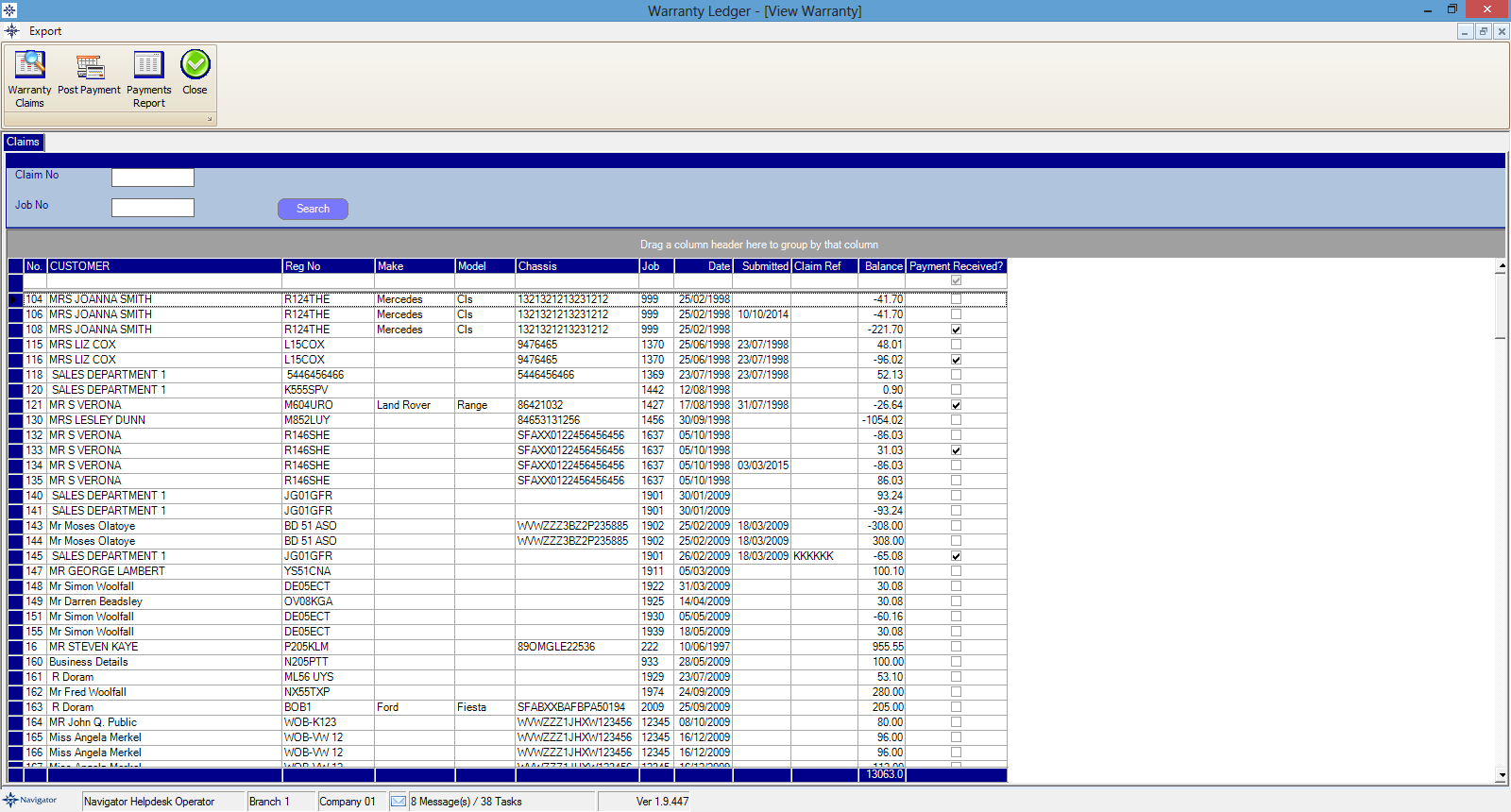
On this report you can either filter by dragging the headers to the grey bar or simply typing in the information you want to filter for just under the header.