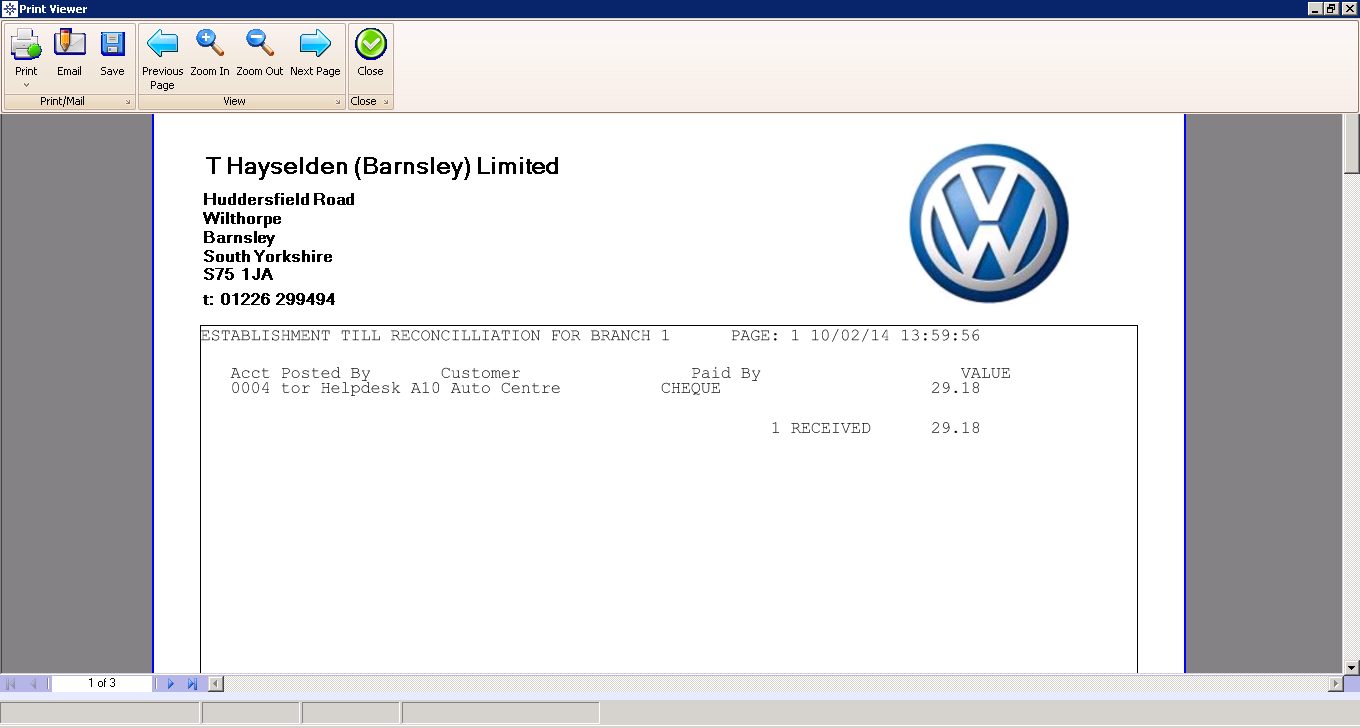The till reconciliation will show which payments have been made for the selected date on the Sales Ledger.
To view the Sales Ledger Till rec go into the Sales Ledger and select the Till Reconciliation button at the top of the screen.
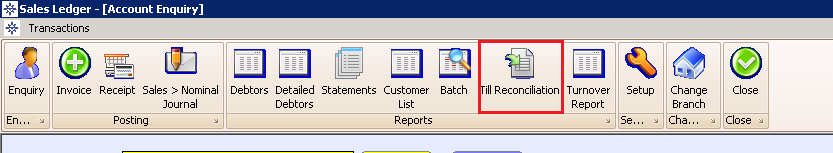
The window displayed will look like the below:
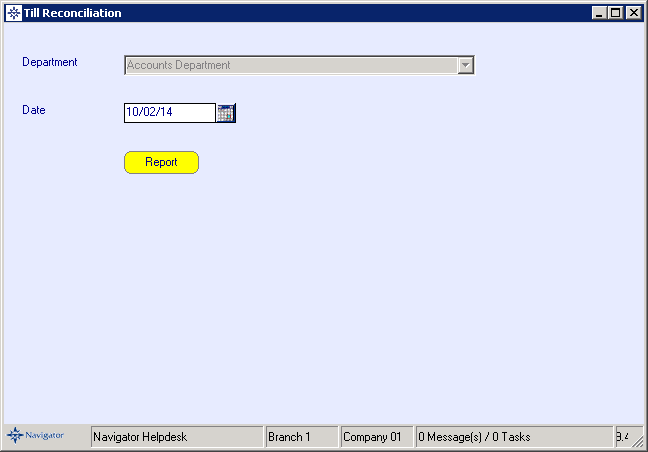
Select the required date and click report. The report will look similar to the below: