The Batch button on the Sales Ledger gives you the option to get a copy of any batch.
To do this go into the Sales Ledger and select the Batch button at the top of the screen.
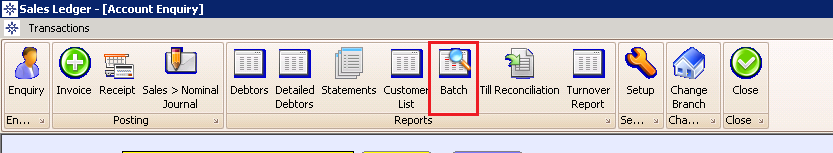
The window displayed will look similar to the below:
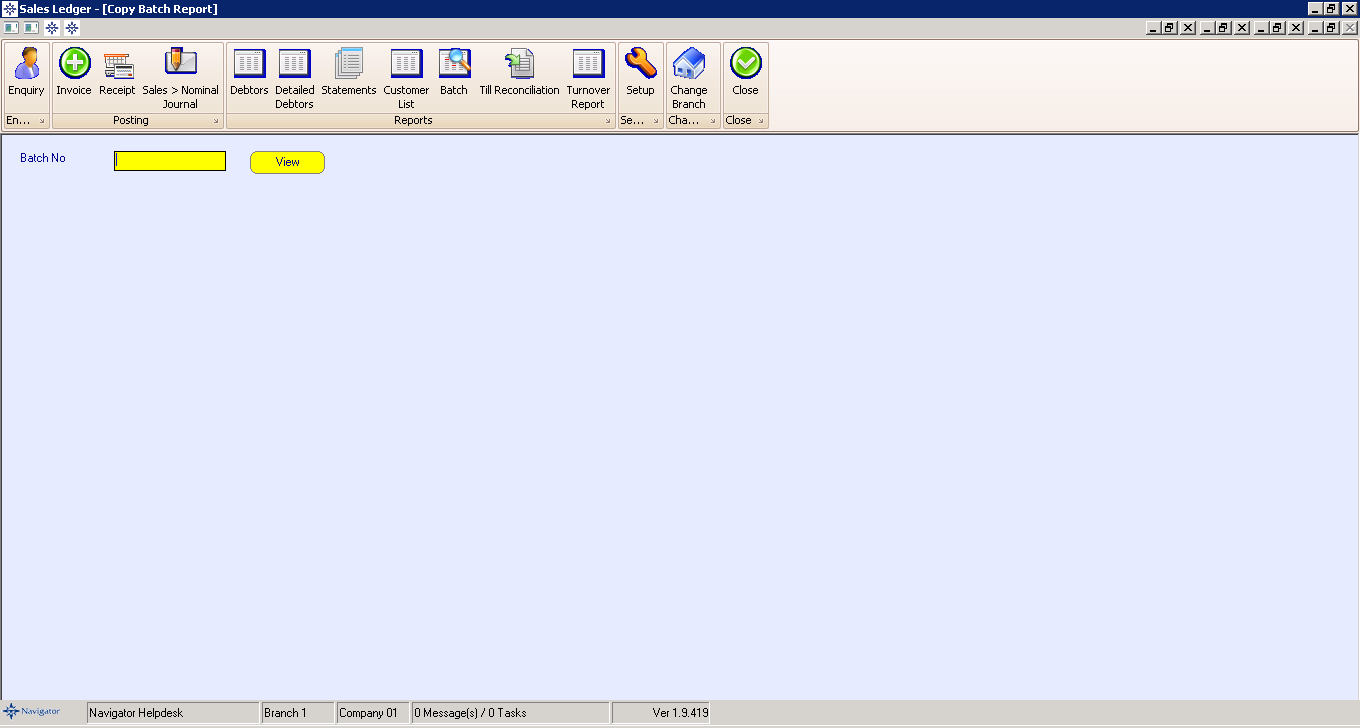
Enter the required batch number and select copy.
The batch will then display on screen.