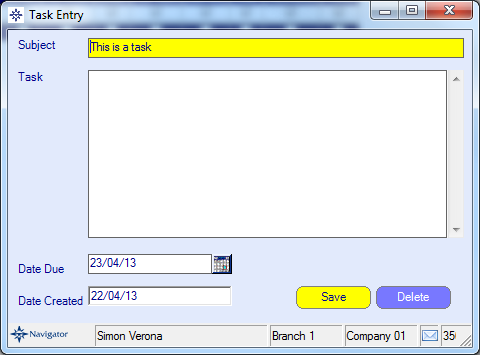This Task option gives you the ability to create tasks which will appear on your main screen on the Today tab.
To create a task select the Task button and the below window will appear:
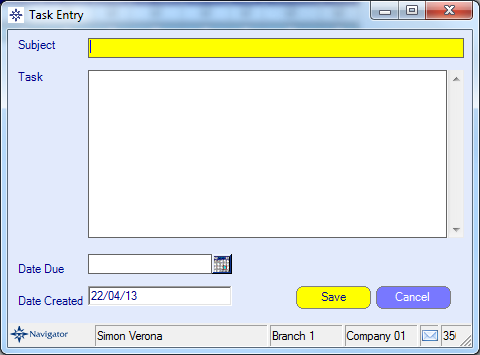
Enter the Subject details - This will appear on the main screen.
Enter the relevant task details.
Enter the due date. The date that you enter will be the date that the task appears on the Today tab.
The task will appear on screen as below line. As shown in the below image:
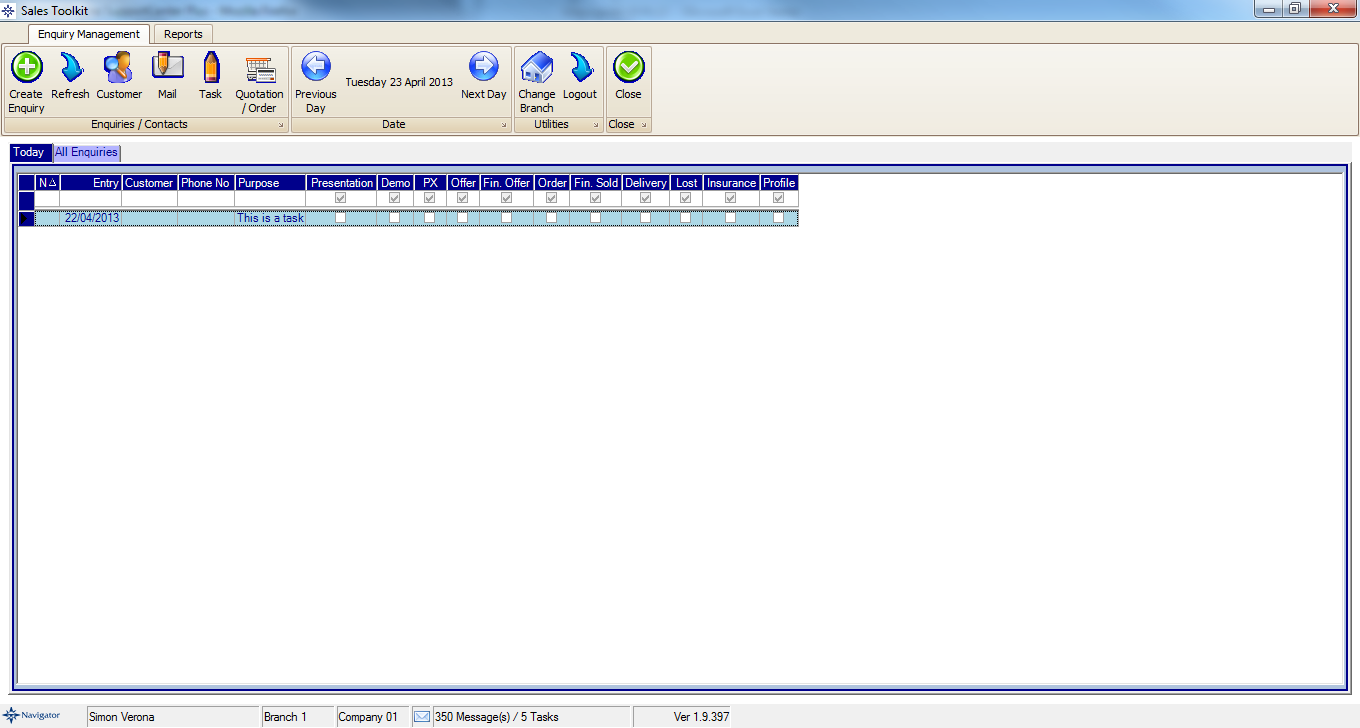
Once a task has been completed, double click on the task line and select the delete button. This will then remove the task from the list.