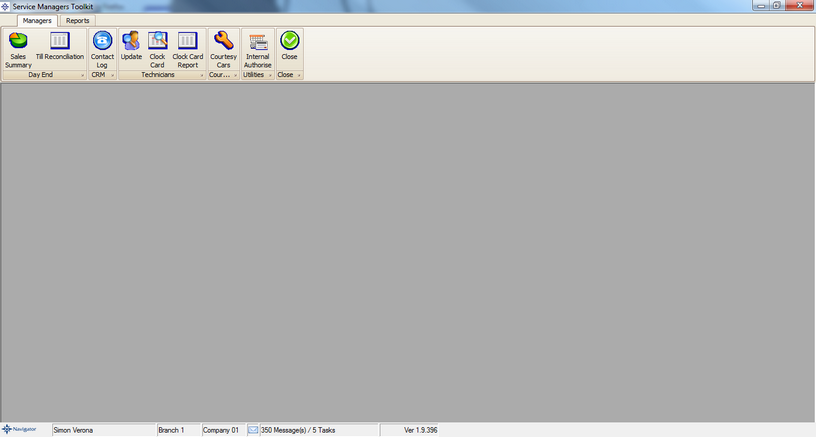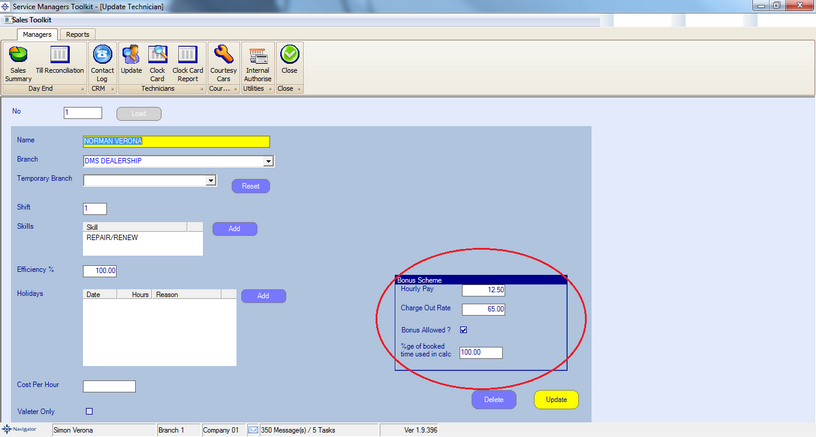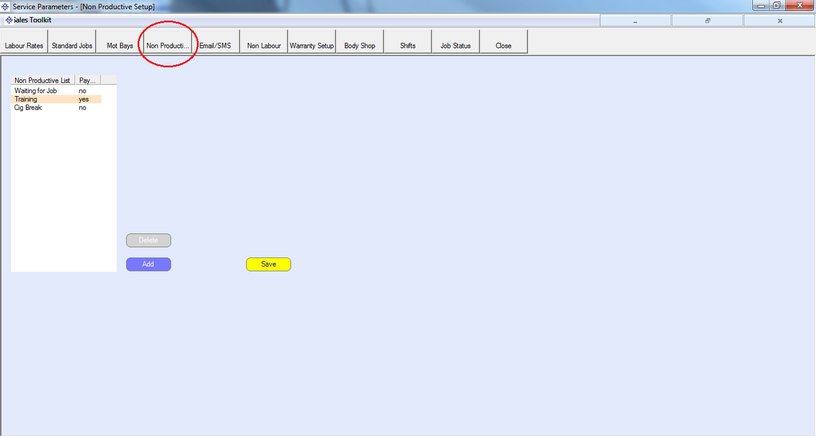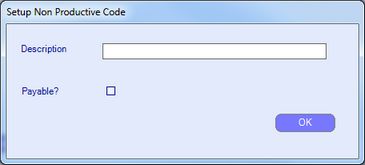Please select the below links for further information regarding the setup.
Setting up the Technicians on the Bonus Scheme
To set a technician up on the Bonus Scheme go to Workshop and select Service Managers Toolkit on the drop down list.
The below window will appear:-
Select the Update button to view the technicians record. Enter the required technicians number and select the update button. You will see the below window:-
As circled in red on the above image, there is a box on the technicians screen for the Bonus Scheme. Fill in the relevant details;
Hourly Pay - Enter the technicians hourly pay Charge Out Rate - Enter the technicians standard labour rate Bonus Allowed - Tick the box if the technician gets a bonus Percentage of booked time used in calc - Enter the technicians efficiency
Select Update to save the changes. |
Setting up Non Productive Time
To setup the Non Productive Time go to Workshop and in the drop down list select the Service Parameters.
Select the Non Productive button as circled in the below image:-
On the screen you can create Non Productive times and mark whether the technician gets paid for them.
Select the add button to create a Non Productive time. The below window will appear:-
You can enter the description of the Non Productive Time. Tick the box for Payable if the technician gets paid for the Non Productive time. Select Ok to save the changes.
If you wish to delete a line of the list, click the required line and select the delete button.
Once all changes have been made select the Save button. |