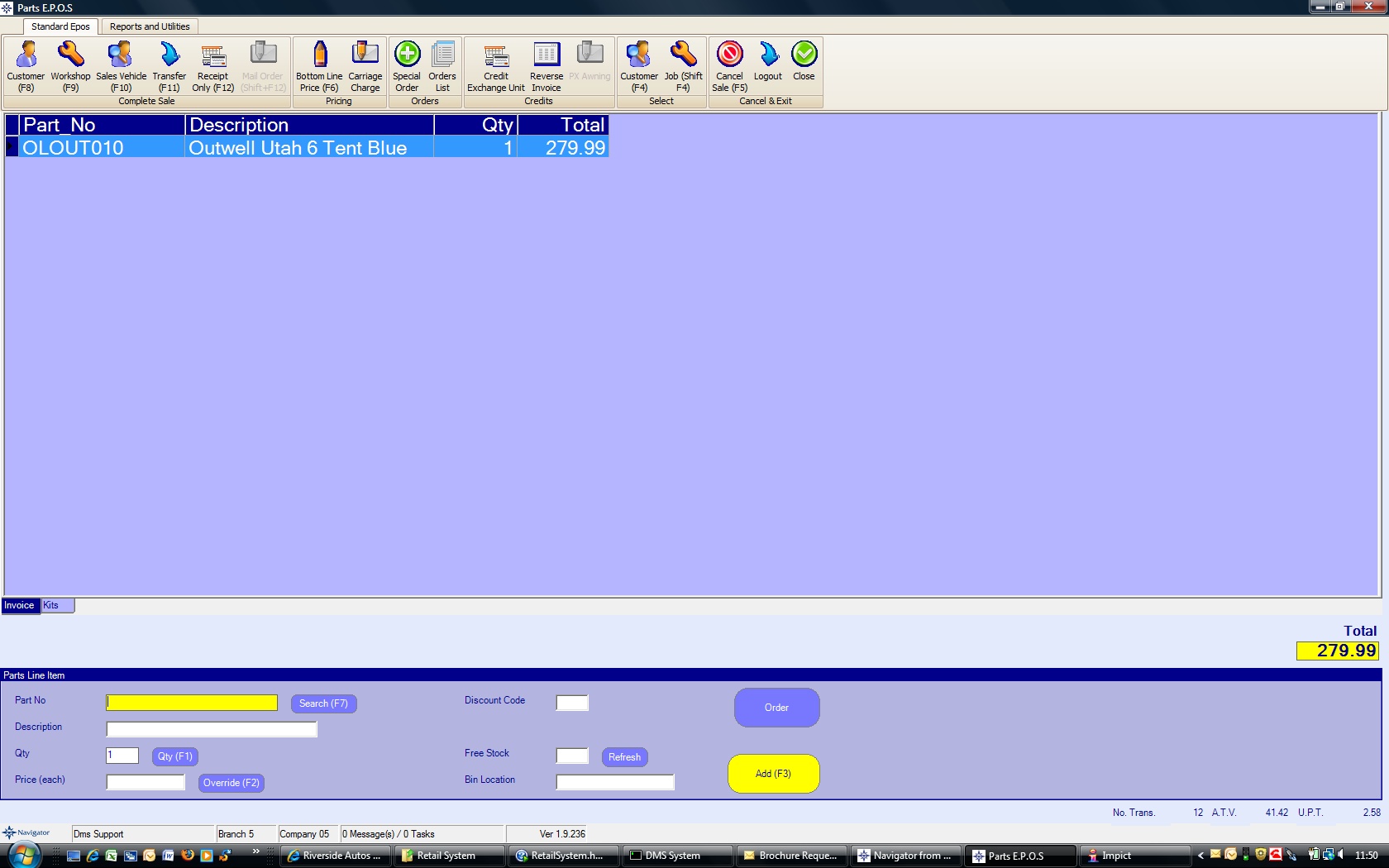If a product does not have a bar code label that will scan, and no product code, then it will be necessary to use the search screen to find the product in the system.
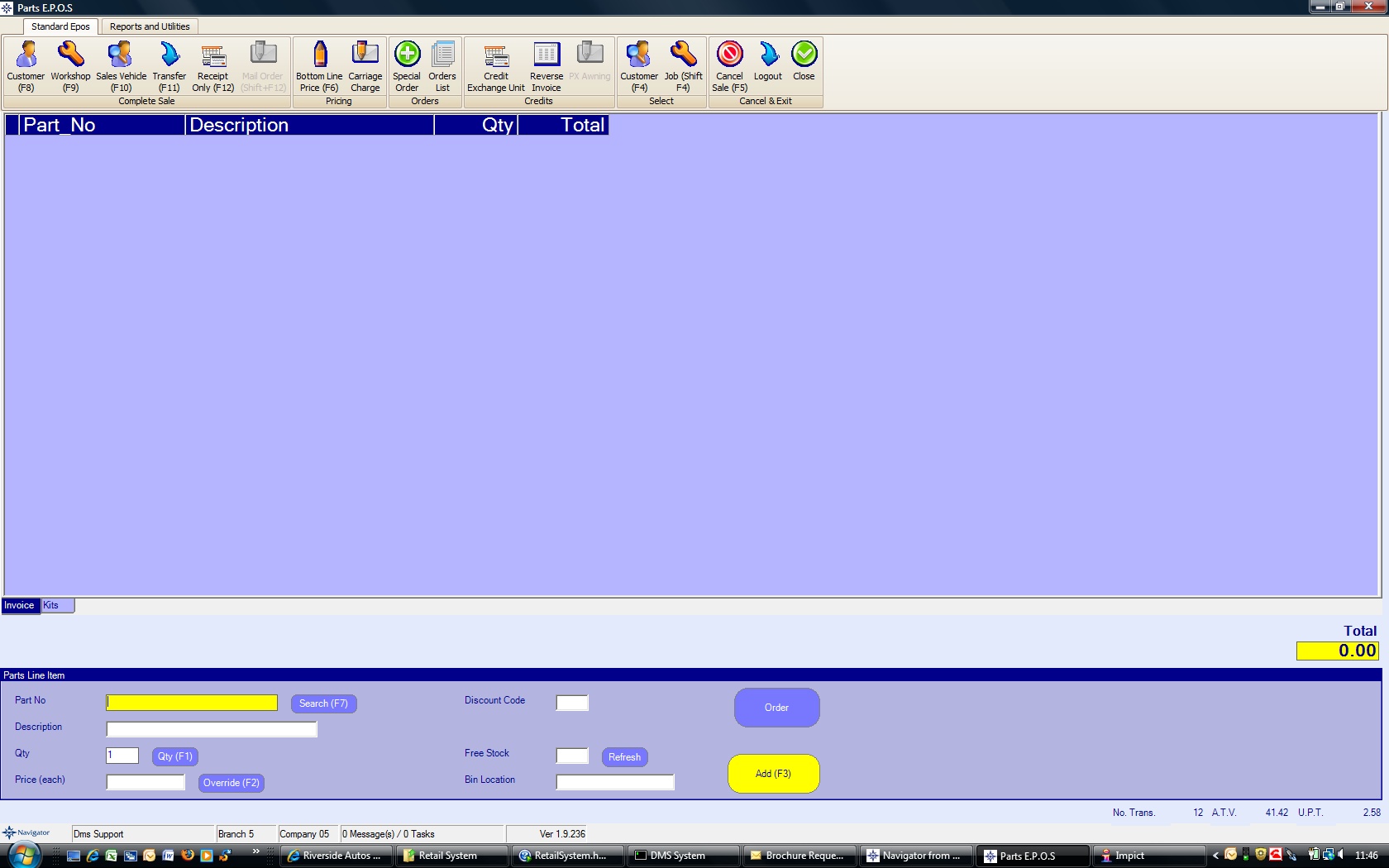
To search for a product, click the "Search" button or press F7.
This will display the product search screen :-
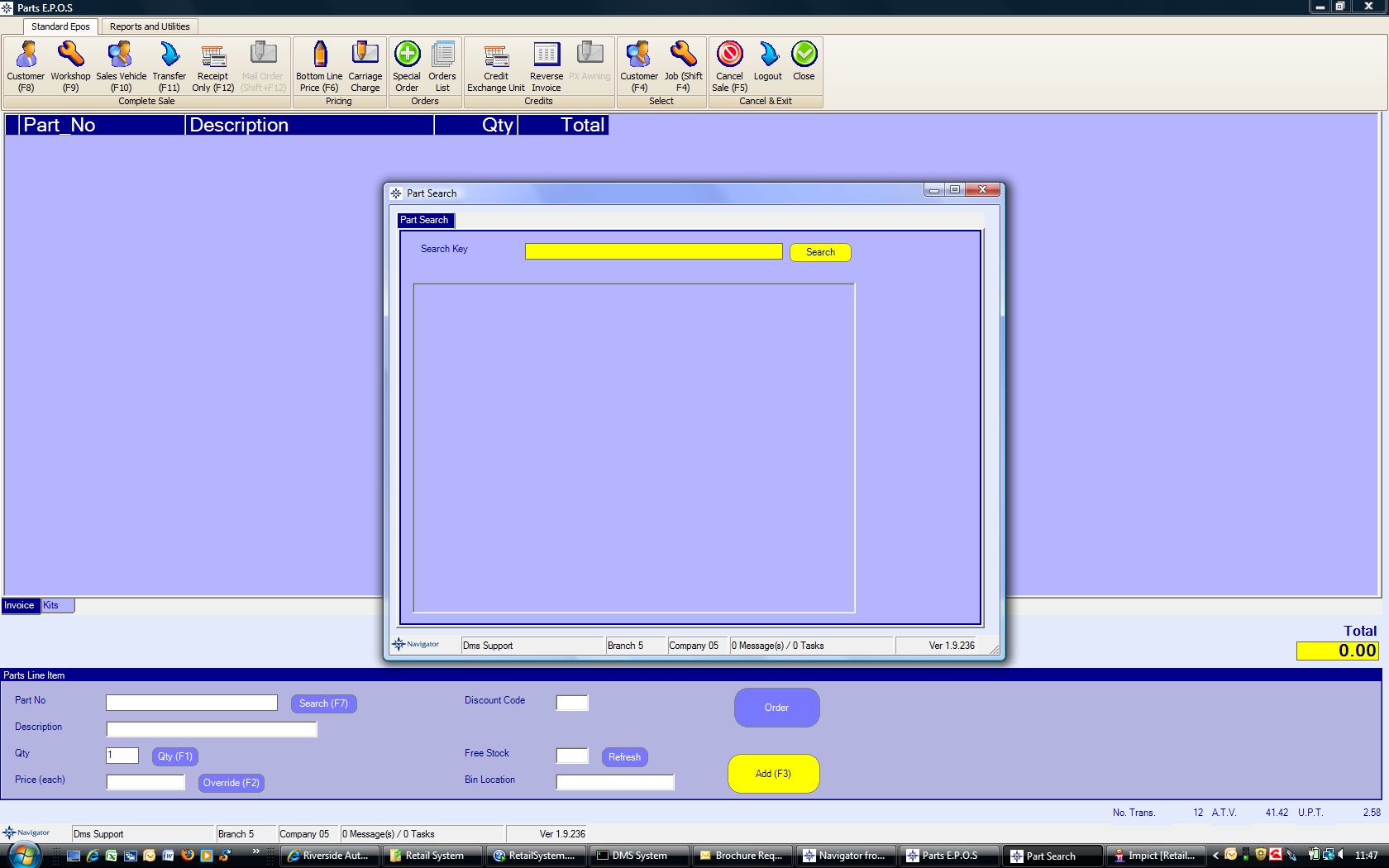
Type in part of the description of the product (something short). Entering multiple words will reduce the no of products displayed by searching for both words being entered.
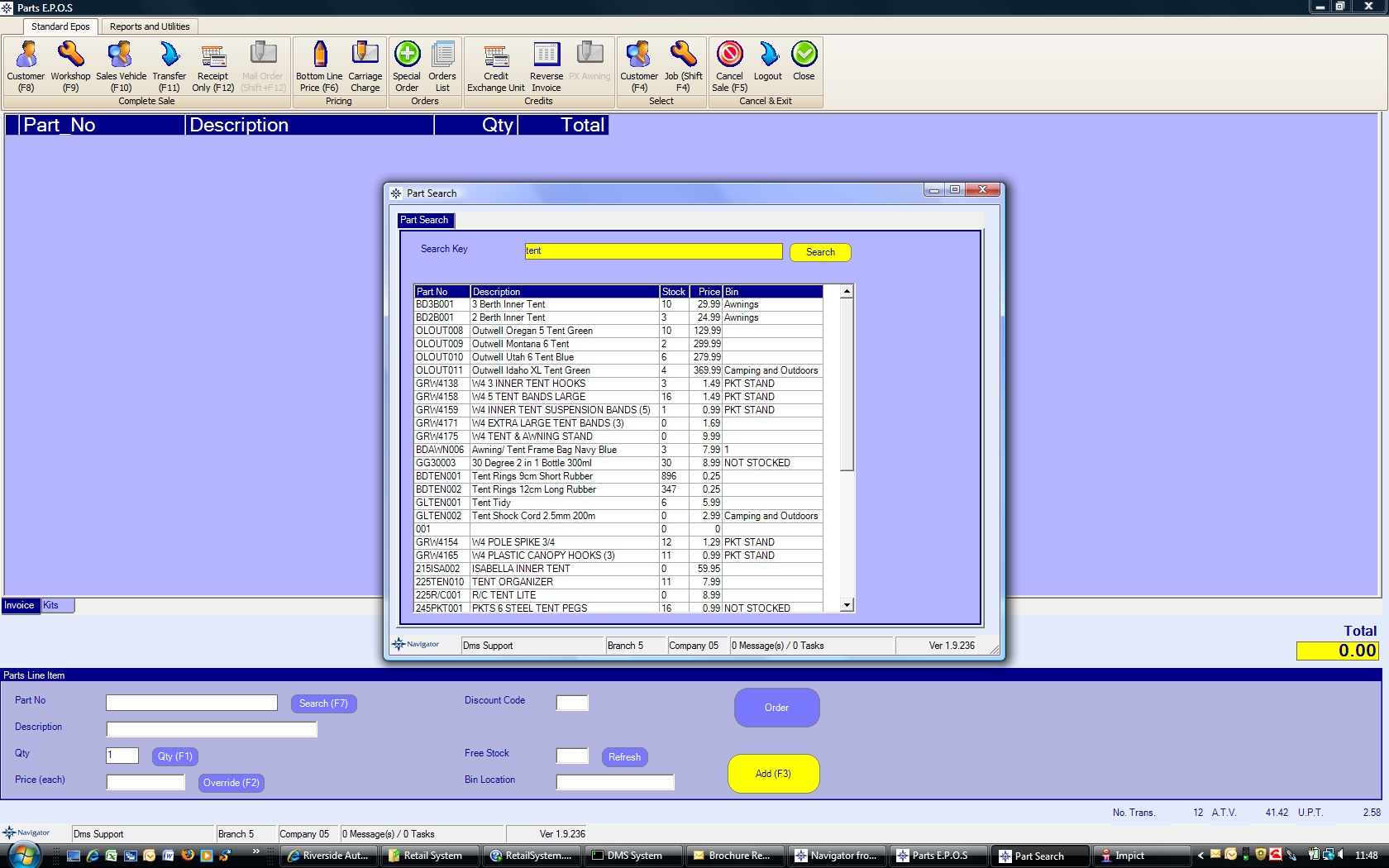
A list of matching products will be shown, along with current stock quantities and the retail price of the product.
To select a product from the list, simply double click the relevant line with the mouse, this will retrieve the product and display on the main EPOS screen.
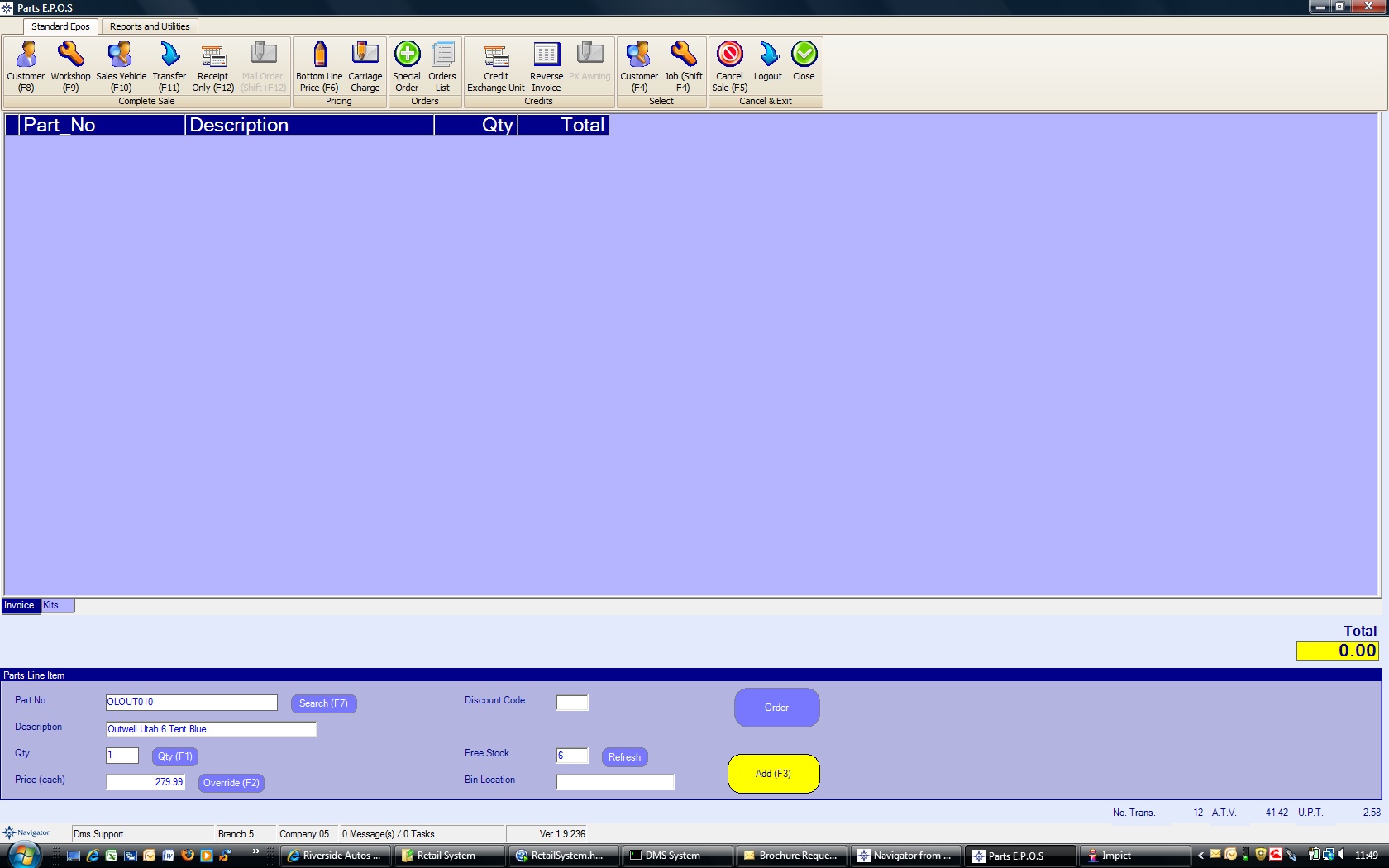
To add the product to the invoice, click the "Add" button or simply press the ENTER key.