To search for a part on the E.P.O.S screen by description select the Search button as highlighted on the below image:
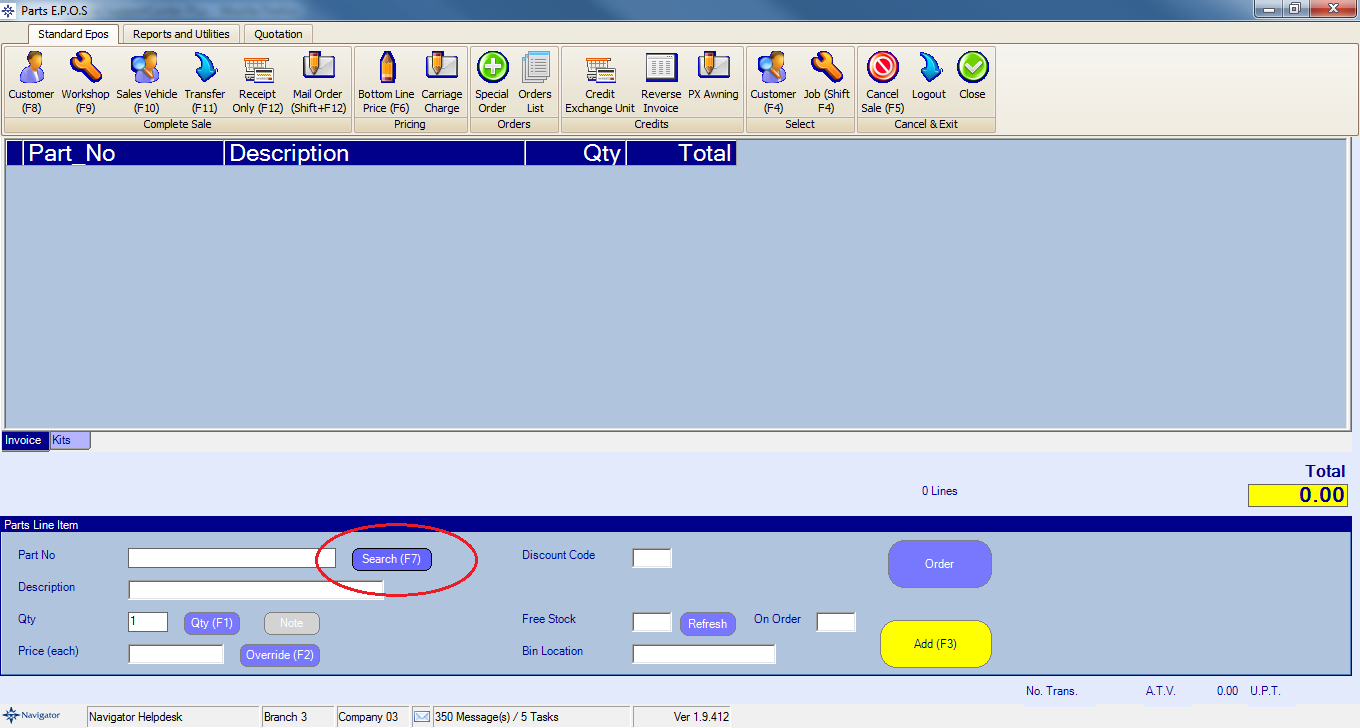
The following search box will appear:
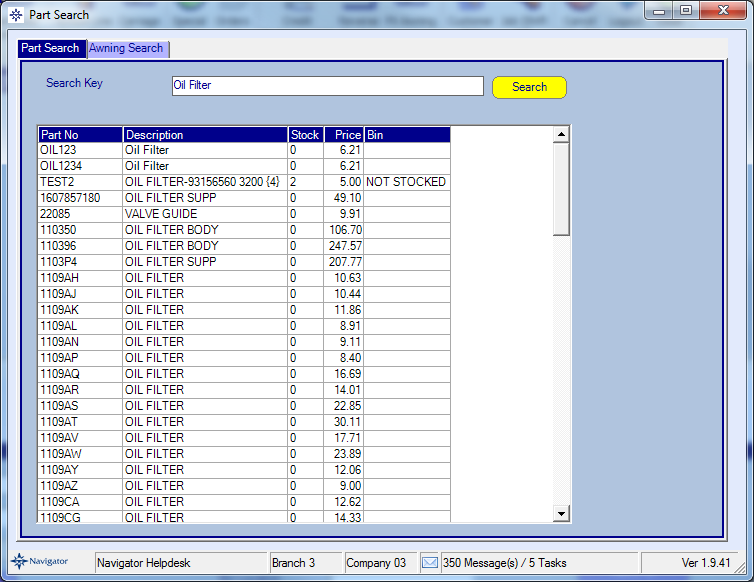
Enter part or all of the description into the Search Key option and select Search.
Double click on the required part number and it will then appear on the E.P.O.S screen as shown below:
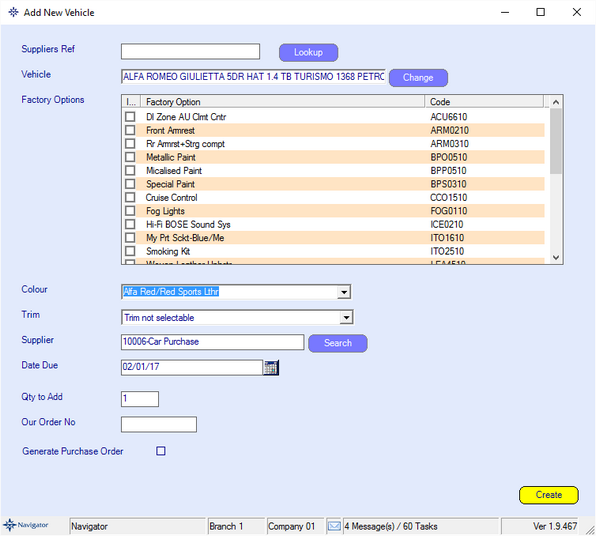
There is also an option to display Group Stock. Select the Group Stock button and re-enter the part number. This will then display all branches that also have this part stocked.
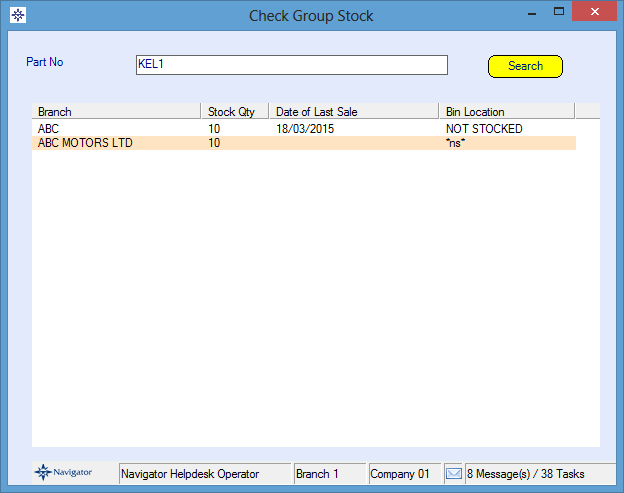
On this screen there is a button for Alternative.
This will show all other parts that are linked to this part, for example, supercessions. The window will look similar to the below:
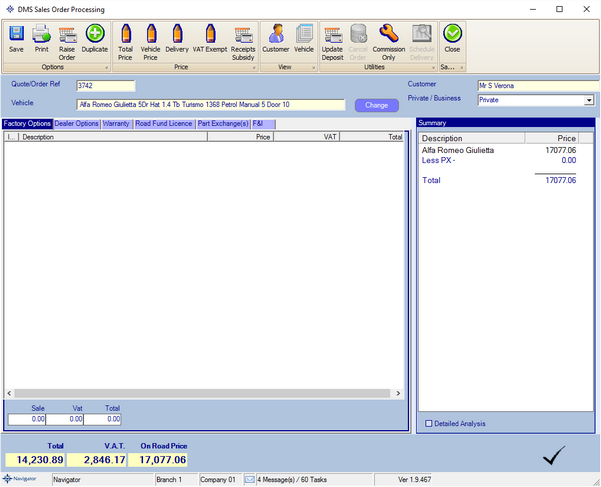
Click here to return to "Selling a Part to a Customer".