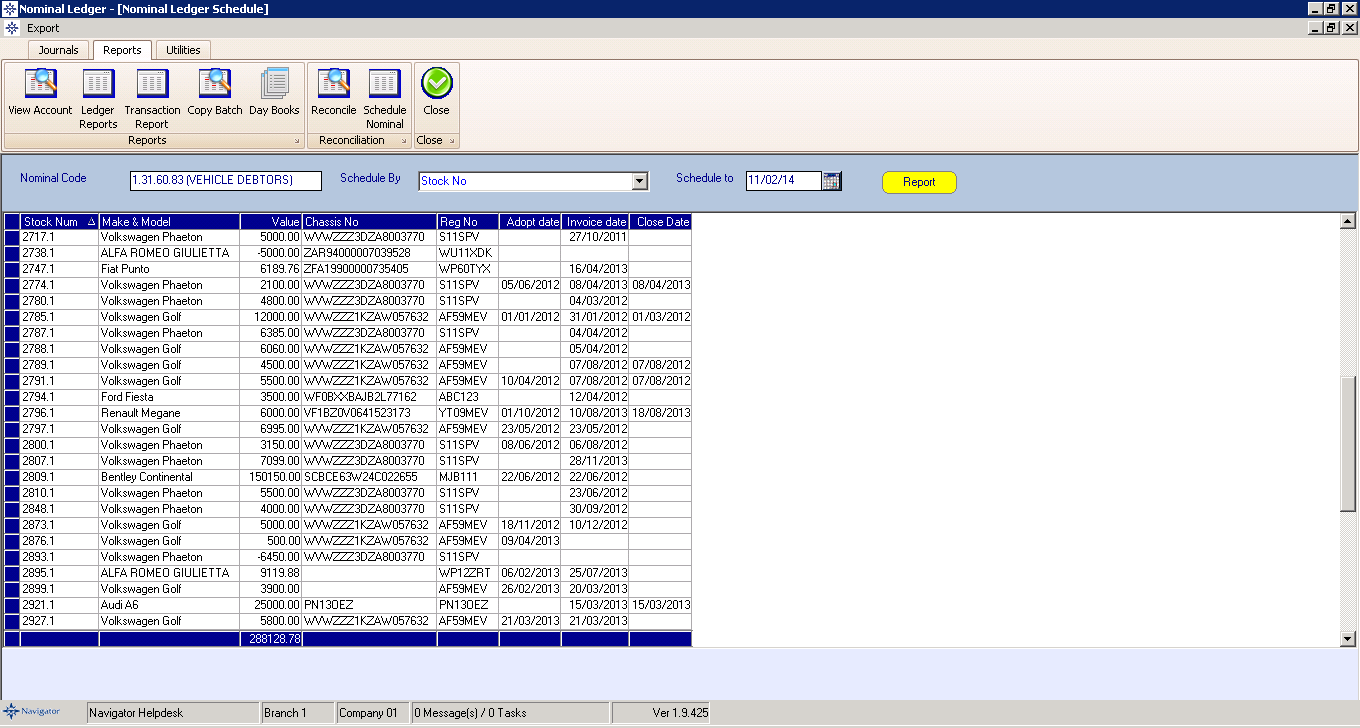The Schedule Nominal used for providing a schedule of a balance sheet account analysed by Stock No/ Account No/Job No as at the month end
To access the Schedule go into the Nominal Ledger, select the Reports tab and click the Schedule Nominal button at the top of the screen.
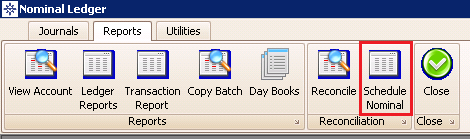
The window displayed will look similar to the below:
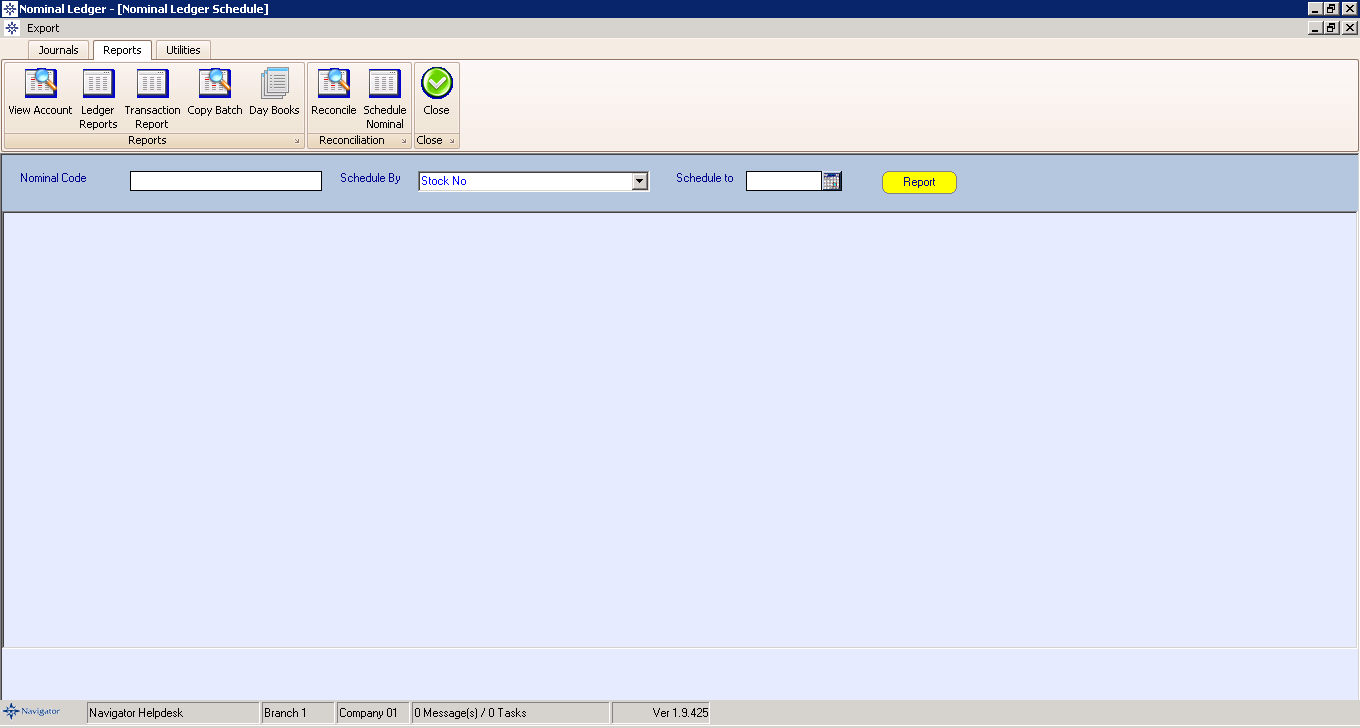
Enter the nominal code, how it should be scheduled (Stock No/Sales Ledger Account No/Purchase Ledger Account No/Job No) and the date to schedule. Click the Report button to generate the report. The report will look similar to the below: